-
administrator@hissg.comAsked on May 6, 2015 at 3:50 PM
I have several forms that I created directly on the JotForm website, but I would like for the form file to show up in Google Drive as though I had selected "New > Jotform" from Google Drive. However, I have not be able to figure out how to do so. As we require every form file to show up in the Drive filing system we have created, I not even able to duplicate forms, etc. because the duplicated form will not appear in Google Drive.
-
BenReplied on May 6, 2015 at 5:13 PM
Unfortunately I am not able to create the form by using New -> JotForm at this time, so I presume that this is the issue that you are facing as well?
This has already been reported to our developer and I am raising this thread as well so that he can update you once any news in regards are available.
I am sorry for the inconvenience.
-
administrator@hissg.comReplied on May 6, 2015 at 7:23 PM
I am able to create form by using New > JotForm from Google Drive, that is not my issue.
When creating New > JotForm from Google Drive, I am taken to JotForm website to design the form, and, the JotForm file is available to be viewed in Google Drive as a file that I can move, etc.
However, when I create the Form directly on the JotForm website and not on Google Drive, I am unable to view the file on Google Drive - I can just get a spreadsheet setup and a folder where the responses are sent to, but the actual file is not available to be viewed.
Does that clarify? Thank you for your help.
-
CharlieReplied on May 6, 2015 at 11:35 PM
We actually have two Google Drive apps that is associated with the form builder.
1. Google Drive App - this will add an app to your Google Drive. What it does is when you click the JotForm icon there, it automatically setups up a submission folder, opens a new form in www.jotform.com directly to the form builder, and creates an existing integration between the submission folder and the new form. The file you are seeing in the Google Drive I believe would be a link to open it in our form builder. The form itself will still be in our website and not in Google Drive, if I'm not mistaken.
2. Google Drive Integration - this is slightly different. Here you create a form directly from our form builder, then if you want to send the submissions directly to your Google Drive, you can just integrate the form created. This will not create any file link in your drive folder but rather a storage for the submissions.
I hope that helps.
-
administrator@hissg.comReplied on May 7, 2015 at 7:35 PM
Hi Charlie,
Thank you for your assistance.
I understand that the form itself is still on the JotForm website and the link would be in the Google Drive, which I wanted.
However, if I create the form on the JotForm website, can I get a link to the Form in the Google Drive?
-
David JotForm Support ManagerReplied on May 7, 2015 at 11:11 PM
No, if you create a form directly on the JotForm Builder, there will not be a link sent to the Google Drive account.
Direct link:
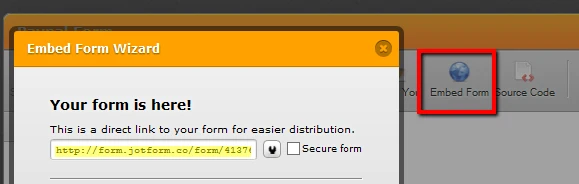
The Google Drive integration only forward copies of the form's submissions.
- Mobile Forms
- My Forms
- Templates
- Integrations
- INTEGRATIONS
- See 100+ integrations
- FEATURED INTEGRATIONS
PayPal
Slack
Google Sheets
Mailchimp
Zoom
Dropbox
Google Calendar
Hubspot
Salesforce
- See more Integrations
- Products
- PRODUCTS
Form Builder
Jotform Enterprise
Jotform Apps
Store Builder
Jotform Tables
Jotform Inbox
Jotform Mobile App
Jotform Approvals
Report Builder
Smart PDF Forms
PDF Editor
Jotform Sign
Jotform for Salesforce Discover Now
- Support
- GET HELP
- Contact Support
- Help Center
- FAQ
- Dedicated Support
Get a dedicated support team with Jotform Enterprise.
Contact SalesDedicated Enterprise supportApply to Jotform Enterprise for a dedicated support team.
Apply Now - Professional ServicesExplore
- Enterprise
- Pricing





























































