-
aprpacAsked on May 6, 2015 at 6:11 PM
Hi,
Please could you allow the line (square) that marks around the selected image to be configurable in both colour and thickness. I think currently the selected image does not stand out enough.
Thanks
Paul
-
jonathanReplied on May 6, 2015 at 9:54 PM
Hi Paul,
Can you please confirm first that you meant the border box around the selected image in the image picker widget..
Example in your jotform http://form.jotformpro.com/form/51256391670961
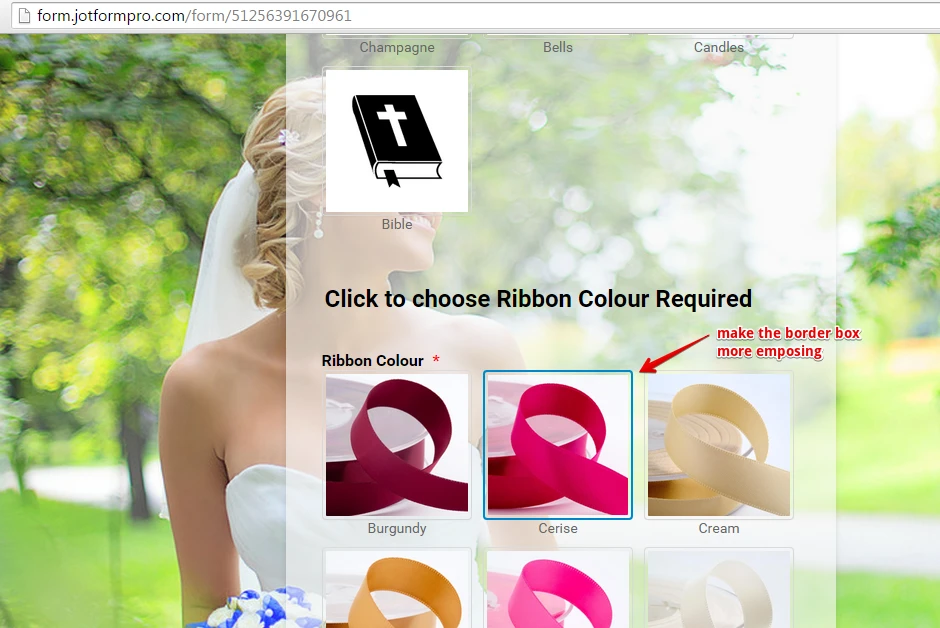
it seems it is very much possible using custom injected CSS code like this
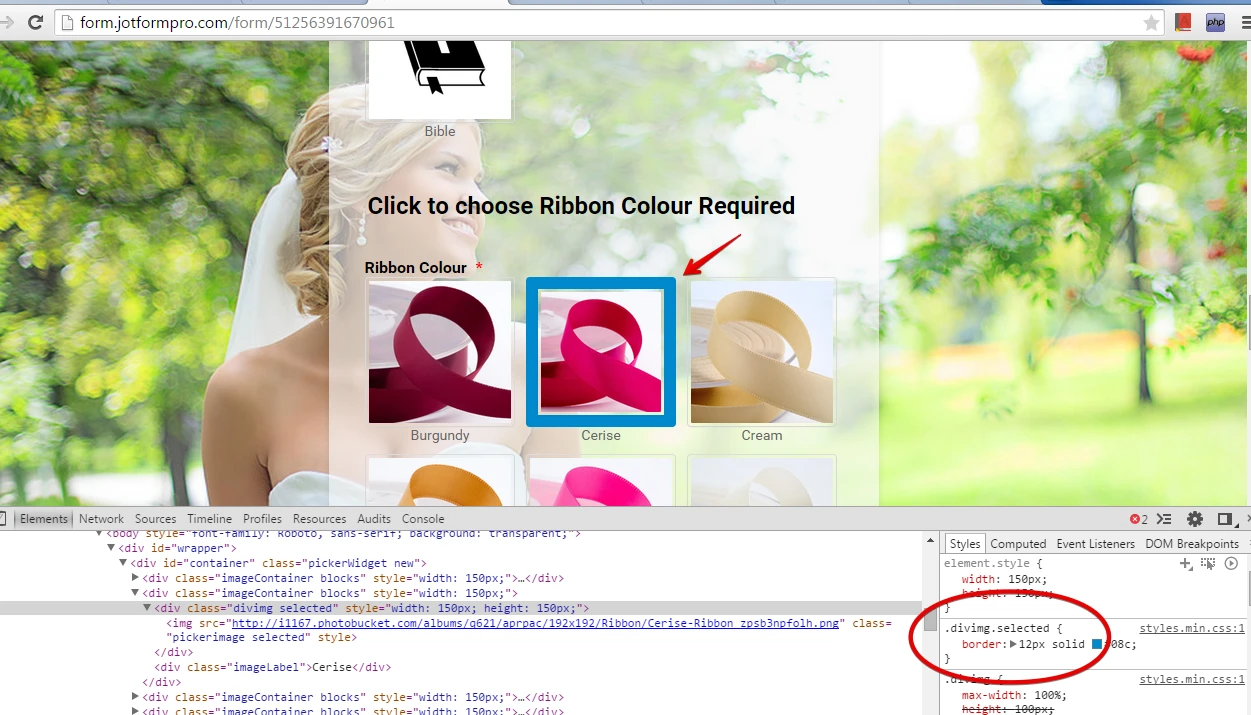
Please confirm first if that was what you were looking for and we will check for the correct CSS code to achieve it
Thanks.
-
aprpacReplied on May 7, 2015 at 4:32 AM
Hi,
Yes that is exactly what I want to do. Please advise the CSS code.
Thanks
Paul
-
SammyReplied on May 7, 2015 at 8:55 AM
Regarding changing the border around the selection image I'm afraid the changes will not apply to the image picker widget, this is because the widget is rendered within in it's own iframe, and elements within an iframe are not affected by the main page styling.
I have opened a feature request ticked to allow the addition of custom CSS within this widget.
-
aprpacReplied on May 7, 2015 at 12:28 PM
Hi Sammy,
Ok thanks. Please can you let me know when this feature is available.
Kind regards
Paul
-
jonathanReplied on May 7, 2015 at 12:33 PM
Hi Paul,
We have already submitted a feature request ticket for the feature.
We will notify you here for any updates/news on the status of the feature request when available.
Thanks.
-
aprpacReplied on May 7, 2015 at 1:23 PM
Just a thought for your developers when they are looking at this. It would be a good idea if the widget would also optionally apply an opacity mask (say 50%) over the top of the other images (non-selected)
Paul
-
David JotForm SupportReplied on May 7, 2015 at 1:57 PM
Your additional information regarding this request has been noted. Though I cannot say when this will be addressed, we will let you know as soon as we have any further information.
-
TitusNReplied on September 4, 2015 at 3:52 AM
Hello,
You can now modify the images using the Custom CSS tab in the widget settings:

You can paste in the following code into the Custom CSS box to utilize opacity:
.divimg.selected {
opacity: 1;
}
.divimg {
opacity: .5;
}
If you need assistance with styling the widget further - please let us know -
Thanks!
-
CashAngelsReplied on January 25, 2016 at 9:40 AM
how do you add a custom css field to an image? i know how to add it to the form, but how do you add it to an image?
div#cid_12 {
margin-left: -58px;
}
div#cid_14 {
margin-left: -85px;
}
-
CarinaReplied on January 25, 2016 at 10:29 AM
@ CashAngels your question will be answered here:
http://www.jotform.com/answers/755051
Please avoid opening several threads regarding the same situation.
Thank you
- Mobile Forms
- My Forms
- Templates
- Integrations
- INTEGRATIONS
- See 100+ integrations
- FEATURED INTEGRATIONS
PayPal
Slack
Google Sheets
Mailchimp
Zoom
Dropbox
Google Calendar
Hubspot
Salesforce
- See more Integrations
- Products
- PRODUCTS
Form Builder
Jotform Enterprise
Jotform Apps
Store Builder
Jotform Tables
Jotform Inbox
Jotform Mobile App
Jotform Approvals
Report Builder
Smart PDF Forms
PDF Editor
Jotform Sign
Jotform for Salesforce Discover Now
- Support
- GET HELP
- Contact Support
- Help Center
- FAQ
- Dedicated Support
Get a dedicated support team with Jotform Enterprise.
Contact SalesDedicated Enterprise supportApply to Jotform Enterprise for a dedicated support team.
Apply Now - Professional ServicesExplore
- Enterprise
- Pricing
































































