-
julianlAsked on May 6, 2015 at 8:34 PM
Hi How are we all today?
I have an order form that only requires small input fields, but I need to keep the name and e-mail address the same size. How can I independently change the text input box sizes while keeping the name and e-mail boxes the same size?
I have been trying to inject css but there is something I am doing wrong :(
The link below is a work in progress. Thanks for any help!
-
BorisReplied on May 6, 2015 at 10:22 PM
Hello Julian.
You can add the following custom CSS to your form:
#cid_3, #input_3, #cid_16 { max-width: 300px !important; }
It will make the name and email input fields 300px wide. Please take a look at this guide on how to add custom CSS to your form:
How to Inject Custom CSS Codes
You can see the selectors that are used by looking at the field properties:
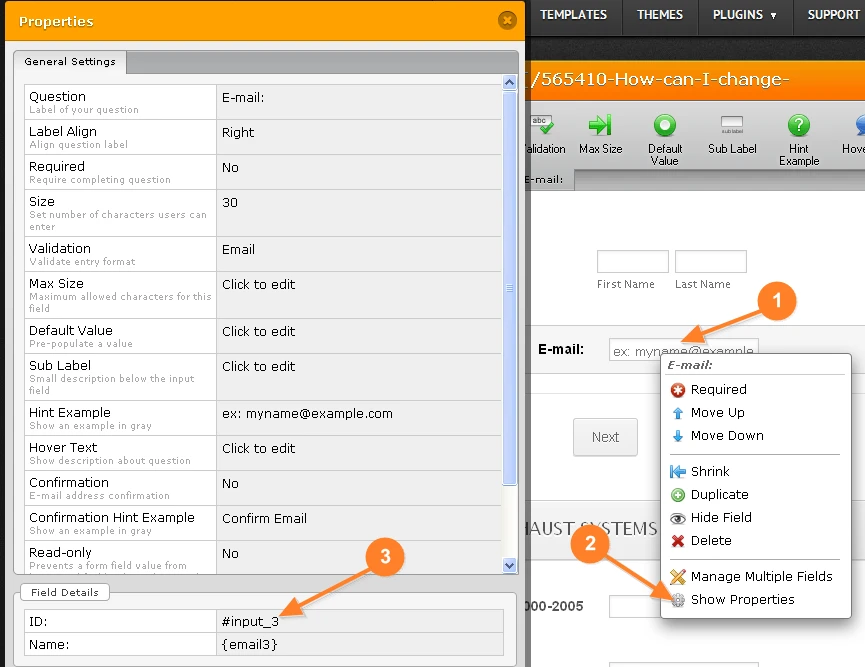
Your form should end up looking like this:
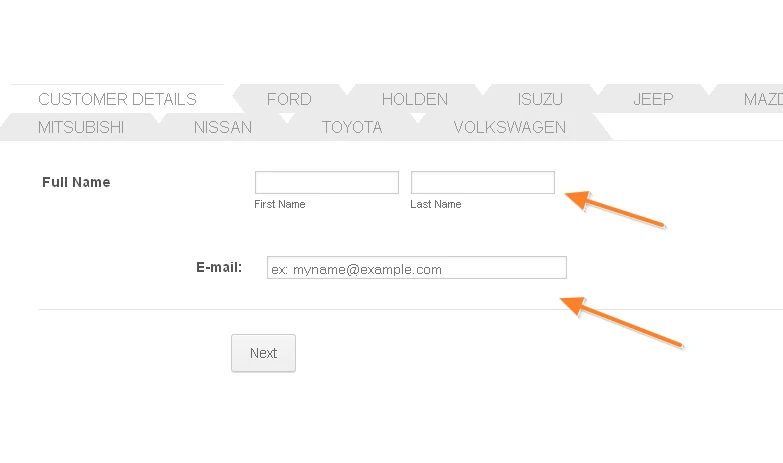
Please let us know how it goes, or if we can help you with anything else.
Kind regards,
Boris -
julianlReplied on May 6, 2015 at 10:25 PM
Thanks Boris,
Will give it a go :)
-
Chriistian Jotform SupportReplied on May 6, 2015 at 10:52 PM
On behalf of my colleague, you are welcome. Please do let us know if you need more information. Thanks.
- Mobile Forms
- My Forms
- Templates
- Integrations
- INTEGRATIONS
- See 100+ integrations
- FEATURED INTEGRATIONS
PayPal
Slack
Google Sheets
Mailchimp
Zoom
Dropbox
Google Calendar
Hubspot
Salesforce
- See more Integrations
- Products
- PRODUCTS
Form Builder
Jotform Enterprise
Jotform Apps
Store Builder
Jotform Tables
Jotform Inbox
Jotform Mobile App
Jotform Approvals
Report Builder
Smart PDF Forms
PDF Editor
Jotform Sign
Jotform for Salesforce Discover Now
- Support
- GET HELP
- Contact Support
- Help Center
- FAQ
- Dedicated Support
Get a dedicated support team with Jotform Enterprise.
Contact SalesDedicated Enterprise supportApply to Jotform Enterprise for a dedicated support team.
Apply Now - Professional ServicesExplore
- Enterprise
- Pricing




























































