-
cultadAsked on May 6, 2015 at 10:37 PM
Hello. What is the best way to do the following:
1. First, the quiz is completed by the student with a text area for mentor comment.
2. The quiz results are emailed by Notifier to the instructor and also to the student.
3. The instructor writes the comments on the email.
4. The instructor emails the same email to the student so student can review the feedback. (Can this be done through the notifier email?)
5. The student makes corrections through the Edit function.
6. The student emails the same form with the corrections to the instructor.
What are the steps?
Can the same quiz form be forwarded this way back and forth?
Please advise. Thank you so much for our wonderful service!
-
BJoannaReplied on May 7, 2015 at 2:29 AM
If I understood you correctly, I think that you're referring to an approval workflow. If this is the case, you can check the steps provided by my colleague here: http://www.jotform.com/answers/401633#401648 to see how can this be done.
Note that if you want to write comments on reply Email you need to set Reply to Email address inside of your notification to Email where Email will represent field from your form.
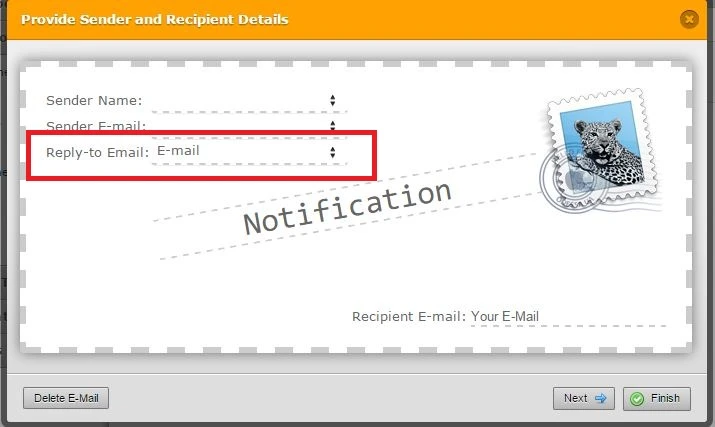
Please check it out and let us know if this could be a appropriate solution for you.
Hope this help.
- Mobile Forms
- My Forms
- Templates
- Integrations
- INTEGRATIONS
- See 100+ integrations
- FEATURED INTEGRATIONS
PayPal
Slack
Google Sheets
Mailchimp
Zoom
Dropbox
Google Calendar
Hubspot
Salesforce
- See more Integrations
- Products
- PRODUCTS
Form Builder
Jotform Enterprise
Jotform Apps
Store Builder
Jotform Tables
Jotform Inbox
Jotform Mobile App
Jotform Approvals
Report Builder
Smart PDF Forms
PDF Editor
Jotform Sign
Jotform for Salesforce Discover Now
- Support
- GET HELP
- Contact Support
- Help Center
- FAQ
- Dedicated Support
Get a dedicated support team with Jotform Enterprise.
Contact SalesDedicated Enterprise supportApply to Jotform Enterprise for a dedicated support team.
Apply Now - Professional ServicesExplore
- Enterprise
- Pricing



























































