-
obryanjAsked on May 7, 2015 at 2:58 PM
We don't want to put the form on our website as it invites unwanted responses. Would rather send them a link to the appropriate form to the prospective patient. How do I do this?
-
David JotForm SupportReplied on May 7, 2015 at 3:42 PM
Hi,
First off, welcome to JotForm! If you would like, you can import your forms and their associated data to your JotForm account. Here is our comparison page that has our import tools:
https://www.jotform.com/adobe-formscentral-alternative/
As per your question in this thread, here are the steps to get your form's direct URL:
1. Load your form in editor.
2. Click on "Setup & Embed" and then click on the "Embed" button of form toolbar.
3. In the "Embed Form Wizard", you can get the form URL. Please check the screenshot:
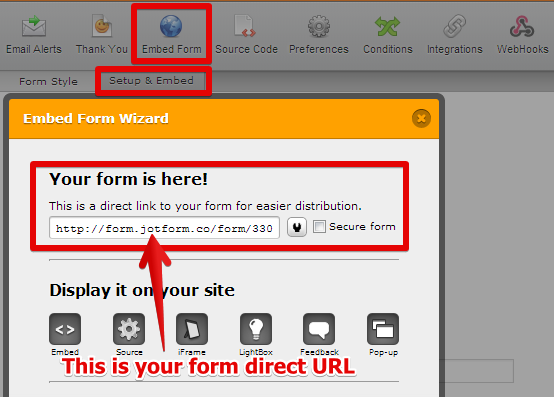
This can be sent in the same manner you were doing previously.
If you have any further questions, let us know and we will be happy to help.
- Mobile Forms
- My Forms
- Templates
- Integrations
- INTEGRATIONS
- See 100+ integrations
- FEATURED INTEGRATIONS
PayPal
Slack
Google Sheets
Mailchimp
Zoom
Dropbox
Google Calendar
Hubspot
Salesforce
- See more Integrations
- Products
- PRODUCTS
Form Builder
Jotform Enterprise
Jotform Apps
Store Builder
Jotform Tables
Jotform Inbox
Jotform Mobile App
Jotform Approvals
Report Builder
Smart PDF Forms
PDF Editor
Jotform Sign
Jotform for Salesforce Discover Now
- Support
- GET HELP
- Contact Support
- Help Center
- FAQ
- Dedicated Support
Get a dedicated support team with Jotform Enterprise.
Contact SalesDedicated Enterprise supportApply to Jotform Enterprise for a dedicated support team.
Apply Now - Professional ServicesExplore
- Enterprise
- Pricing



























































