-
leipprandt1Asked on May 7, 2015 at 6:45 PM
For example: 1) 5 or more years from now, what do you expect your standard of living to be?
__ 5 Substantially better than today
__ 3 Somewhat better than Today
__ 1 The same as to today
I have 8 questions where they pick 5, 3, or 1, and I want Jotform to add the values up and give them a score. A score in the range of:
34-50= Aggressive
24-33 = Moderate
8-23 = Conservative
Does JotForm have this capability?
1 The same as today -
Aurora JotForm SupportReplied on May 7, 2015 at 8:16 PM
You are able to create the assessment and will include the values calculated according to the answers and values you previously assign to them. However the calculated result, will be a absolute value not a range.
Please take a look at this guide that shows you all the process:
http://www.jotform.com/help/301-How-to-Assign-Calculation-Value and also:
http://www.jotform.com/help/259-How-to-perform-calculation-in-the-form
I hope this helps to solve this issue.
-
leipprandt1Replied on May 11, 2015 at 6:16 PM
Thank you! I have assigned calculation values to my Multiple Choice options & added the Calculation widget. However, the calculation field always stays at 0. Any help would be greatly appreciated! Thanks in advance!
Here is a link to my form: http://www.jotform.com//?formID=51055634662151
-
David JotForm SupportReplied on May 11, 2015 at 6:26 PM
I checked your form and the calculation does appear to be working:
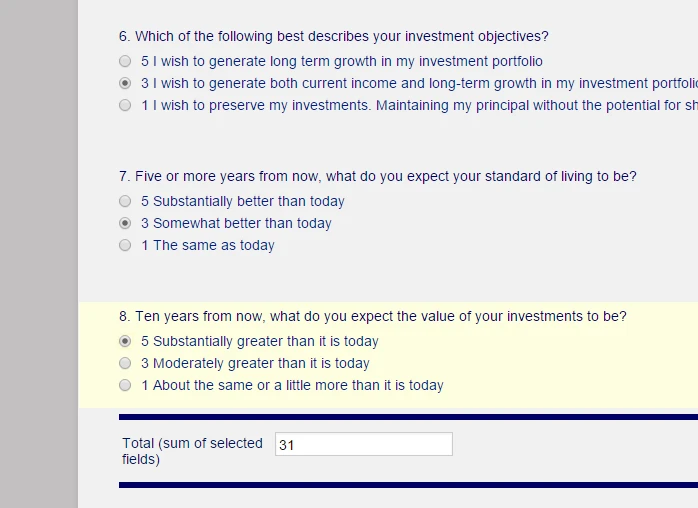
I did notice that you had included one of your fields twice in the calculation:
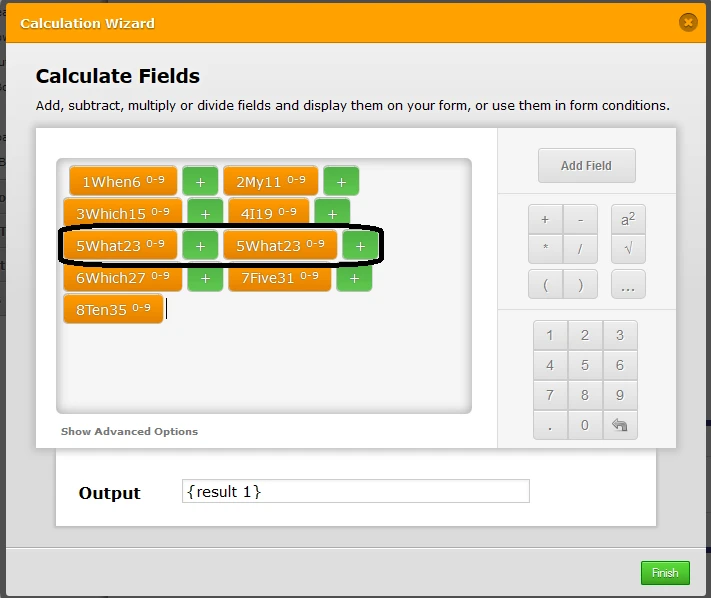
Other than that though, everything appears to be working as it should. Are you still having trouble getting the calculation to work?
-
leipprandt1Replied on May 11, 2015 at 6:32 PM
Yes-- Thank you for catching that error. I want it to calculate as soon as they finish question 8 (and before submitting the form). When I preview the form, no value is popping up-- how should I be testing the form?
Thanks!
-
David JotForm SupportReplied on May 11, 2015 at 6:39 PM
If you want the running tally as you go, under the advanced options for the calculation field, uncheck the option for "Wait for input before including in calculation":
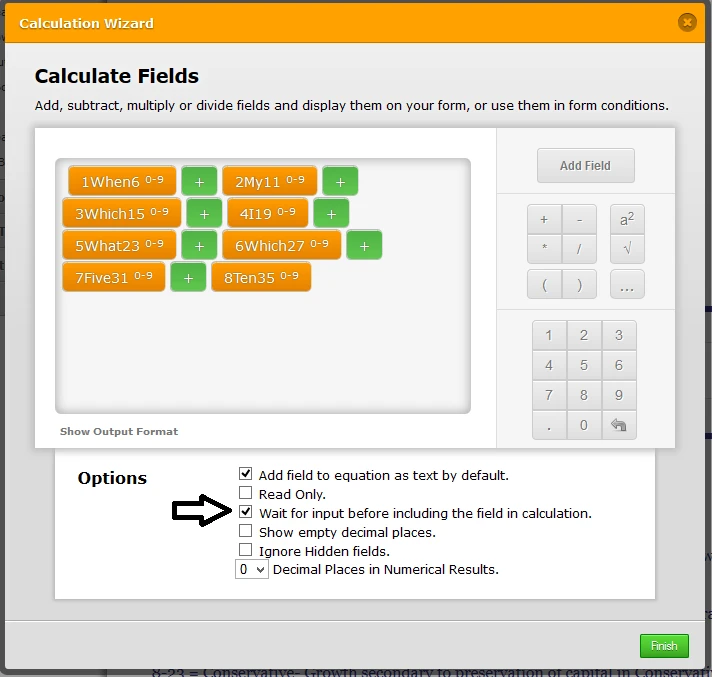
That will update the total when each entry is made, rather than waiting for all of them. With the option enabled, you would need to clear your form each time you are using it in order for the calculation to work. Since the inputs are saved, it does not recognize changes as new inputs unless you clear the form.
My test form does perform the calculation in the preview no matter which way the form is set up. Here is my copy:
http://form.jotformpro.com/form/51307521866960
If you answer all 8 questions, the total is indeed shown.
-
leipprandt1Replied on May 11, 2015 at 6:47 PM
Ok-- I dont want people to have to hit Clear each time they try to take the Assessment. So you would you suggest selecting the advanced option "Wait for input before including the field in calculation"? Is there a setting to make all the choices blank & not saved?
Thank you.
-
David JotForm SupportReplied on May 11, 2015 at 6:57 PM
Reloading the whole form will clear it since you have the autofill settings already turned off:
http://www.jotform.com/help/227-How-to-Enable-Auto-Fill-Feature
The "Wait for input" option will include the score, but only reloading the form or clearing it with a clear form button will clear radio input selections. You could always use checkboxes instead and limit the choices to a single choice. That would allow you to manually clear selections if you'd like. The option can be accessed from the submit button options:

- Mobile Forms
- My Forms
- Templates
- Integrations
- INTEGRATIONS
- See 100+ integrations
- FEATURED INTEGRATIONS
PayPal
Slack
Google Sheets
Mailchimp
Zoom
Dropbox
Google Calendar
Hubspot
Salesforce
- See more Integrations
- Products
- PRODUCTS
Form Builder
Jotform Enterprise
Jotform Apps
Store Builder
Jotform Tables
Jotform Inbox
Jotform Mobile App
Jotform Approvals
Report Builder
Smart PDF Forms
PDF Editor
Jotform Sign
Jotform for Salesforce Discover Now
- Support
- GET HELP
- Contact Support
- Help Center
- FAQ
- Dedicated Support
Get a dedicated support team with Jotform Enterprise.
Contact SalesDedicated Enterprise supportApply to Jotform Enterprise for a dedicated support team.
Apply Now - Professional ServicesExplore
- Enterprise
- Pricing





























































