-
mbas123Asked on May 8, 2015 at 1:23 AM
Hi
I want to position my percentage text beside the next button. How can I do that?
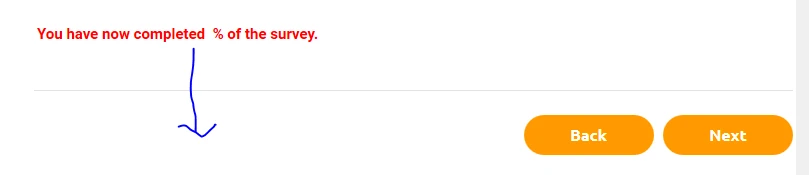
Thanks,
Rey Galvez
-
Ecem JotForm DesignerReplied on May 8, 2015 at 3:22 AM
Hi,
I checked you form and see that you achieved your goal.
Please let us know if you need any further assistance.
Best Regards.
Ecem
-
mbas123Replied on May 8, 2015 at 3:30 AM
Hi,
The position of the page break and the text is now too far from the last question, How can I adjust it now? I want it closer to the last question in my page.
Thanks
Rey Galvez
-
Ecem JotForm DesignerReplied on May 8, 2015 at 3:56 AM
Hi Rey,
To change the size of the spacing between the questions you can follow the steps in this guide: How Can I Change Spacing Between Questions?
If you need this for only specific elements, then you would need to use some CSS code.
First, you are using two different fields which both has padding that's why they're a little far form each other.
You may consider using the following CSS codes. For example;
.form-html p {
margin: 0;
}
[data-type="control_text"] {
margin-bottom: 0;
}
[data-type="control_checkbox"] {
margin-top: 0;
}
You can see here how to Inject Custom CSS Codes.
Best Regards.
Ecem
- Mobile Forms
- My Forms
- Templates
- Integrations
- INTEGRATIONS
- See 100+ integrations
- FEATURED INTEGRATIONS
PayPal
Slack
Google Sheets
Mailchimp
Zoom
Dropbox
Google Calendar
Hubspot
Salesforce
- See more Integrations
- Products
- PRODUCTS
Form Builder
Jotform Enterprise
Jotform Apps
Store Builder
Jotform Tables
Jotform Inbox
Jotform Mobile App
Jotform Approvals
Report Builder
Smart PDF Forms
PDF Editor
Jotform Sign
Jotform for Salesforce Discover Now
- Support
- GET HELP
- Contact Support
- Help Center
- FAQ
- Dedicated Support
Get a dedicated support team with Jotform Enterprise.
Contact SalesDedicated Enterprise supportApply to Jotform Enterprise for a dedicated support team.
Apply Now - Professional ServicesExplore
- Enterprise
- Pricing



























































