-
aprpacAsked on May 8, 2015 at 8:57 AM
Hi,
My Auto Responder email has a table containing the collected form data. However, when there is no data for a given field the table in the email does something to the border of the cell making it look unprofessional. Please see attached screenshot.
How can I resolve this formatting problem?
Thanks
Paul
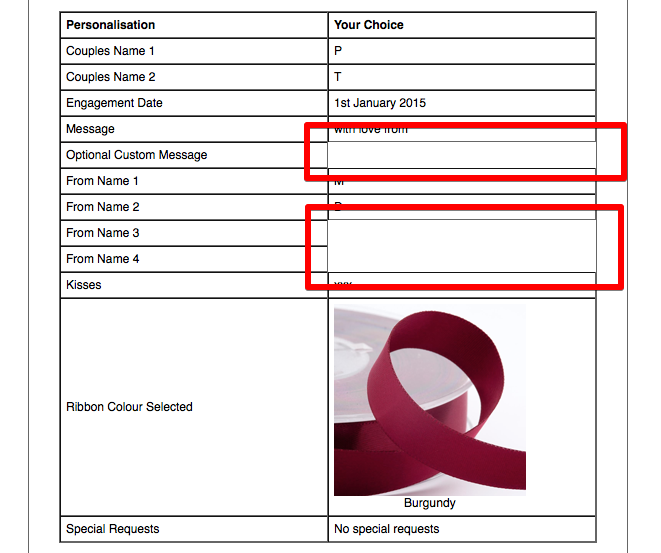
-
Chriistian Jotform SupportReplied on May 8, 2015 at 9:20 AM
Hi aprpac,
Thanks for contacting us.
I cloned your form and tested the Autoresponder. It looks fine from my side. Here's how it looks in Gmail in Chrome, Mozilla, and IE 9.

Are you still experiencing this problem? May we know what email client and browser you are using?
Regards.
-
aprpacReplied on May 8, 2015 at 9:46 AM
Hi,
That is weird. I have rechecked but I still get the same problem. I am using OS-X 10.10.3 Mail Version 8.2 (2098) - this is the latest version.
What can be done?
Thanks
Paul
-
Chriistian Jotform SupportReplied on May 8, 2015 at 10:35 AM
Hi aprpac,
To avoid this problem, I would suggest that you remove the borders in cells of table. To do that, you need to open the Autoresponder in HTML mode and replace border="1" with frame="box". Please see the steps in the following screencast.
http://screencast.com/t/w7rnnik2gk
Here's how it looks like on my cloned test version. Let us know if you need further assistance.

Regards
-
aprpacReplied on May 8, 2015 at 11:56 AM
Hi,
Thanks for the suggestion. I would have preferred keep the table grid lines really.
I tried following your video however in my html border="0" rather than "1" but I changed it to frame="box" anyway.
It did not work on the email - still got grid like my original screenshot.
I have tried to restore to an earlier version but something has gone wrong - lost all my CSS injection and image wrong + CSS missing.
Please can you load the cloned version you have back into my account as a start point.
We can then see if it fixes above problems & the frame="box" works.
Thanks
Paul
-
raulReplied on May 8, 2015 at 12:31 PM
Here is the URL: http://www.jotform.com/form/51273626856967 of the form my colleague cloned from your account. You can follow the instructions provided here: http://www.jotform.com/help/42-How-to-Clone-an-Existing-Form-from-a-URL to clone it back to your account.
Let us know if you're able to clone the form back to your account and if making the changes to your autoresponder works on your side.
- Mobile Forms
- My Forms
- Templates
- Integrations
- INTEGRATIONS
- See 100+ integrations
- FEATURED INTEGRATIONS
PayPal
Slack
Google Sheets
Mailchimp
Zoom
Dropbox
Google Calendar
Hubspot
Salesforce
- See more Integrations
- Products
- PRODUCTS
Form Builder
Jotform Enterprise
Jotform Apps
Store Builder
Jotform Tables
Jotform Inbox
Jotform Mobile App
Jotform Approvals
Report Builder
Smart PDF Forms
PDF Editor
Jotform Sign
Jotform for Salesforce Discover Now
- Support
- GET HELP
- Contact Support
- Help Center
- FAQ
- Dedicated Support
Get a dedicated support team with Jotform Enterprise.
Contact SalesDedicated Enterprise supportApply to Jotform Enterprise for a dedicated support team.
Apply Now - Professional ServicesExplore
- Enterprise
- Pricing






























































