-
goldilox520Asked on May 8, 2015 at 10:07 AM
If people want to pay by cash or check, I need them to be able to click submit and not have them taken to the paypal page. Can someone please tell me how to do this quickly? The form is live and we are getting reservations, but people who want to pay by cash or check are not able to as they are taken straight to the paypal page.
By the way, it would have been great is I could have picked up the phone and asked this question instead of submitting it in an email and waiting for the response!!!!!
Page URL: http://tinyurl.com/msawards2015 -
David JotForm SupportReplied on May 8, 2015 at 12:05 PM
Hi,
If you would like to have multiple payment options, the best way to go about it would be to have the selection for the number of tickets made outside of the PayPal field, then have the total forwarded via a calculation field to the payment field.
Here is how to setup the dropdown for your ticket amounts, this includes their associated calculation values:
http://www.jotform.com/help/301-How-to-Assign-Calculation-Value
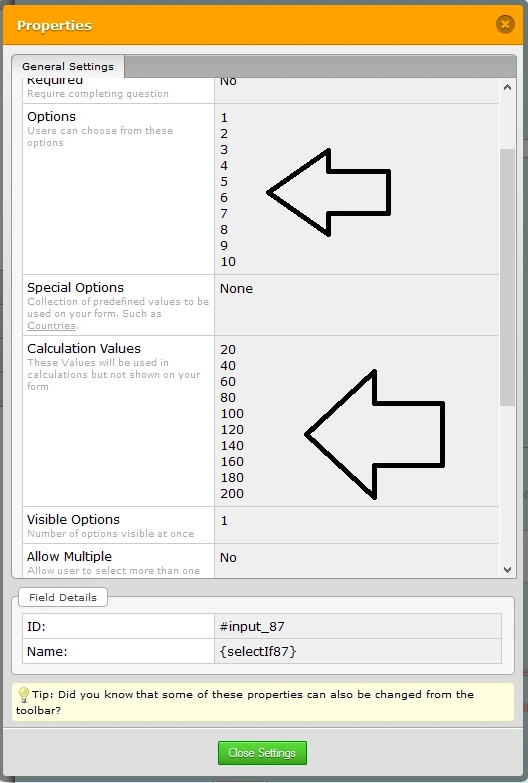
You would then pass those values to a calculation field for the total that will either be pass as data through the form or to the payment field if they select to pay by credit card:
http://www.jotform.com/help/259-How-to-perform-calculation-in-the-form
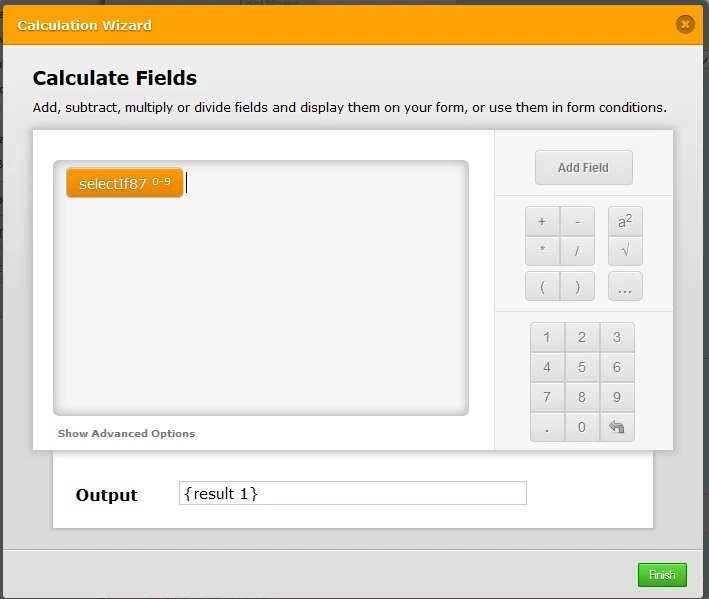
Then you collect the amount through the payment field:
http://www.jotform.com/help/275-How-to-pass-a-calculation-to-a-payment-field
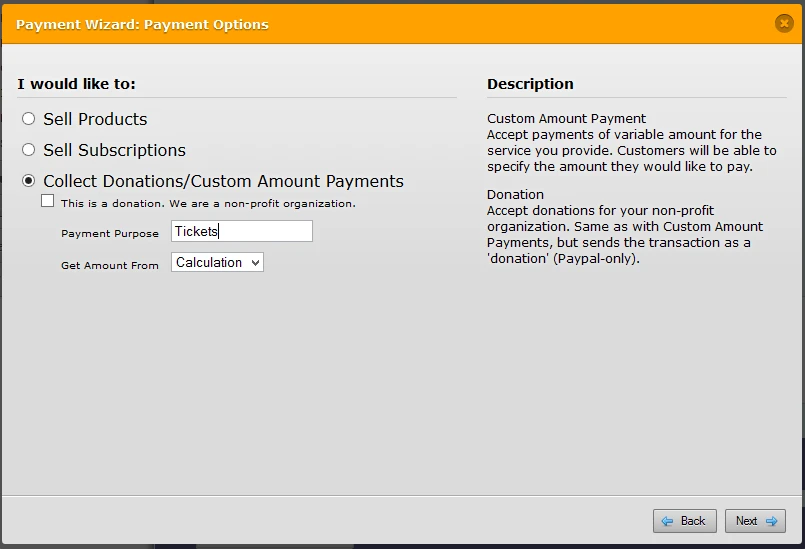
Once that is set up, you hide or show the payment filed based on whether or not they select the credit card option:
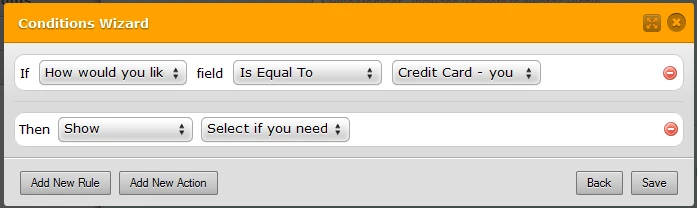
This way, your users will only be forwarded to PayPal if they select the option to pay that way. The total will be collected in the form no matter what.
Here is the test form I setup to show you how it works:
http://form.jotformpro.com/form/51275138382961
If you have any further questions, let us know and we will be happy to help.
- Mobile Forms
- My Forms
- Templates
- Integrations
- INTEGRATIONS
- See 100+ integrations
- FEATURED INTEGRATIONS
PayPal
Slack
Google Sheets
Mailchimp
Zoom
Dropbox
Google Calendar
Hubspot
Salesforce
- See more Integrations
- Products
- PRODUCTS
Form Builder
Jotform Enterprise
Jotform Apps
Store Builder
Jotform Tables
Jotform Inbox
Jotform Mobile App
Jotform Approvals
Report Builder
Smart PDF Forms
PDF Editor
Jotform Sign
Jotform for Salesforce Discover Now
- Support
- GET HELP
- Contact Support
- Help Center
- FAQ
- Dedicated Support
Get a dedicated support team with Jotform Enterprise.
Contact SalesDedicated Enterprise supportApply to Jotform Enterprise for a dedicated support team.
Apply Now - Professional ServicesExplore
- Enterprise
- Pricing



























































