-
ohauscorpAsked on May 8, 2015 at 10:44 AM
How do I make a condition where selecting a certain option from a Drop-Down List creates custom text specific to that option selected?
SITUATION: We have 6 Promotional Deals for users to choose from in the beginning of our form in a Drop-Down List. Each Deal has their own Terms & Conditions.
For example, when selecting "Spring Promotion" how can we only have "Spring Promotion" Terms & Conditions appear?
Thank you,
Matt
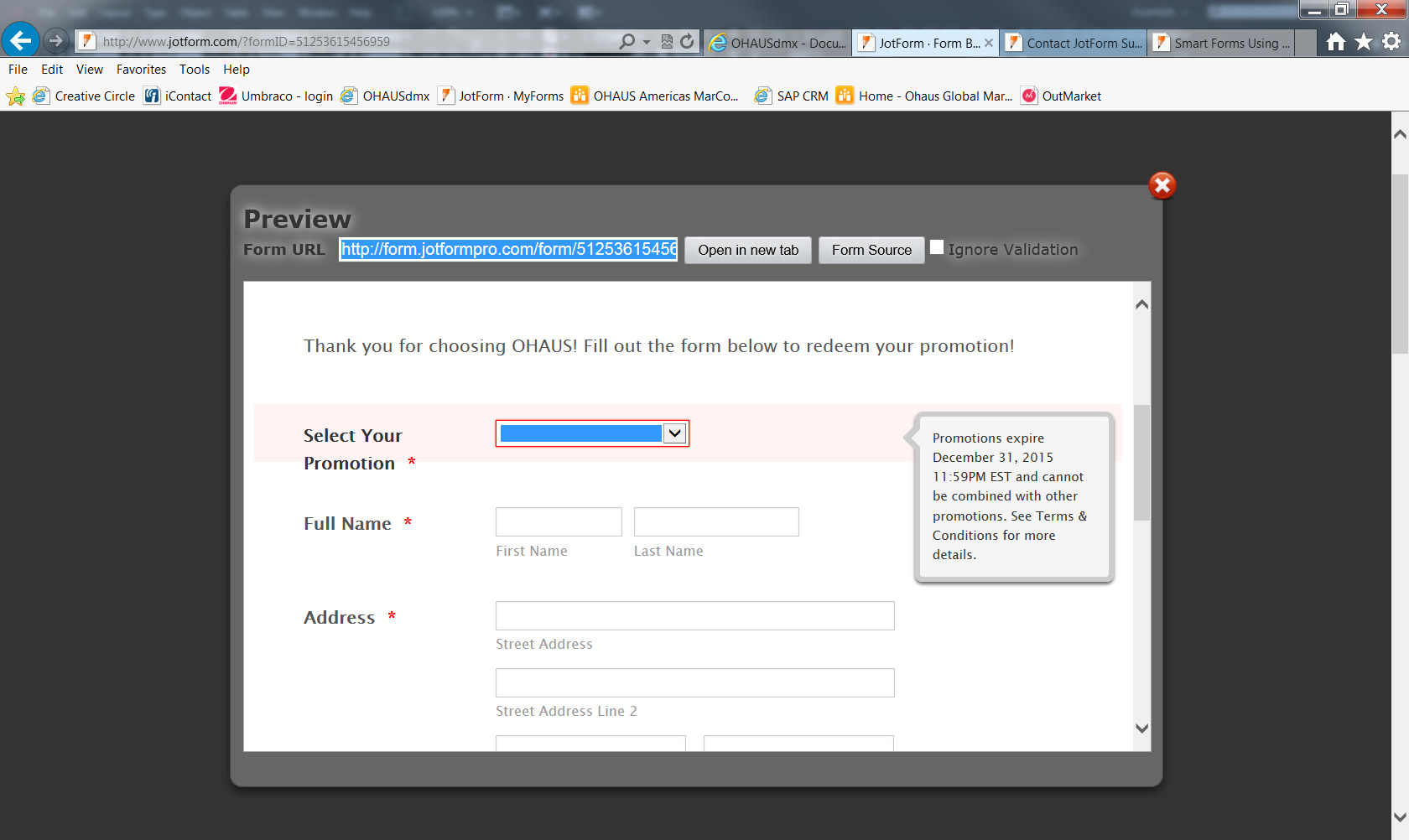
-
BorisReplied on May 8, 2015 at 11:38 AM
Hello Matt.
Upon inspecting the form, it seems that you have already managed to set the conditional Terms & Conditions to display and hide as desired.

As you have discovered yourself, Matt, this can be achieved by using our Conditions wizard. You can read this guide about using Conditions to make your forms more interactive: Smart Forms Using Conditional Logic
Please let us know if you need further help with this, and we will be glad to assist you.
With kind regards,
Boris
- Mobile Forms
- My Forms
- Templates
- Integrations
- INTEGRATIONS
- See 100+ integrations
- FEATURED INTEGRATIONS
PayPal
Slack
Google Sheets
Mailchimp
Zoom
Dropbox
Google Calendar
Hubspot
Salesforce
- See more Integrations
- Products
- PRODUCTS
Form Builder
Jotform Enterprise
Jotform Apps
Store Builder
Jotform Tables
Jotform Inbox
Jotform Mobile App
Jotform Approvals
Report Builder
Smart PDF Forms
PDF Editor
Jotform Sign
Jotform for Salesforce Discover Now
- Support
- GET HELP
- Contact Support
- Help Center
- FAQ
- Dedicated Support
Get a dedicated support team with Jotform Enterprise.
Contact SalesDedicated Enterprise supportApply to Jotform Enterprise for a dedicated support team.
Apply Now - Professional ServicesExplore
- Enterprise
- Pricing




























































