-
unifiedgroupAsked on May 8, 2015 at 12:56 PM
I currently use Adobe Forms Central to create the pdfs but they are discontinuing service. For each of our sessions we have a homework piece. I create the pdf form, send it out to our list for them to complete via email not a link, they complete it save it and then reattach and email it back, I insert a picture and then flatten the form and upload it to our website and meeting ap.
Forms Central sent an email out and listed other form creation companies so I am investigating if this will work for us. So far I have found that most of the other companies let me create a pdf but it has to be emailed out as a link and then the info is gathered back through the portal and that is not what I want. I need a clean form returned to me so I can do the editing and picture insertion. I am trying to see if this could be the right choice for this or if I need to further investigate some of the others.
The reason I need to flatten is because on mobile devices unless you have an app to read unflattened the documents show up blank. I also need control over how large the text boxes can be. I need to make them larger enough to fit all the data, if they are scrollable and go over and are flattened it won't work. Can text boxe sizes be adjusted like in Forms Central?
-
BJoannaReplied on May 8, 2015 at 1:26 PM
Thank you for contacting us.
If I understood your question correctly you want to create PDF that can be sent forward and back between you and your users.
First you need to create a JotForm form.
http://www.jotform.com/help/2-How-to-Create-Your-First-Web-Form
Then you can create a Fillable PDF from that form. Inside of this articles you can find how to create Fillble PDF:
http://www.jotform.com/blog/134-JotForm-Announces-New-Fillable-PDF-Form-Creator
http://www.jotform.com/fillable-pdf-form-creator/
When you create Fillable PDF you can send it as attached file to your users. And then when they fill the form they can forward it back to you. And then you can do editing of the form.
I am not sure what you mean under "clean form returned to me". Can you please explain in more detail this request?
Regarding text boxes, there is possibility to increase size of it and to limit number of values that are enteared. Also you can add text area to your form where you can set the number of rows and columns.
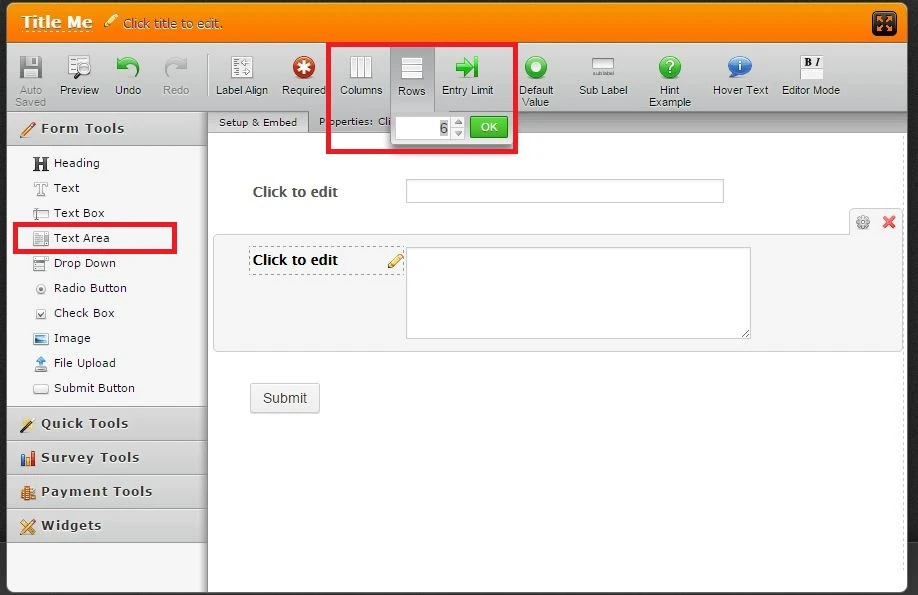
Hope this will help. Let us know if you need further assistance.
- Mobile Forms
- My Forms
- Templates
- Integrations
- INTEGRATIONS
- See 100+ integrations
- FEATURED INTEGRATIONS
PayPal
Slack
Google Sheets
Mailchimp
Zoom
Dropbox
Google Calendar
Hubspot
Salesforce
- See more Integrations
- Products
- PRODUCTS
Form Builder
Jotform Enterprise
Jotform Apps
Store Builder
Jotform Tables
Jotform Inbox
Jotform Mobile App
Jotform Approvals
Report Builder
Smart PDF Forms
PDF Editor
Jotform Sign
Jotform for Salesforce Discover Now
- Support
- GET HELP
- Contact Support
- Help Center
- FAQ
- Dedicated Support
Get a dedicated support team with Jotform Enterprise.
Contact SalesDedicated Enterprise supportApply to Jotform Enterprise for a dedicated support team.
Apply Now - Professional ServicesExplore
- Enterprise
- Pricing



























































