-
kbright71Asked on May 8, 2015 at 4:20 PM
I'm trying to remove "Get in Touch" from the document, but it's embedded in the heading.
How do I remove it, or edit it so another image can replace it? In red circle of screenshot attached.
Please advise.
KB
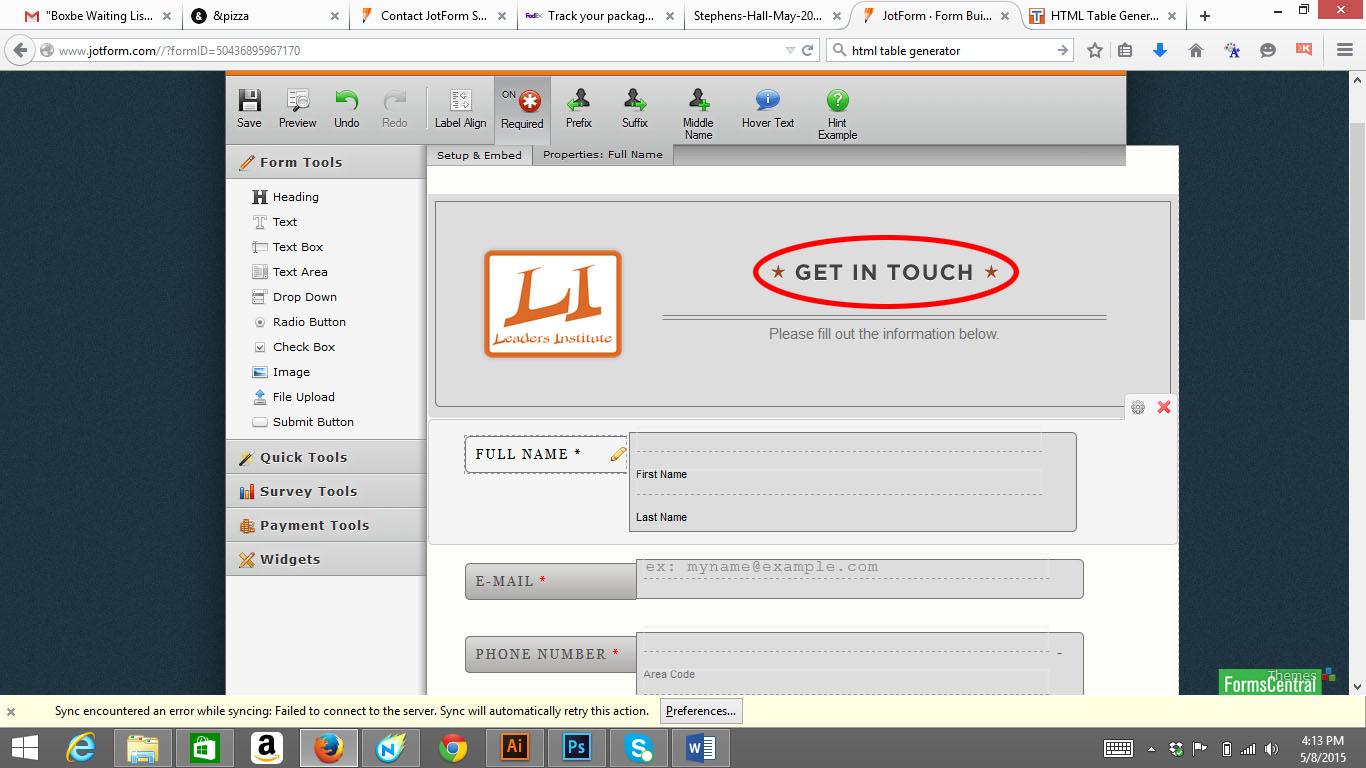
-
BJoannaReplied on May 8, 2015 at 5:03 PM
I have checked mentioned form and inside of that form there is Image Wizard that allows you to upload image to your form. You can upload new image.
When you upload new image you can set width and height and align of new image inside of properties.
In case of adding new image, old one will be replaced.
Hope this will help. Let us know if you need further assistance.
- Mobile Forms
- My Forms
- Templates
- Integrations
- INTEGRATIONS
- See 100+ integrations
- FEATURED INTEGRATIONS
PayPal
Slack
Google Sheets
Mailchimp
Zoom
Dropbox
Google Calendar
Hubspot
Salesforce
- See more Integrations
- Products
- PRODUCTS
Form Builder
Jotform Enterprise
Jotform Apps
Store Builder
Jotform Tables
Jotform Inbox
Jotform Mobile App
Jotform Approvals
Report Builder
Smart PDF Forms
PDF Editor
Jotform Sign
Jotform for Salesforce Discover Now
- Support
- GET HELP
- Contact Support
- Help Center
- FAQ
- Dedicated Support
Get a dedicated support team with Jotform Enterprise.
Contact SalesDedicated Enterprise supportApply to Jotform Enterprise for a dedicated support team.
Apply Now - Professional ServicesExplore
- Enterprise
- Pricing



























































