-
wmack2015Asked on May 8, 2015 at 5:00 PM
-
Mike_G JotForm SupportReplied on May 8, 2015 at 5:32 PM
You can add this CSS code to you Inject Custom CSS code field using this guide.
.form-radio-item {
padding: 20px;
}
This would result to this: (Please see image below)

Let us know if this is what you would like to happen. If not, please feel free to give us more details so we can resolve it. Thank you.
-
wmack2015Replied on May 8, 2015 at 8:15 PM
How can I get you to see my form? because you will be able to see better what I'm talking about I need the entire parentheses to flow inline next to each radio button. Example:
*chicken (baked, fried grilled) $8.00 *pulled pork BBQ 9.00
*grilled shrimp $9.00 *salmon (teriyaki available) $10.00
i also need help with aligning that section. I haven't published it to my site just yet so I don't know how to show you the complete look of my form.
-
BorisReplied on May 9, 2015 at 2:01 AM
Hello.
Please add the following custom CSS, from my testing - it will do what you want:
#cid_48, .form-radio-item { max-width: none !important; }
You can add it in several ways.
1. You can add the code by following this guide: How to inject custom CSS
2. You can also add it by going to the Form Designer, selecting the CSS tab and pasting the code there.
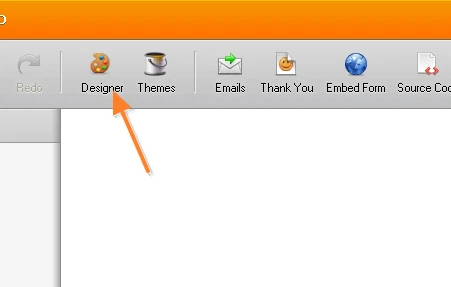
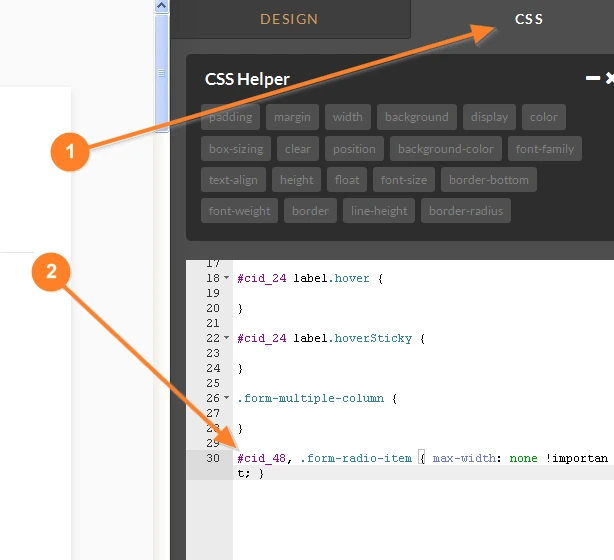
After applying the above code, your form will display like this:

Please let us know if you need further help setting this up, and we will be glad to assist you.
With kind regards,
Boris
- Mobile Forms
- My Forms
- Templates
- Integrations
- INTEGRATIONS
- See 100+ integrations
- FEATURED INTEGRATIONS
PayPal
Slack
Google Sheets
Mailchimp
Zoom
Dropbox
Google Calendar
Hubspot
Salesforce
- See more Integrations
- Products
- PRODUCTS
Form Builder
Jotform Enterprise
Jotform Apps
Store Builder
Jotform Tables
Jotform Inbox
Jotform Mobile App
Jotform Approvals
Report Builder
Smart PDF Forms
PDF Editor
Jotform Sign
Jotform for Salesforce Discover Now
- Support
- GET HELP
- Contact Support
- Help Center
- FAQ
- Dedicated Support
Get a dedicated support team with Jotform Enterprise.
Contact SalesDedicated Enterprise supportApply to Jotform Enterprise for a dedicated support team.
Apply Now - Professional ServicesExplore
- Enterprise
- Pricing





























































