-
wolfpaw69Asked on May 8, 2015 at 6:04 PM
I'm a home inspector, and I'm try to make a form customer can fill out.
I'm trying to use different fields where a customer can enter information and I can give them a cost output.
First field would be where customers enter square footage. Second field would be the year a building was built. Third field, location. Fourth field, sheds or hot tubs.
I want to calculate an output based upon the input of these filed.
Example: House is 1550 sqft with a shed located 20 miles away. Cost would be $350
$300 ---- 1501 to 2000 square feet
$325 ---- 2001 to 2500 square feet
$350 ---- 2501 to 3000 square feet
$400 ---- 3001 to 3500 square feet
$450 ---- over 3500 square feet
$25 ----- Shed
$25 ---- Hot tub
$25 ----- Location: Pine (about 20 miles away)
-
raulReplied on May 8, 2015 at 6:17 PM
I suggest you to check the following guide: https://www.jotform.com/help/259-How-to-Perform-Calculation-in-the-Form which you can learn how to perform calculations in your form.
Also, you can check this guide: https://www.jotform.com/help/57-Smart-Forms-Using-Conditional-Logic to learn how to create conditions in a form. So for the example you provided you can create the if condition like this:
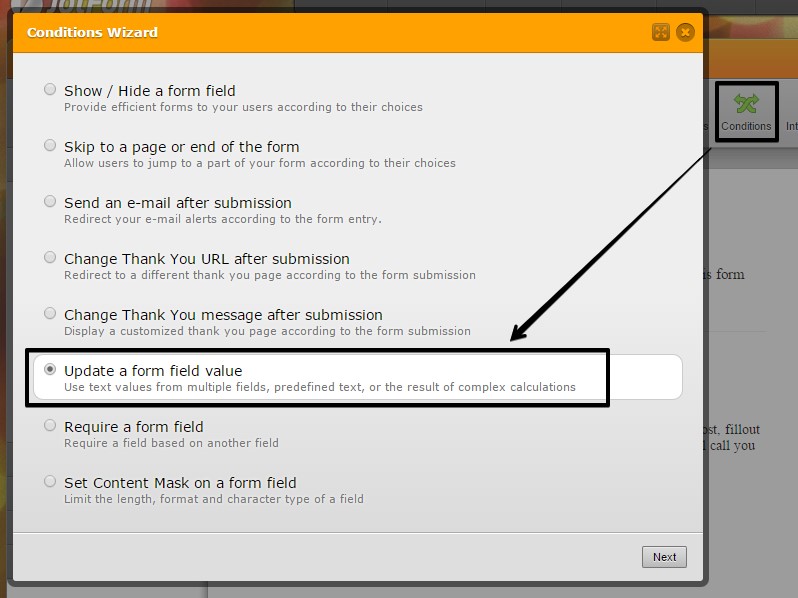
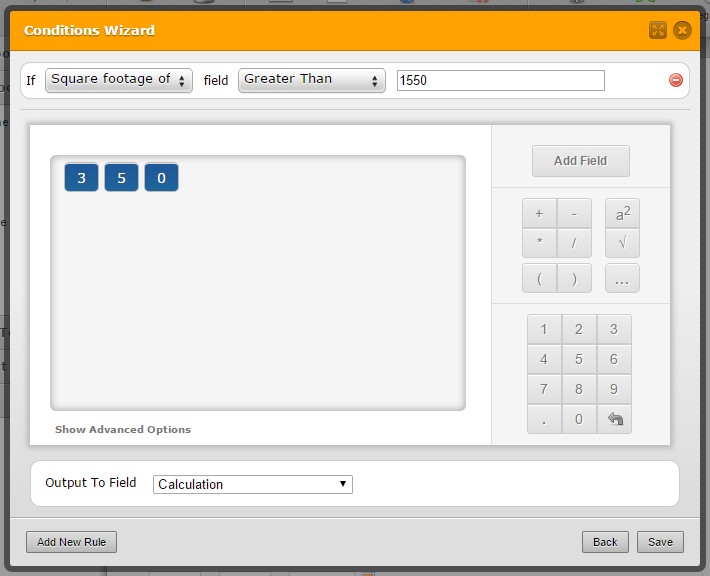
Please let us know if you need further assistance.
-
wolfpaw69Replied on May 16, 2015 at 9:13 PM
Excellent. Your example helped me big time. How do I enter the syntax for multiple conditions. So I would want the output to be $325 if the number entered was between 1501 and 2000. In addition $350 if the the number entered was between 2001 and 2500.
.png)
-
raulReplied on May 16, 2015 at 10:16 PM
So I would want the output to be $325 if the number entered was between 1501 and 2000.
The condition would be the following:
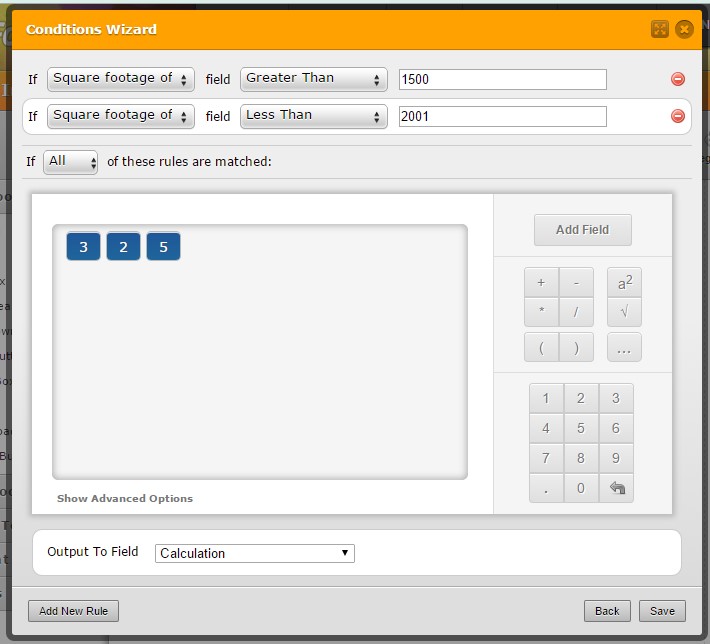
In addition $350 if the the number entered was between 2001 and 2500.
This would be the condition:
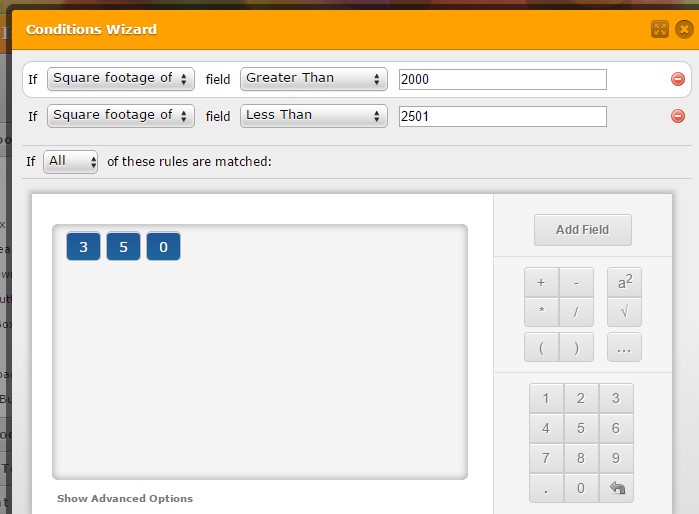
If you need further assistance, please let us know.
-
wolfpaw69Replied on May 20, 2015 at 11:36 AM
Sorry, I don't get it. Your second example doesn't show the original $325. I'm trying for different outputs.
$300 ---- 1501 to 2000 square feet
$325 ---- 2001 to 2500 square feet
$350 ---- 2501 to 3000 square feet
$400 ---- 3001 to 3500 square feet
-
wolfpaw69Replied on May 20, 2015 at 11:53 AM
Oh, think I've got to start with a new Condition every time right. So I give the first condition, then I select the second conditions button (green cross arrows) and put in the second condition.
-
wolfpaw69Replied on May 20, 2015 at 11:55 AM
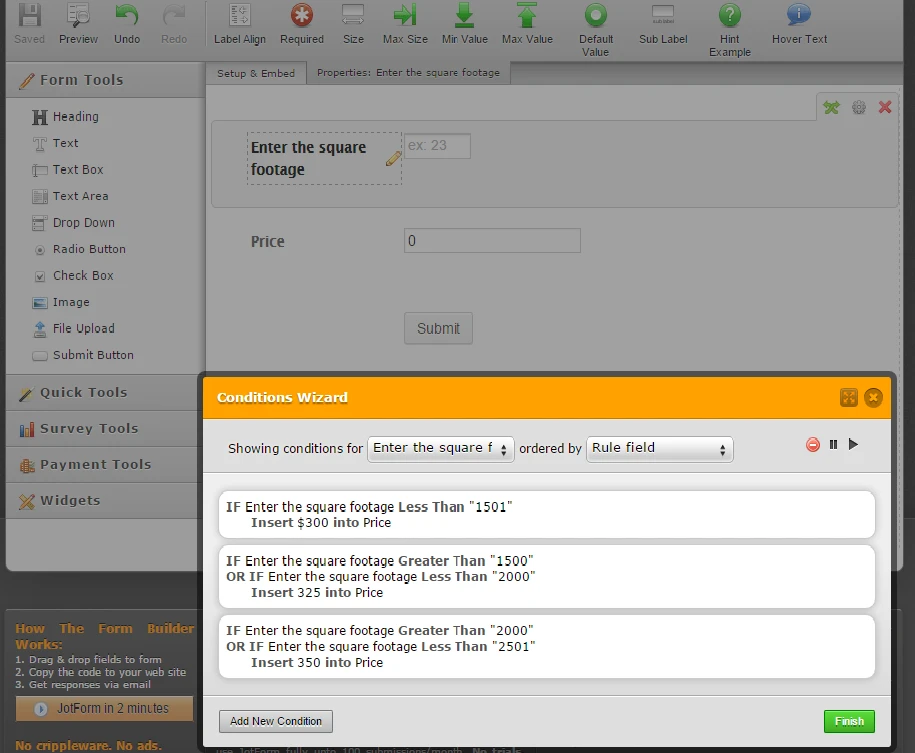
When I enter the 3rd condition, it doesn't work. Anything over 2000 will give me 325.
-
Kiran Support Team LeadReplied on May 20, 2015 at 12:48 PM
The rules in the condition should be having All instead of Any.

The condition is displayed as below :

Please try changing the Rule to All and it should work. Please let us know if you need any further assistance. We will be happy to help.
Thanks!
-
wolfpaw69Replied on May 21, 2015 at 4:49 PM
Thanks for your patience. I'm new to this but I'm getting it. By the way it worked.
-
raulReplied on May 21, 2015 at 5:54 PM
On behalf of my colleague, you're welcome.
Feel free to contact us anytime, should you require our assistance.
- Mobile Forms
- My Forms
- Templates
- Integrations
- INTEGRATIONS
- See 100+ integrations
- FEATURED INTEGRATIONS
PayPal
Slack
Google Sheets
Mailchimp
Zoom
Dropbox
Google Calendar
Hubspot
Salesforce
- See more Integrations
- Products
- PRODUCTS
Form Builder
Jotform Enterprise
Jotform Apps
Store Builder
Jotform Tables
Jotform Inbox
Jotform Mobile App
Jotform Approvals
Report Builder
Smart PDF Forms
PDF Editor
Jotform Sign
Jotform for Salesforce Discover Now
- Support
- GET HELP
- Contact Support
- Help Center
- FAQ
- Dedicated Support
Get a dedicated support team with Jotform Enterprise.
Contact SalesDedicated Enterprise supportApply to Jotform Enterprise for a dedicated support team.
Apply Now - Professional ServicesExplore
- Enterprise
- Pricing




























































.png)


