-
generacAsked on May 10, 2015 at 9:14 AM
Thank you, you gave good information
But I would not want to hand write each time the price in the form,
It is necessary that the price is automatically ejected out of my price list ...
In other words, the widget calculation I need to create a formula that will be able to refer to a specific cell in a Google spreadsheet (list price)
So - if the price will change in Google spreadsheet, accordingly it will change in all its forms, which I create ...
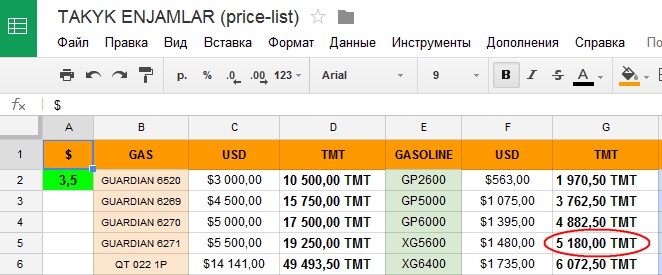
-
BenReplied on May 10, 2015 at 10:45 AM
I see that you have another thread that you had opened in regards to your question, found here: http://www.jotform.com/answers/567287
Please always reply to the same thread instead of opening a new thread.
Doing it that way means that everything is on the same thread and it is easier for us to follow up to your questions and for you to:
1. receive your answer / solution in a faster manner
2. find the details that you might be after in less timeWe only ask you to open a new thread if the issue is new - it is not the same issue as your previous issue / question.
Please from now and in regards to this question, reply to this thread (http://www.jotform.com/answers/567292).
Now if I understood you correctly you want to change the price in the Google Spreadsheet and to have it updated on the form.
This would not be possible - unless you pass that price to the form.
This would mean that your form would need to be opened as www.jotform.com/form/123?price=95.
The reason why I mention this is because anyone would be able to change the price for you if you give them a direct link - it would only be hidden if you are using embedded form, as then the url would not be clear.
Now, going from this, to do that you would need to export the price from the Google Spreadsheet to the form yourself - since we do not support and can not assist with the creation of the code that would do that (capture the value from the spreadsheet and pass it to the form), but it should be possible when hiring a developer.
Do let us know if you have any further questions.
- Mobile Forms
- My Forms
- Templates
- Integrations
- INTEGRATIONS
- See 100+ integrations
- FEATURED INTEGRATIONS
PayPal
Slack
Google Sheets
Mailchimp
Zoom
Dropbox
Google Calendar
Hubspot
Salesforce
- See more Integrations
- Products
- PRODUCTS
Form Builder
Jotform Enterprise
Jotform Apps
Store Builder
Jotform Tables
Jotform Inbox
Jotform Mobile App
Jotform Approvals
Report Builder
Smart PDF Forms
PDF Editor
Jotform Sign
Jotform for Salesforce Discover Now
- Support
- GET HELP
- Contact Support
- Help Center
- FAQ
- Dedicated Support
Get a dedicated support team with Jotform Enterprise.
Contact SalesDedicated Enterprise supportApply to Jotform Enterprise for a dedicated support team.
Apply Now - Professional ServicesExplore
- Enterprise
- Pricing



























































