-
mbas123Asked on May 10, 2015 at 11:21 PM
Hi,
I want to change the color of the label that I have circle in my screenshot . I want it to be in red color and if possible to change also the font size.
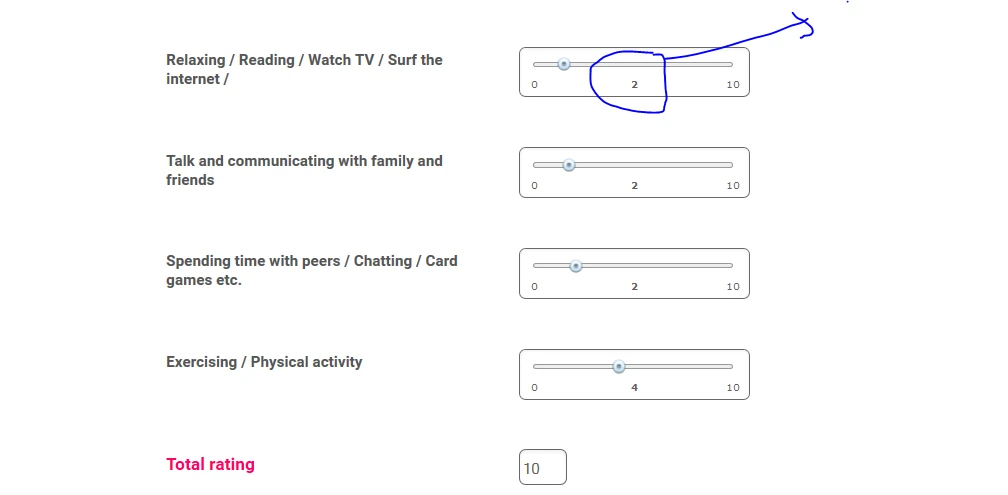
Thanks
Rey Galvez
-
Chriistian Jotform SupportReplied on May 11, 2015 at 2:29 AM
Hi mbas123,
Thanks for contacting us.
To change the color and font-size of the label of the slider, you can inject the following CSS:
#cid_129 table td:nth-child(2){
color:red;
font-size: 12px !important;
}
#cid_130 table td:nth-child(2){
color:red;
font-size: 12px !important;
}
#cid_131 table td:nth-child(2){
color:red;
font-size: 12px !important;
}
#cid_132 table td:nth-child(2){
color:red;
font-size: 12px !important;
}
If you only need to change the first slider, you can just inject the first CSS code with #cid_129.
To inject the CSS code to your form, please see instructions below.

If you have any more concerns, please feel free to contact us again. Regards.
- Mobile Forms
- My Forms
- Templates
- Integrations
- INTEGRATIONS
- See 100+ integrations
- FEATURED INTEGRATIONS
PayPal
Slack
Google Sheets
Mailchimp
Zoom
Dropbox
Google Calendar
Hubspot
Salesforce
- See more Integrations
- Products
- PRODUCTS
Form Builder
Jotform Enterprise
Jotform Apps
Store Builder
Jotform Tables
Jotform Inbox
Jotform Mobile App
Jotform Approvals
Report Builder
Smart PDF Forms
PDF Editor
Jotform Sign
Jotform for Salesforce Discover Now
- Support
- GET HELP
- Contact Support
- Help Center
- FAQ
- Dedicated Support
Get a dedicated support team with Jotform Enterprise.
Contact SalesDedicated Enterprise supportApply to Jotform Enterprise for a dedicated support team.
Apply Now - Professional ServicesExplore
- Enterprise
- Pricing




























































