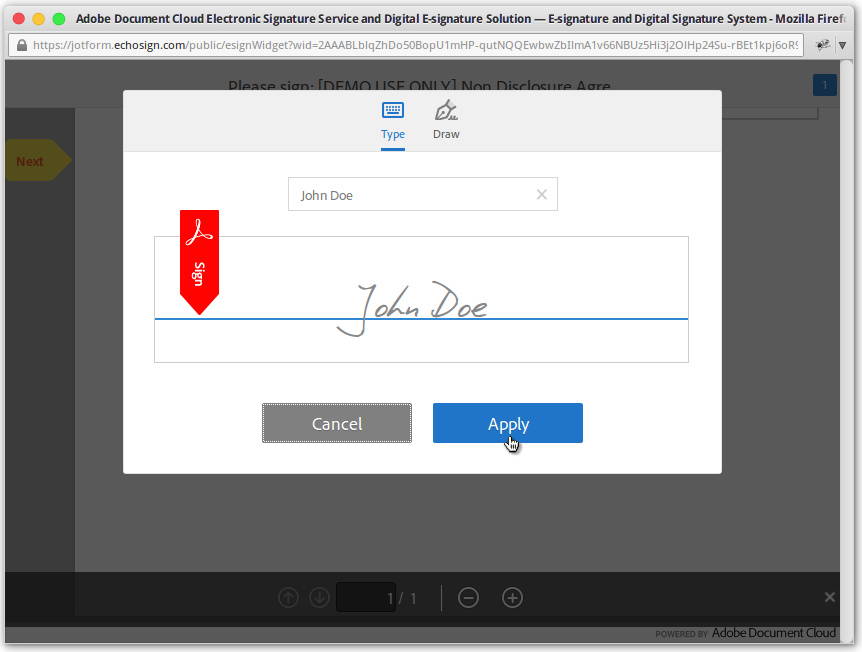-
TitusNAsked on May 11, 2015 at 6:49 AM

Hello Folks!
Widgets are awesome little applications.
Not only do they make your form look awesome, they deliver the functionality of a full blown web application - which are the perks that come with using Jotform: Widgets bring robust, on-demand functionality.
Your Form’s Concierge.

Sometimes your form users need a little push - a way to complete their answers faster, or accurately - or both. They need a way to complete your form without feeling the need to research on an answer, or 'Google' the accuracy of their response.
You can imagine how difficult it would be if they had to figure out what date format they needed to use, or their location geographic coordinates.
Widgets pack the power to gently prod your users toward a possible answer using hints, accurate databases, and easy-to-use user interfaces.
Some widgets connect to third party services and leverage the same capability on your form, like Get Visitor Location, GPS Location and Google Analytics.
Just recently, we recorded a whopping 1,000,000 uses.
The widget gallery has been live just over a year and a half. The stats say that widgets have been used over 3,000 times each day - which demonstrates just how useful widgets are to your form.
Give your form visitors the concierge service they deserve - see what Jotform Widgets can do for your form.
Exciting News!

Jotform has been in the frontlines of making FormsCentral users feel at home after the service announced it would be shutting down on July 28.
Along with great migration tools, we are pleased to introduce the Adobe Document Cloud e-Sign Widget.
This widget allows your form users to sign each form using Adobe Document Cloud eSignature Services (Formerly Echosign) - A globally recognized service for legally binding electronic signatures:
More about the Adobe e-Sign Widget here.
Featured Widget:
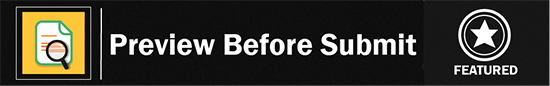
The Preview Before Submit widget interacts with almost all form fields, allowing your form users to preview their answers before they click on submit.
It’s a great tool when you have a multi-page form, or one that generally requires your form users to be sure of what they’ve submitted:
We’ve made a couple of changes:
- Preview Area made Responsive with Form Width
- More Widgets and Form Fields Support (Image upload preview, character counter widget, Configurable List and all core Jotform fields)
The widget is in constant development, adding more support for form fields and other widgets. Check out the Preview Before Submit Widget in Action!
The Field Confirmation widget is an excellent option when you want to confirm the accuracy of an answer on your form.
It employs the battle tested method of entering the value a second time, then the two entries are compared for accuracy:
We made some layout Improvements, and added width control through the Jotform builder.
Check out the Field Confirmation Widget!
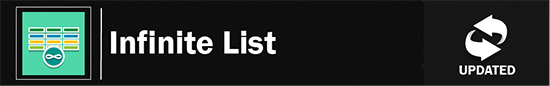
The Infinite List widget is great for collecting a large set of data. It dynamically expands when the form user needs to add more information:
We fixed a bug with form edit mode - now the submitted list can be easily modified as needed.
See the Infinite List in action here.
The Bootstrap Switch widget may be a simple switch, but it packs an eye catching design, ease of use and interacts logically with other form elements:
We have greatly improved how the widget handles conditional logic on forms, as well as fixing some script embed bugs. The widget has also been updated with a default state setting (ON or OFF).
Check out the Bootstrap Switch Field in Action!
The Global CountDown Widget works perfectly for your multi-page forms which have a time limit on them.
The Global Countdown can either prevent your forms from being submitted when the time runs out, or auto-submit the form:
We’ve fixed a bug that was preventing the auto-submit feature to work properly - check Global Countdown in action!
The Masked Input widget is a super-charged number field - it comes packed with lots of features that will help you collect numerical values accurately and in a specific, customized format:
We’ve updated and fixed the following features
- Prefix and Suffix settings
- Fixed error with precision settings (decimal point)
- Added a setting that enforces only numerical inputs.
- The submitted values are accessible in form edit mode
- We’ve also fixed error with delimiter-suffix/prefix interaction
Take the Masked Input widget for a spin!
It's the simplest of features that are absolutely essential.
The Font Size Picker widget is a configurable dropdown for selecting font sizes - either for typesetting instructions to large print and publications:
We cleaned up the layout a little, and added a setting that allows you to pick between ‘em’ and ‘px’ font units.
Our demo is fired up and ready to run - give the font size picker a try!
The Gift Registry widget has been a popular choice for our users. It helps form users select gifts or items from a predefined list.
You can also control how many items are available for each entry on the list:
We fixed a conditional logic bug, as well as made it possible to edit submitted values in form edit mode.
Give your users a brand new gift-giving experience with the Gift Registry widget!
Just over a year and a half old, widgets have added incredible value to webforms - additional functionality that saves you and your users lots of time in creating and using forms with JotForm.
We’re always grateful for our users - who help us make the widgets better every day. We have lots of updates planned, so stay tuned to what’s happening from the Widget Team.
Please subscribe to our weekly newsletter - which keeps you updated on the latest from the Widget Team.
Till next time :-)
-
jonathanReplied on May 15, 2015 at 6:08 PM
- Mobile Forms
- My Forms
- Templates
- Integrations
- INTEGRATIONS
- See 100+ integrations
- FEATURED INTEGRATIONS
PayPal
Slack
Google Sheets
Mailchimp
Zoom
Dropbox
Google Calendar
Hubspot
Salesforce
- See more Integrations
- Products
- PRODUCTS
Form Builder
Jotform Enterprise
Jotform Apps
Store Builder
Jotform Tables
Jotform Inbox
Jotform Mobile App
Jotform Approvals
Report Builder
Smart PDF Forms
PDF Editor
Jotform Sign
Jotform for Salesforce Discover Now
- Support
- GET HELP
- Contact Support
- Help Center
- FAQ
- Dedicated Support
Get a dedicated support team with Jotform Enterprise.
Contact SalesDedicated Enterprise supportApply to Jotform Enterprise for a dedicated support team.
Apply Now - Professional ServicesExplore
- Enterprise
- Pricing