-
RobW101Asked on May 11, 2015 at 12:15 PM
this document was created in Adobe and is currently in use. Can I just import it as is so that it can be integrated into my website? Can this be done on an IPad?
-
David JotForm SupportReplied on May 11, 2015 at 12:29 PM
Hi,
You can import your Adobe Forms Central fillable PDF's to JotForm forms via this page:
http://www.jotform.com/adobe-formscentral-alternative/
You can also import your regualr forms and their data from our comparison page as well. You should indeed be able to run the import from an iPad.
You can then embed your form to your website:
http://www.jotform.com/help/67-Which-Form-Embed-Code-Should-I-Use
If you have any trouble with this, just let us know and we will be happy to help.
-
RobW101Replied on May 11, 2015 at 12:29 PM
Thank you!
-
David JotForm SupportReplied on May 11, 2015 at 12:32 PM
You are very welcome! Just let us know if you have any further questions and we will be happy to assist you.
-
RobW101Replied on May 11, 2015 at 12:47 PM
In fact I do. When I attempt to import the PDF the only files that show are my photos on the iPad. There is no option to open Adobe. Not sure what to do.
-
RobW101Replied on May 11, 2015 at 12:50 PM
Turns out I just needed to apply this to a desk top. Won't work with Ipad for some reason.
-
David JotForm Support ManagerReplied on May 11, 2015 at 1:07 PM
You might be right, I guess Ipad does not have the option to upload other files than photos, I tried in an emulator, but did not have any option to upload other files, just photos:
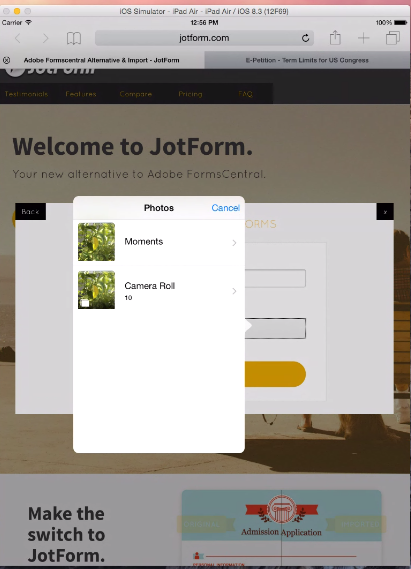
Glad to know you solved it using a pc.
- Mobile Forms
- My Forms
- Templates
- Integrations
- INTEGRATIONS
- See 100+ integrations
- FEATURED INTEGRATIONS
PayPal
Slack
Google Sheets
Mailchimp
Zoom
Dropbox
Google Calendar
Hubspot
Salesforce
- See more Integrations
- Products
- PRODUCTS
Form Builder
Jotform Enterprise
Jotform Apps
Store Builder
Jotform Tables
Jotform Inbox
Jotform Mobile App
Jotform Approvals
Report Builder
Smart PDF Forms
PDF Editor
Jotform Sign
Jotform for Salesforce Discover Now
- Support
- GET HELP
- Contact Support
- Help Center
- FAQ
- Dedicated Support
Get a dedicated support team with Jotform Enterprise.
Contact SalesDedicated Enterprise supportApply to Jotform Enterprise for a dedicated support team.
Apply Now - Professional ServicesExplore
- Enterprise
- Pricing




























































