-
dorienneAsked on May 11, 2015 at 1:15 PM
Hi I have created a free account, for a trial jotform.
But even though it says that i can get up to 100 submissions, after 11 submissions I received an email stating that my account is full and that it will be closed tomorrow.
Kindly explain.
Thanks.
Dorienne
-
David JotForm Support ManagerReplied on May 11, 2015 at 1:29 PM
SSL (Secure Sockets Layer) is the standard security technology for establishing an encrypted link between a web server and a browser.
Secure or SSL Forms are for secure communications between the client (i.e the end user of your form) &Jotforms' servers. These communications are encrypted to prevent snooping by a 3rd party, and are useful if any of your forms contain sensitive information such as credit card or payment details or any other data of a personal nature.
On a free account you can receive up to 10 SSL monthly submissions, so the account gets disable whenever one of the limits gets reached first(100 submission or 10 SSL), so you might disable that option, or upgrade to a Paid plan in order to expand the SSL limit if you want to:
1. Click on the "Embed Form" button on the top toolbar.

2. Uncheck the "Secure Form" box in the Form Embed Wizard and choose your preferred Form Embed Method.
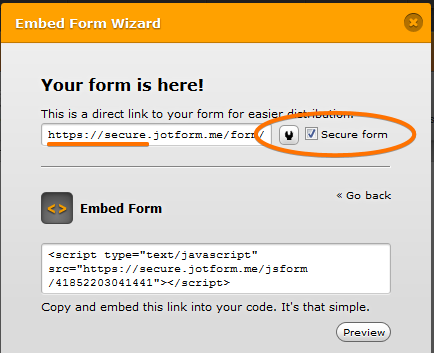
Only for this time I have reset your SSL counter. Let us know if you have more questions, we will be glad to assist you.
-
dorienneReplied on May 11, 2015 at 4:17 PM
I went to edit the form to remove the tick from the secure form but the box was not ticked!!
however it seems that the link that was sent to the users did in fact contain the //secure in the link...how can i have them access a non SSL submission without having to resend the link to all my users?
Thanks,
Dorienne
-
BorisReplied on May 11, 2015 at 4:23 PM
If they are accessing the secure form directly from a secure link, I'm afraid you can't force the submissions back to non-secure.
You'll have to send them the new link without the SSL / secure part.
Please let them know about the new link in a timely fashion, as we can't reset your SSL submission counter again.
Kind regards.
- Mobile Forms
- My Forms
- Templates
- Integrations
- INTEGRATIONS
- See 100+ integrations
- FEATURED INTEGRATIONS
PayPal
Slack
Google Sheets
Mailchimp
Zoom
Dropbox
Google Calendar
Hubspot
Salesforce
- See more Integrations
- Products
- PRODUCTS
Form Builder
Jotform Enterprise
Jotform Apps
Store Builder
Jotform Tables
Jotform Inbox
Jotform Mobile App
Jotform Approvals
Report Builder
Smart PDF Forms
PDF Editor
Jotform Sign
Jotform for Salesforce Discover Now
- Support
- GET HELP
- Contact Support
- Help Center
- FAQ
- Dedicated Support
Get a dedicated support team with Jotform Enterprise.
Contact SalesDedicated Enterprise supportApply to Jotform Enterprise for a dedicated support team.
Apply Now - Professional ServicesExplore
- Enterprise
- Pricing





























































