-
mb1940Asked on May 11, 2015 at 4:27 PM
Hi, Thank you for your help on a different form on my website, but I am having similar trouble with a different form now. The code is different on this page's form. I tried to use the code ( with edits for the payment page form )you sent me for the first form, but it did not work. Will you please take a look?
The code for the form in this page ends in .us
Thank you.
-
raulReplied on May 11, 2015 at 4:45 PM
I presume that you're referring to this thread: https://www.jotform.com/answers/565269 is that correct? I've checked your site and it seems like the iframe height issue was corrected on this version of your site since I was able to see your form correctly on my side.
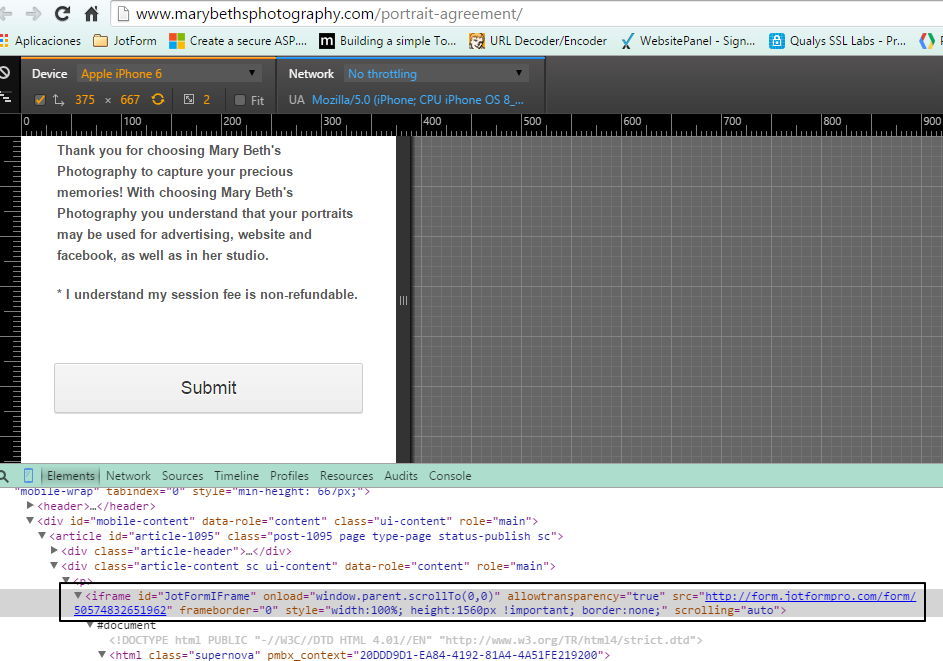
Are you having a different problem with your form? I even tried to make a test submission and was able to do so correctly. If you could let us know which is exactly the issue you're having on this version of your form we can provide a more accurate answer.
-
mb1940Replied on May 13, 2015 at 10:10 AM
Hi Raul!
Thank you for your response. Yes, you are correct. The height issue was solved on a couple of the forms, but there is one that is still not working and the code breaks when I use the code you sent me, but change the form "src". Here is the link that is not working:
http://www.marybethsphotography.com/payment/
The only difference I can see is that this form has a .us in the url and /jsform/:
http://form.jotform.us/jsform/41005822499152
The other form that works with the code you sent me looks like this with .com and just /form/ :
http://form.jotformpro.com/form/50574832651962
-
BJoannaReplied on May 13, 2015 at 11:19 AM
I have inspected your website and the form that is embedded there http://submit.jotform.us/41005822499152/ is embedded with script block (source code).
We recommend using of iFrame code. You can try to replace script code with iFrame to see if the form will load properly on Android. In this article you can find out how to do it.
http://www.jotform.com/help/148-Getting-the-Form-iFrame-Code
Hope this will help. Let us know if you need further assistance.
-
mb1940Replied on May 13, 2015 at 3:18 PM
Hi, thank you, but this did not work. I still can't see the whole form on my Android phone. Is there anything else I can do?
Thank you.
-
BJoannaReplied on May 13, 2015 at 3:48 PM
I saw that you had similar problem on other thread. Can you please try to replace existing code with following code to see if that will resolve your problem.
<iframe id="JotFormIFrame" onDISABLEDload="window.parent.scrollTo(0,0)" allowtransparency="true" src="//form.jotform.us/form/41005822499152" frameborder="0" style="width: 100%; height: 1892px !important; border: none;" scrolling="auto"></iframe>
Hope this will help. Let us know if you need further assistance.
-
mb1940Replied on May 13, 2015 at 4:17 PM
Thank you! This worked!
-
raulReplied on May 13, 2015 at 4:29 PM
On behalf of my colleague, you're welcome.
Feel free to contact us again, should you require our assistance.
- Mobile Forms
- My Forms
- Templates
- Integrations
- INTEGRATIONS
- See 100+ integrations
- FEATURED INTEGRATIONS
PayPal
Slack
Google Sheets
Mailchimp
Zoom
Dropbox
Google Calendar
Hubspot
Salesforce
- See more Integrations
- Products
- PRODUCTS
Form Builder
Jotform Enterprise
Jotform Apps
Store Builder
Jotform Tables
Jotform Inbox
Jotform Mobile App
Jotform Approvals
Report Builder
Smart PDF Forms
PDF Editor
Jotform Sign
Jotform for Salesforce Discover Now
- Support
- GET HELP
- Contact Support
- Help Center
- FAQ
- Dedicated Support
Get a dedicated support team with Jotform Enterprise.
Contact SalesDedicated Enterprise supportApply to Jotform Enterprise for a dedicated support team.
Apply Now - Professional ServicesExplore
- Enterprise
- Pricing




























































