-
Kailash108Asked on May 12, 2015 at 8:24 AM
The gray Hint example (number) can not be changed in the widget International Telephone Picker
It would be good if one could change it, because it does not look so nice with "e.g." in a language other than English.
And it would be great if one could write something under the field as well.
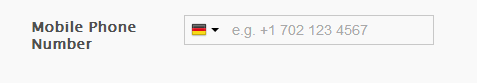
-
CharlieReplied on May 12, 2015 at 11:03 AM
Apologies for the inconvenience. I will forward these request to our developers to have it checked.
Please do take note that we're unable to provide an expected date to when this will be implemented or even be considered, but rest assure that the developers are already aware of this request.
Thank you.
-
TitusNReplied on September 16, 2015 at 1:23 AM
Hello,
You can now edit the placeholder from the widget settings:

As for the sublabel - please add the following CSS Code under the Custom CSS tab as shown below:
Code:
.intl-tel-input.pretty:after {
content: "Custom Sub Label";
font-size: 10px;
display: block;
color: gray;
}
Illustration:

You can modify the code by changing the content and color values to fit the message and style of your form.
If you need assistance - please let us know.
Thanks!
- Mobile Forms
- My Forms
- Templates
- Integrations
- INTEGRATIONS
- See 100+ integrations
- FEATURED INTEGRATIONS
PayPal
Slack
Google Sheets
Mailchimp
Zoom
Dropbox
Google Calendar
Hubspot
Salesforce
- See more Integrations
- Products
- PRODUCTS
Form Builder
Jotform Enterprise
Jotform Apps
Store Builder
Jotform Tables
Jotform Inbox
Jotform Mobile App
Jotform Approvals
Report Builder
Smart PDF Forms
PDF Editor
Jotform Sign
Jotform for Salesforce Discover Now
- Support
- GET HELP
- Contact Support
- Help Center
- FAQ
- Dedicated Support
Get a dedicated support team with Jotform Enterprise.
Contact SalesDedicated Enterprise supportApply to Jotform Enterprise for a dedicated support team.
Apply Now - Professional ServicesExplore
- Enterprise
- Pricing




























































