-
kausewayAsked on May 12, 2015 at 10:41 AM
I have reported this problem multiple times and have never gotten an answer. It my drop down field I have the option for calculations. I need that to properly calculate the options. It keeps breaking because ever so often the calculation values field is deleted or jotform loses that information.
This is interrupting my business and I cant trust this form. Especially since you have not identified it as a problem and told me how you are going to fix it.
I have attached an image. I have since readded, again the fields.
http://form.jotformpro.com/form/50005155818954
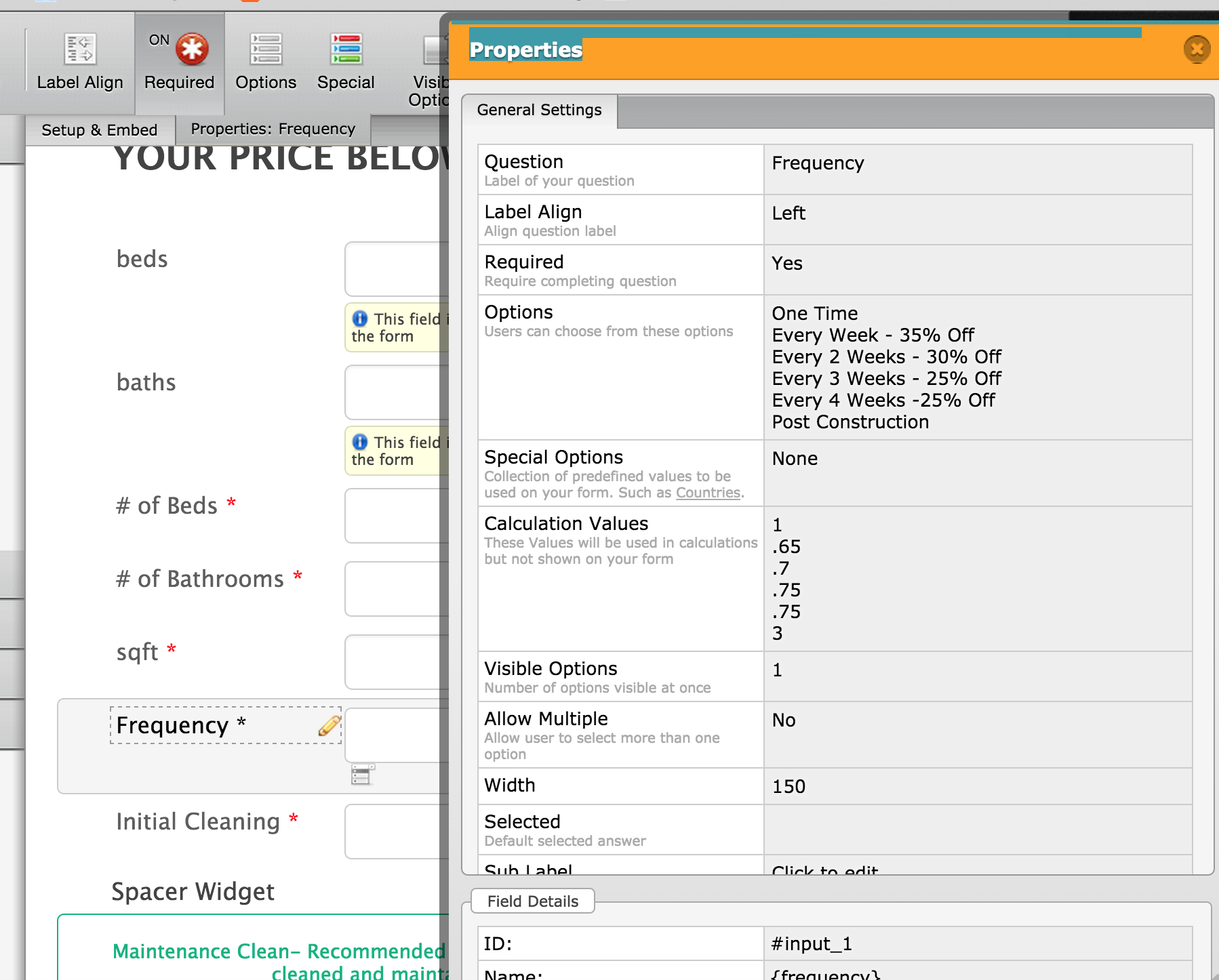
-
CharlieReplied on May 12, 2015 at 12:22 PM
Apologies for the inconvenience.
Could you try the following changes instead:

What I added:
1. I added "0" as the first item in the calculation values, this is because it will be referring to the "blank" selected by default under "Frequency". So based from my analysis, without the "0" in the list you have 6 options with only 5 calculated values which gives you incorrect output.
2. Instead of ".65", use "0.65" instead. This is so that the calculation values can be fetched properly, it might be reading the "." instead.
Please do let us know if this gives you a more better result.
Thank you.
-
kausewayReplied on May 12, 2015 at 12:48 PM
THANKS FOR YOUR FEEDBACK.
HOWEVER. What are you going to do about the calculation fields being deleted in the system or showing up missing??. It will work fine for weeks and then jotform will delete or remove all the calculation values from that field. I cant be the only one to experience this. I have seen it happen at least 4 times.
What are we going to do about that.
-
CharlieReplied on May 12, 2015 at 2:13 PM
Apologies for the inconvenience, I'm testing my forms right now and it seems there's a problem with saving the changes in the form builder.
I'm not sure if this is related to this one, as you have mentioned that the issue in your end happened earlier. But I do see that the changes are not saving properly right now, they are either lost or reverts back to an earlier state where changes are not applied.
This has been reported in our back end team and is currently being fixed.
Regarding the calculation values being lost in your drop down option, unfortunately, we are unable to replicate the problem and have not yet received similar issues, it might be specific to your form, have you tried cloning the form instead and see if the cloned form will manifest the same problems or issues? If so, please do let us know here in this thread, we will forward this to our developers to have it investigated further.
Again, apologies for the inconvenience that this is causing you.
- Mobile Forms
- My Forms
- Templates
- Integrations
- INTEGRATIONS
- See 100+ integrations
- FEATURED INTEGRATIONS
PayPal
Slack
Google Sheets
Mailchimp
Zoom
Dropbox
Google Calendar
Hubspot
Salesforce
- See more Integrations
- Products
- PRODUCTS
Form Builder
Jotform Enterprise
Jotform Apps
Store Builder
Jotform Tables
Jotform Inbox
Jotform Mobile App
Jotform Approvals
Report Builder
Smart PDF Forms
PDF Editor
Jotform Sign
Jotform for Salesforce Discover Now
- Support
- GET HELP
- Contact Support
- Help Center
- FAQ
- Dedicated Support
Get a dedicated support team with Jotform Enterprise.
Contact SalesDedicated Enterprise supportApply to Jotform Enterprise for a dedicated support team.
Apply Now - Professional ServicesExplore
- Enterprise
- Pricing




























































