-
truenorthhotelsAsked on May 12, 2015 at 10:44 AM
Forms look great in edit mode and preview mode...but are all jumbled up when I print them and when they are viewed on my website???????
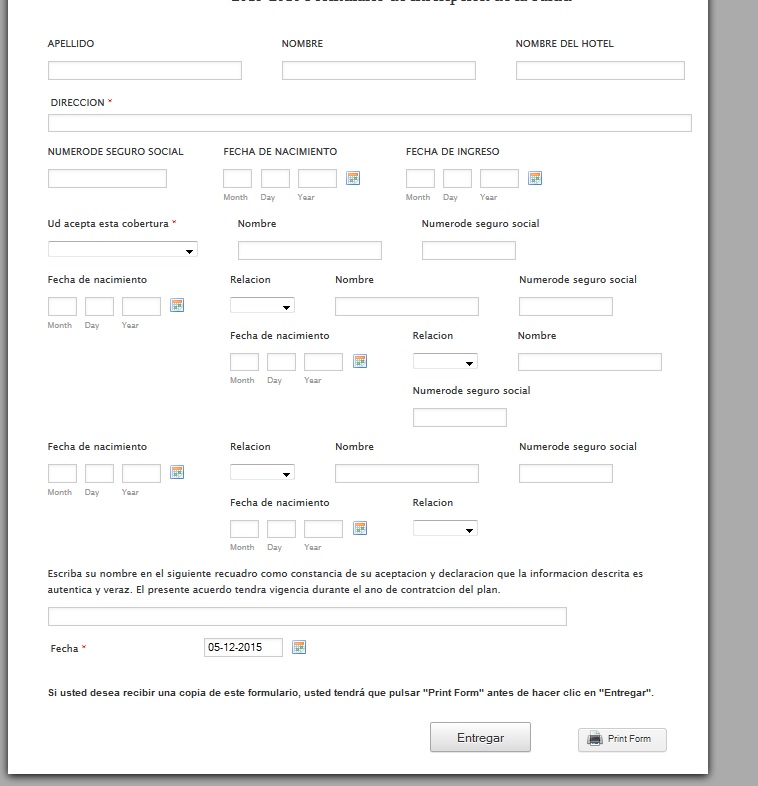
-
CarinaReplied on May 12, 2015 at 12:22 PM
Is it the form 51126187608153? Please let us know the website url so we can compare the form with the embed version.
I tried to print the form but it seems quite similar to the original version:

Which browser are you using?
We'll wait for more details to proceed. -
truenorthhotelsReplied on May 12, 2015 at 2:57 PM
Yes that is the correct form. The picture I sent is of the form that is not correct. The way it should look is on the jot form site. Look great in edit mode. totally jumbled on my website...as you can see in the picture. Using firefox.
-
Kiran Support Team LeadReplied on May 12, 2015 at 4:10 PM
Are you using iframe method to embed the form? If not, please try embedding your JotForm using iframe method. You can get the iframe code for your JotForm by following the guide below :
http://www.jotform.com/help/148-Getting-the-Form-iFrame-Code
Let us know how it goes after embedding using iframe code. Please get back to us with the webpage URL where the form is embedded so that we can take a look at the webpage and provide you with necessary assistance.
-
truenorthhotelsReplied on May 12, 2015 at 5:01 PM
This is what I am using...it has been working fine until today. I cannot use iframe. Today I made some changes to the form I sent you...before the changes it was fine...after the changes is when the issue started.
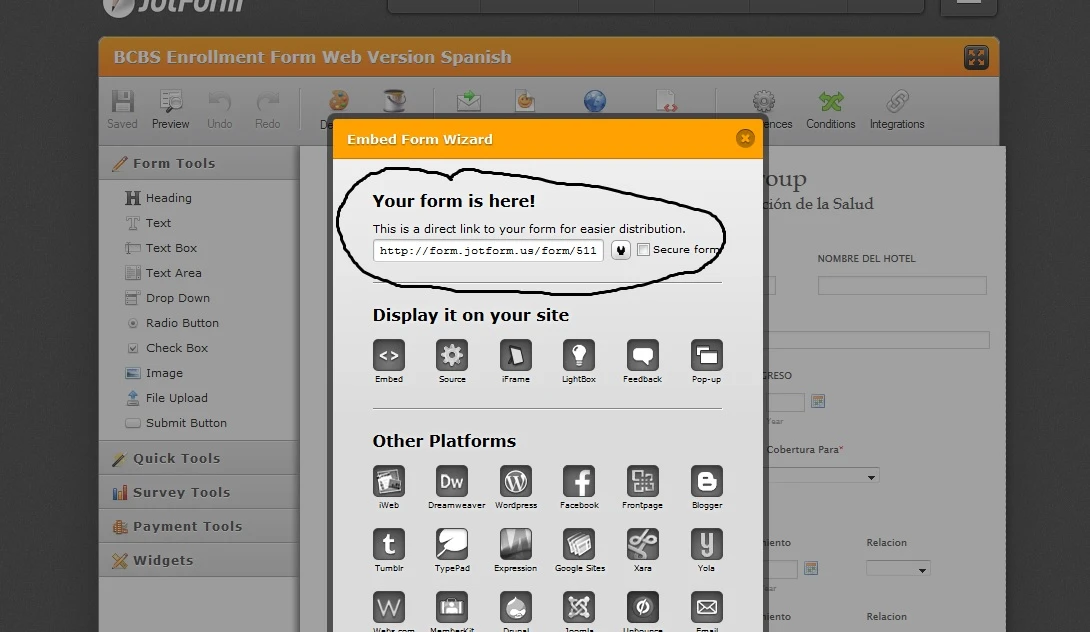
-
BenReplied on May 12, 2015 at 5:39 PM
We can assist you in setting it all up just right, but what I would like to ask you is to take a screenshost of the form and mark the issues - and how it should be if there was no issue.
This will allow us to see what field or fields are not in the right location and why that is.
Based on that we will do our best to create some way for you to have them all set up just right :)
- Mobile Forms
- My Forms
- Templates
- Integrations
- INTEGRATIONS
- See 100+ integrations
- FEATURED INTEGRATIONS
PayPal
Slack
Google Sheets
Mailchimp
Zoom
Dropbox
Google Calendar
Hubspot
Salesforce
- See more Integrations
- Products
- PRODUCTS
Form Builder
Jotform Enterprise
Jotform Apps
Store Builder
Jotform Tables
Jotform Inbox
Jotform Mobile App
Jotform Approvals
Report Builder
Smart PDF Forms
PDF Editor
Jotform Sign
Jotform for Salesforce Discover Now
- Support
- GET HELP
- Contact Support
- Help Center
- FAQ
- Dedicated Support
Get a dedicated support team with Jotform Enterprise.
Contact SalesDedicated Enterprise supportApply to Jotform Enterprise for a dedicated support team.
Apply Now - Professional ServicesExplore
- Enterprise
- Pricing






























































