-
LauretteAsked on May 12, 2015 at 4:30 PM
I have a very complicated adobeforms central I have converted and can not figure out how to get the same functionality
As you see I am trying to set up a registration form for a golf tournament. I need to have options for payment type, ie chq or credit card.
I also need to have options to choose a sponsorship option and golf options from 1 - 4 golfers with both an early bird and regular amounts.
I need a dinner only which takes you directly to payment. And also the sponsor that takes you to payment options. If you choose to golf it set up for the 1 - 4 and you must complete what you choose.
I want to have limited numbers assigned to the sponsors, ie there is only 1 burger bar and drink stand but there are unlimited Foundation supporters.
I know I have the information listed incorrectly but I really can't figure out how to set it logically.
What are my choices to learn as this is being considered our companies replacement for forms central but I'm not feeling the love.
-
David JotForm SupportReplied on May 12, 2015 at 5:26 PM
Hi,
I checked your form and it looks like most of the fields that had conditions associated with them have been deleted:
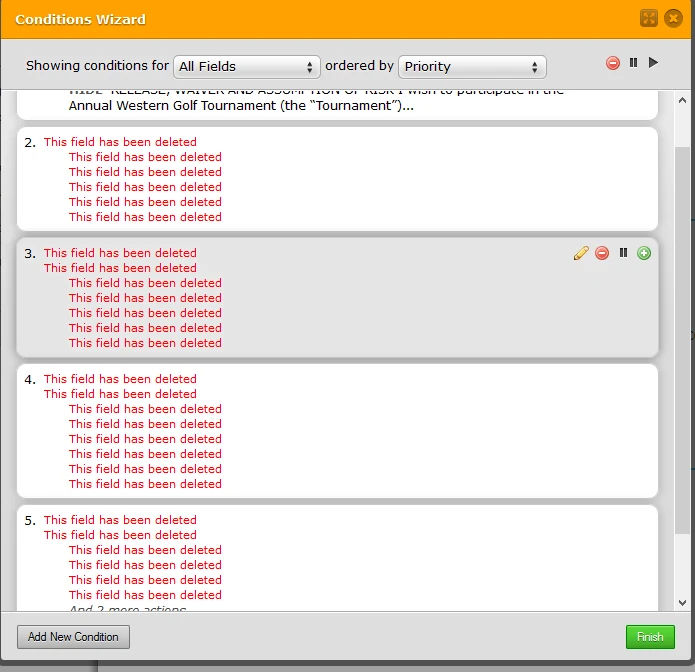
In any case, if you are trying to setup complex payment scenarios, the easiest way to do so is to use regular fields for your options, rather than a payment field. Then, associate your options with calculation values:
http://www.jotform.com/help/301-How-to-Assign-Calculation-Value
Then sum up the total in a calculation field:
http://www.jotform.com/help/259-How-to-perform-calculation-in-the-form
Then pass the total to your payment field:
http://www.jotform.com/help/275-How-to-pass-a-calculation-to-a-payment-field
If you would like to let us know the specific setup of you costs and how you would like them calculated, we will be happy to help you get them set up.
-
LauretteReplied on May 13, 2015 at 12:53 PM
If you read the whole of my ask up top I need help in setting these conditions listed.
I will dedicate the afternoon to figure this out but I really could use some help.
-
SammyReplied on May 13, 2015 at 12:57 PM
Please do let us know where you will require our assistance and we'll gladly give a helping hand
-
LauretteReplied on May 13, 2015 at 2:08 PM
HOw do I do this? HOw do you help me?
As you see I am trying to set up a registration form for a golf tournament. I need to have options for payment type, ie chq or credit card.
I also need to have options to choose a sponsorship option and golf options from 1 - 4 golfers with both an early bird and regular amounts.
I need a dinner only which takes you directly to payment. And also the sponsor that takes you to payment options. If you choose to golf it set up for the 1 - 4 and you must complete what you choose.
I want to have limited numbers assigned to the sponsors, ie there is only 1 burger bar and drink stand but there are unlimited Foundation supporters.
-
David JotForm SupportReplied on May 13, 2015 at 2:39 PM
For the pricing of each part, you would need to associated calculation values with each selection:
http://www.jotform.com/help/301-How-to-Assign-Calculation-Value
This way, each selection will have a value that can be passed to a calculation field to sum up their total at the end:
http://www.jotform.com/help/259-How-to-perform-calculation-in-the-form
You would then pass that grand total to your payment field:
http://www.jotform.com/help/275-How-to-pass-a-calculation-to-a-payment-field
You would need to setup the products you currently have in your payment field with a regular checkbox field, then assign them calculation values.
I have setup the golfer section, I believe, how you would like it:
http://form.jotformpro.com/form/51317033576957
I am working on setting up most of the rest of the form for you now but it is taking a bit longer than I had though. I will update you here as soon as I have made the rest of the changes.
-
David JotForm SupportReplied on May 13, 2015 at 3:04 PM
I believe everything should now be setup in my test form, down to only allowing a single sponsorship for the burger bar. Here is my test form so you can see the setup:
http://form.jotformpro.com/form/51317033576957
You can clone the form to see the exact settings from that URL:
http://www.jotform.com/help/42-How-to-clone-an-existing-form-from-a-URL
If anything is still missing, let us know and we will be happy to help.
-
LauretteReplied on May 15, 2015 at 1:32 PM
Thank you but I need to learn how to do this alone as well. I believe I have to create the same thing you have done with the burger bar with all other single sponsorships. I duplicated the field but it looks like I have to create the condition and there lies the question. How did you create the conditions on the burger bar
I have 2issues now
1 To set the rules on the burgar bar
2. The have a checkout option for payment by check or paypal/credit card
-
LauretteReplied on May 15, 2015 at 1:42 PM
-
SammyReplied on May 15, 2015 at 3:38 PM
I will give you a walk-through as to how my colleague David created the burger bar with the restrictions.
To achieve this an inventory widget was used this widget allows you to specify items and the quantities available, upon form submissions this quantity it updated and kept track of it so it will keep on decreasing until there is no more items left.

All of this is auto managed by the widget, please see the screenshot below for a visual guide
To attach a condition based on the selection of the item, you create a hidden filled that you can use to fill the price when the quantity is selected.
To add conditions goto Setup & Embed -> Conditions,

If you cloned a copy of the form the previous conditions will be available under the 'Saved Conditions' button

The conditions used in this form are
Show/Hide Form field (used to display the number of golfer fields based on the selections)
Update a form field value (used to fill a hidden field with the burger bar price)
Setting the conditions is quite straight forward, below is a screenshot of already set conditions in the form, you can also modify existing conditions accordingly.

After you have added all the conditions the next step will be to get the total amount payable by the sponsor, you achieve this by summing up the values of the selected sponsor types and the burger bar cost.
We will use a form calculation widget to achieve this result (set it to hidden).

The final step is to now add the mode of payment, now at the present jotform only supports one payment tool per form.
In order to make available multiple options you have to use the conditional wizard, this guide here will show you how to do that http://www.jotform.com/help/120-How-to-set-up-paypal-along-with-other-payment-options
If you need further clarifications, please feel free to ask.
-
LauretteReplied on May 15, 2015 at 5:49 PM
This was alot of help but I am having trouble putting it all together
if you follow the path of the Platinum sponsor they get 4 golfers with their registration. I set it so the four golfers show but it does not calculate the total so then they can choose how to pay either credit card or cheque.
same for gold sponsor who gets 2 golf registrations.
Dinner only should go directly from choosing dinner to check out where they can choose how to pay.
Can you look and see where I am missing on the above items.
http://www.jotform.com//?formID=51336708848262
-
David JotForm SupportReplied on May 15, 2015 at 6:31 PM
Since you cannot add calculation values to the inventory or quantity widgets, I had to use a workaround. If the widget was equal to "1" I inserted the 2000 into a hidden text box:
I then used that for my calculation value. If you want to use this method for every option, you will need a hidden textbox for each widget:
This is much easier to do using standard fields.
For the payment options portion, you can conditionally show the payment field. Just add another radio button with "Check" and "Credit Card" options and show you payment field based on that. If they select check, they will not be required to pay upon submission. If the payment field is shown, when the select credit card, it will require the payment field:
This will allow them to either pay via your chosen payment method or bypass payment upon submission.
For your other requests regarding including golfers for free when certain selections are made, if you wouldn't mind creating a new thread and let us know the details regarding that requirement, we will be happy to help.
-
LauretteReplied on May 19, 2015 at 5:24 PM
CAn you explain what you mean by standard fields. I have set up all the sponsorhips with limited numbers the same as you did the burger, would you recommend a different set up?
http://www.jotform.com//?formID=51336708848262
-
David JotForm SupportReplied on May 19, 2015 at 5:35 PM
By standard fields, I meant fields other than widgets. For example, a checkbox field can have calculation values easily applied to the options where as the Gift widget I used in my example takes a bit of a workaround to get a calculation value forwarded. Which is the setup explained above. Your setup will work, it will just be a bit more tedious than using a checkbox field.
Another possible way is using the inventory widget as described in this thread:
But again it takes a small workaround to get the proper calculation values. Rather than simply assigning the values like you can in non-widget fields.
- Mobile Forms
- My Forms
- Templates
- Integrations
- INTEGRATIONS
- See 100+ integrations
- FEATURED INTEGRATIONS
PayPal
Slack
Google Sheets
Mailchimp
Zoom
Dropbox
Google Calendar
Hubspot
Salesforce
- See more Integrations
- Products
- PRODUCTS
Form Builder
Jotform Enterprise
Jotform Apps
Store Builder
Jotform Tables
Jotform Inbox
Jotform Mobile App
Jotform Approvals
Report Builder
Smart PDF Forms
PDF Editor
Jotform Sign
Jotform for Salesforce Discover Now
- Support
- GET HELP
- Contact Support
- Help Center
- FAQ
- Dedicated Support
Get a dedicated support team with Jotform Enterprise.
Contact SalesDedicated Enterprise supportApply to Jotform Enterprise for a dedicated support team.
Apply Now - Professional ServicesExplore
- Enterprise
- Pricing

































































