-
auspex1Asked on May 12, 2015 at 8:07 PM
Hello JotForm,
Can you please help me to do the following:
1. How do I make the text within the drop down options bigger? The text is currently pretty small. I can see how to change the text size and format of the questions, but not the answer options.
2.
How do I format drop down answers on my last question so that they could look like this (and people can pick one of the cities):California
· Anaheim
· Orange
· San Diego
Florida
· Boca Raton
· Miami
Rather than the way it currently looks:
California- Anaheim
California- Orange
California- San Diego
Florida- Boca Raton
Florida- Miami
Thanks Jotform!
-Jennifer
-
Chriistian Jotform SupportReplied on May 12, 2015 at 10:14 PM
Hi auspex1,
Thanks for contacting us.
I have moved your question number 2 to another thread since we can only answer one question per thread.
For your question number 1, you can change the size of the text of the drop-down options by injecting the CSS below:
.form-dropdown {
font-size: 18px;
}
You can change the font-size value to suit your need.
To inject CSS to your form, please follow instructions below.
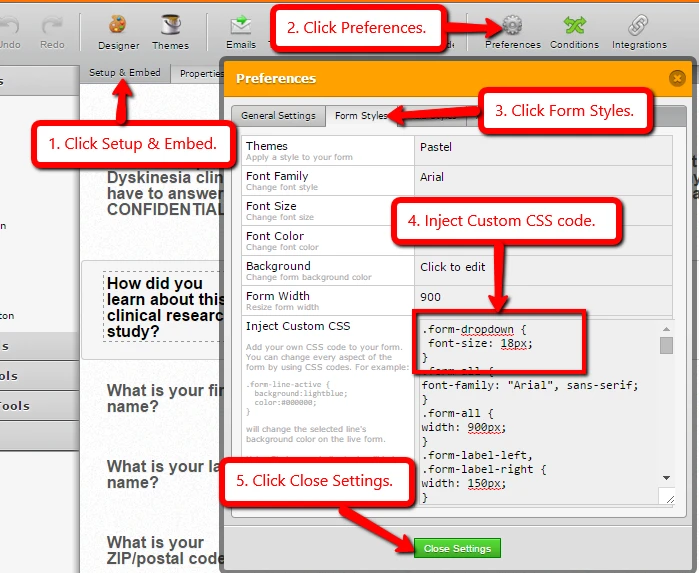
If you need further assistance, please feel free to contact us.
Regards.
- Mobile Forms
- My Forms
- Templates
- Integrations
- INTEGRATIONS
- See 100+ integrations
- FEATURED INTEGRATIONS
PayPal
Slack
Google Sheets
Mailchimp
Zoom
Dropbox
Google Calendar
Hubspot
Salesforce
- See more Integrations
- Products
- PRODUCTS
Form Builder
Jotform Enterprise
Jotform Apps
Store Builder
Jotform Tables
Jotform Inbox
Jotform Mobile App
Jotform Approvals
Report Builder
Smart PDF Forms
PDF Editor
Jotform Sign
Jotform for Salesforce Discover Now
- Support
- GET HELP
- Contact Support
- Help Center
- FAQ
- Dedicated Support
Get a dedicated support team with Jotform Enterprise.
Contact SalesDedicated Enterprise supportApply to Jotform Enterprise for a dedicated support team.
Apply Now - Professional ServicesExplore
- Enterprise
- Pricing



























































