-
GriganAsked on May 13, 2015 at 10:15 AM
Hello,
I'm considering using your service in replacement for Adobe's. I've imported my forms to check their compatibility with your layout and I have encountered several problems. First, I can't manage to have four textboxes on a same line, it seems there's not enough space to do so.
Also, I can see all the fields when I'm in the builder, but when I preview my forms some textboxes are missing (every single one of the "chèque n°" labelled textboxes are gone).Thanks in advance for your time and answers.
Grigan
-
David JotForm Support ManagerReplied on May 13, 2015 at 11:19 AM
This can be done by following this guide: https://www.jotform.com/help/90-Form-Field-Positioning
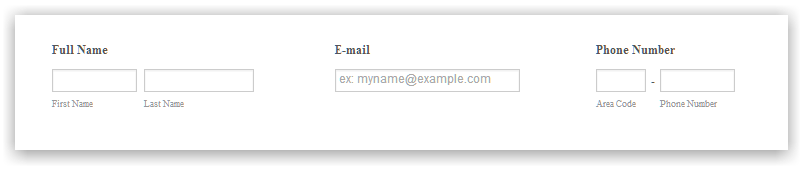
Your second question will be address here: https://www.jotform.com/answers/569114
Please open a new thread per each question, we will be glad to assist you.
-
GriganReplied on May 13, 2015 at 11:31 AM
Thank you for your fast answer. Although my problem is this : I need to have my forms' layout to be as close as possible as it was in Adobe Formscentral, which mean I need to have my lines like this :
Label Textbox Label Textbox Label Textbox Label Textbox
and not :
Label Label Label Label
Textbox Textbox Textbox Textbox
In order to do that, I managed to customize the margin-left attribute of the textboxes to 20px (previous value was 40px), but I'd like to have the labels' width adjust to the text, and not to a given value. I did that in the Designer tool but the CSS rule gets overruled by the given value set with the "!important" property. Is this somewhat possible?
-
David JotForm SupportReplied on May 13, 2015 at 12:00 PM
The label will only fill the size it is allowed, it will not adjust the size of the box it is in to the size of the label. It is possible, as you said, to adjust their sizing based on a specific value but their sizing is indeed fixed based the size of the label area.
- Mobile Forms
- My Forms
- Templates
- Integrations
- INTEGRATIONS
- See 100+ integrations
- FEATURED INTEGRATIONS
PayPal
Slack
Google Sheets
Mailchimp
Zoom
Dropbox
Google Calendar
Hubspot
Salesforce
- See more Integrations
- Products
- PRODUCTS
Form Builder
Jotform Enterprise
Jotform Apps
Store Builder
Jotform Tables
Jotform Inbox
Jotform Mobile App
Jotform Approvals
Report Builder
Smart PDF Forms
PDF Editor
Jotform Sign
Jotform for Salesforce Discover Now
- Support
- GET HELP
- Contact Support
- Help Center
- FAQ
- Dedicated Support
Get a dedicated support team with Jotform Enterprise.
Contact SalesDedicated Enterprise supportApply to Jotform Enterprise for a dedicated support team.
Apply Now - Professional ServicesExplore
- Enterprise
- Pricing




























































