-
HAPENAsked on May 13, 2015 at 11:26 AM
My form is working great. However, in mobile phone portrait view the banner extends beyond the border. I applied the mobile widget and unsuccessfully injected the CSS code for sizing. Looking to Jot Team for assistance.
Link: https://secure.jotformpro.com/HAPEN/Reservation
Thanks,
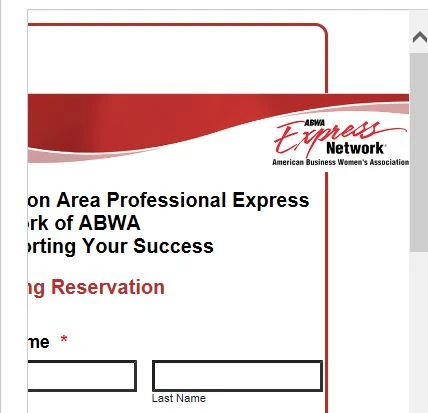
-
KadeJMReplied on May 13, 2015 at 12:17 PM
I see that you are having issues getting your jotform to display your logo properly.
When I inspected this problem I found a couple of issues so I have modified them via a separate test version of your form to help aid you with a potential solution to your problem.
Please check this modified demo of your form: http://form.jotform.us/form/51324545703147?
Feel free to clone the above demo form back into your account if you are happy with it.
Here's how it looks in a screenshot on my iPhone (fixed):
Additionally, in case you are wondering how I fixed it basically what I did was moved your Logo from the Text Field which was html into our Image Field.
I then set the width of your logo in the Image Field to 600px and changed the alignment to Left.
I also removed the mobile responsive widget since your form responsiveness is already enabled and you can only use one or the other and not both.
I hope this helps but if you need more help with any of this just let us know.
- Mobile Forms
- My Forms
- Templates
- Integrations
- INTEGRATIONS
- See 100+ integrations
- FEATURED INTEGRATIONS
PayPal
Slack
Google Sheets
Mailchimp
Zoom
Dropbox
Google Calendar
Hubspot
Salesforce
- See more Integrations
- Products
- PRODUCTS
Form Builder
Jotform Enterprise
Jotform Apps
Store Builder
Jotform Tables
Jotform Inbox
Jotform Mobile App
Jotform Approvals
Report Builder
Smart PDF Forms
PDF Editor
Jotform Sign
Jotform for Salesforce Discover Now
- Support
- GET HELP
- Contact Support
- Help Center
- FAQ
- Dedicated Support
Get a dedicated support team with Jotform Enterprise.
Contact SalesDedicated Enterprise supportApply to Jotform Enterprise for a dedicated support team.
Apply Now - Professional ServicesExplore
- Enterprise
- Pricing



























































