-
Newmar128Asked on May 13, 2015 at 11:34 AM
Hello-
I currently have 30ish individual forms that customers can submit. How can I create a summary report showing how many submissions per form? Right now, it is per form and it shows me all the info i.e. contact. And could I get it all in one report?
The link below is only one of roughly 30 product pages that have a unique form. Want a 1 page summary of all form submissions for all forms and by month.
Thanks in advance.
Eric Harmon -
David JotForm Support ManagerReplied on May 13, 2015 at 12:12 PM
Unfortunately, this feature is no available, you can only create individual reports for each form:

Visual report filters can be created by Date Range, but only per each form.:
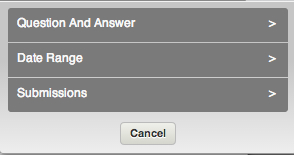
Let us know if you have another question, we will be glad to assist you.
-
BJoannaReplied on May 15, 2015 at 5:54 PM
Seem that your post did not come through, so I will quote your Email.
Answered by Newmar128
Well, on an executive level...that is just plain dumb. My boss wants a quick visual for all the forms and he doesn't want a team member to have to hand create one everytime.
I would double think the ability of not providing summary reports.
Eric
As my colleague has already mentioned it is not possible to create a summary report for all forms.
It is only possible to create individual reports for each form.
- Mobile Forms
- My Forms
- Templates
- Integrations
- INTEGRATIONS
- See 100+ integrations
- FEATURED INTEGRATIONS
PayPal
Slack
Google Sheets
Mailchimp
Zoom
Dropbox
Google Calendar
Hubspot
Salesforce
- See more Integrations
- Products
- PRODUCTS
Form Builder
Jotform Enterprise
Jotform Apps
Store Builder
Jotform Tables
Jotform Inbox
Jotform Mobile App
Jotform Approvals
Report Builder
Smart PDF Forms
PDF Editor
Jotform Sign
Jotform for Salesforce Discover Now
- Support
- GET HELP
- Contact Support
- Help Center
- FAQ
- Dedicated Support
Get a dedicated support team with Jotform Enterprise.
Contact SalesDedicated Enterprise supportApply to Jotform Enterprise for a dedicated support team.
Apply Now - Professional ServicesExplore
- Enterprise
- Pricing





























































