-
billmoAsked on May 13, 2015 at 12:01 PM
Hi Team,
Using the Designer....I changed the font color and button styles.....all look good.
Accept the last final submit button. It is small and white.
And I can't figure out how to change the Print button as well.
What am I doing wrong?
-
SammyReplied on May 13, 2015 at 12:54 PM
To apply a your style i will recommend injecting a custom CSS to the buttons in the CSS tab of the designer section. I have taken the liberty of writing a sample CSS code which you can modify to style your buttons accordingly.
The I've picked the default styles of the 'NEXT' buttons and applied them to the Submit and print buttons.
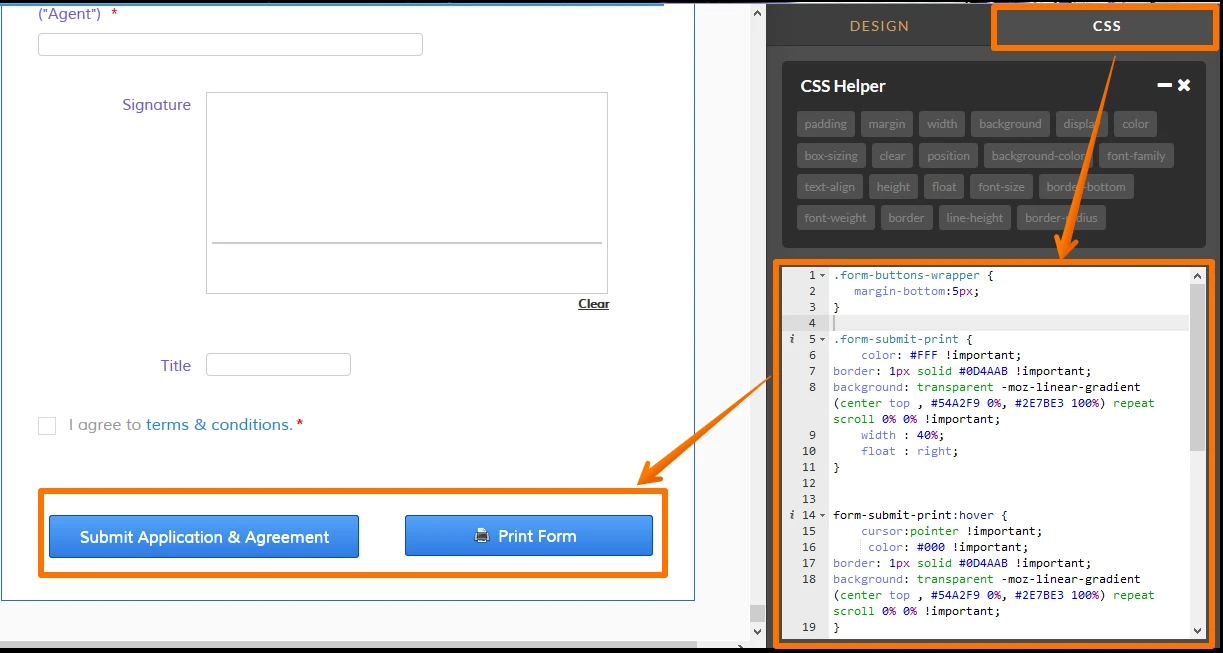
Paste the following code in the CSS section of the designer
.form-buttons-wrapper {
margin-bottom:5px;
}
.form-submit-print {
color: #FFF !important;
border: 1px solid #0D4AAB !important;
background: transparent -moz-linear-gradient(center top , #54A2F9 0%, #2E7BE3 100%) repeat scroll 0% 0% !important;
width : 40%;
float : right;
}
form-submit-print:hover {
cursor:pointer !important;
color: #000 !important;
border: 1px solid #0D4AAB !important;
background: transparent -moz-linear-gradient(center top , #54A2F9 0%, #2E7BE3 100%) repeat scroll 0% 0% !important;
}
.form-submit-button {
color: #FFF !important;
border: 1px solid #0D4AAB !important;
background: transparent -moz-linear-gradient(center top , #54A2F9 0%, #2E7BE3 100%) repeat scroll 0% 0% !important;
width:50% !important;
}
.form-submit-button:hover {
cursor:pointer !important;
color: #000 !important;
border: 1px solid #0D4AAB !important;
background: transparent -moz-linear-gradient(center top , #54A2F9 0%, #2E7BE3 100%) repeat scroll 0% 0% !important;
}
Hope this addresses you scenario, if you have further questions feel free to ask.
- Mobile Forms
- My Forms
- Templates
- Integrations
- INTEGRATIONS
- See 100+ integrations
- FEATURED INTEGRATIONS
PayPal
Slack
Google Sheets
Mailchimp
Zoom
Dropbox
Google Calendar
Hubspot
Salesforce
- See more Integrations
- Products
- PRODUCTS
Form Builder
Jotform Enterprise
Jotform Apps
Store Builder
Jotform Tables
Jotform Inbox
Jotform Mobile App
Jotform Approvals
Report Builder
Smart PDF Forms
PDF Editor
Jotform Sign
Jotform for Salesforce Discover Now
- Support
- GET HELP
- Contact Support
- Help Center
- FAQ
- Dedicated Support
Get a dedicated support team with Jotform Enterprise.
Contact SalesDedicated Enterprise supportApply to Jotform Enterprise for a dedicated support team.
Apply Now - Professional ServicesExplore
- Enterprise
- Pricing



























































