-
forumgestaoestrategiaAsked on May 13, 2015 at 12:29 PM
Must make the first text box aligned with the second, but not locate this option in the settings
-
Ashwin JotForm SupportReplied on May 13, 2015 at 12:49 PM
Hello,
Were you able to resolve this already?
I did check your form and it seems to display correctly. The text boxes are aligned as expected. Please check the screenshot below:
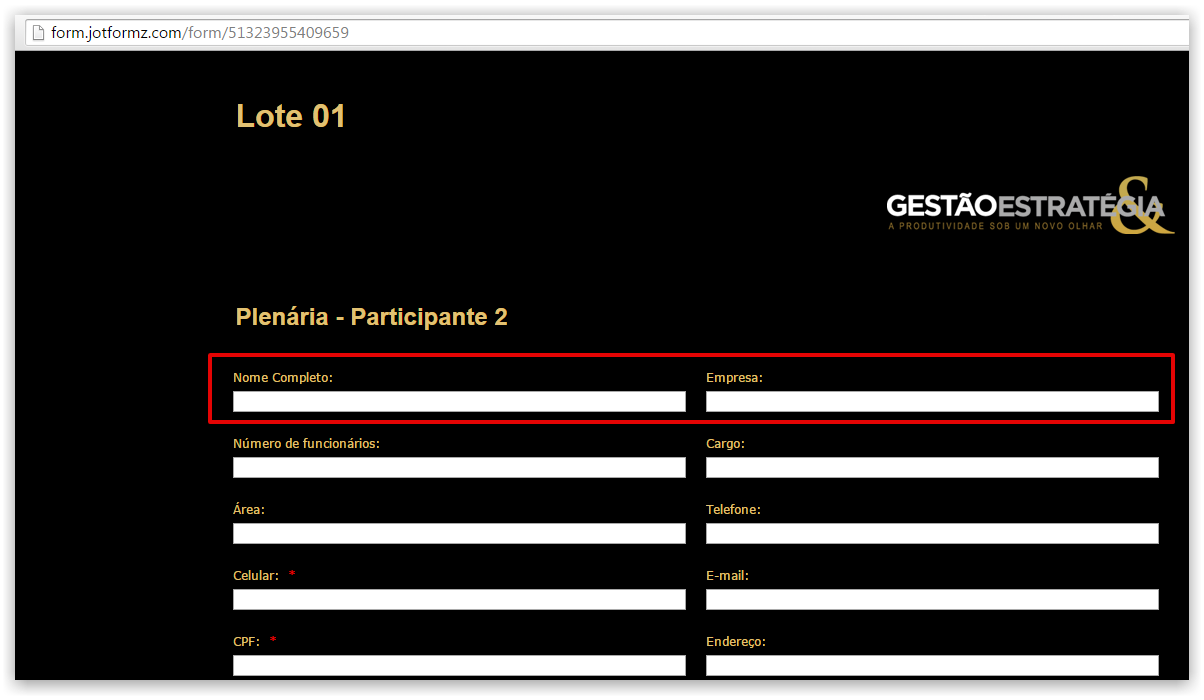
I would suggest you to clear your browser cache and test again. The following guide should help you clear browser cache: http://www.wikihow.com/Clear-Your-Browser's-Cache
I have cleared your form cache form here. Do test it again and get back to us if the issue persists.
Thank you!
-
forumgestaoestrategiaReplied on May 13, 2015 at 1:59 PM
Hello,
I think I got it! I separated the two title lines in two boxes.
Thank you for readiness
-
forumgestaoestrategiaReplied on May 13, 2015 at 3:20 PM
Hello, I have a new difficulty.
In the thank you page, I need to put the same form background: http://www.gestaoestrategia.com.br/mobile/back.jpg
But he needs to pick up the entire screen, the same as the form.
Current HTML:
<p> </p>
<div style="width: 100%; height: 1080px; background-color: #232323; text-align: center;">
<h1><img style="border: 0;" src="//www.gestaoestrategia.com.br/mobile/logoge.png" alt="GestãoLogo0" width="335" height="129" /></h1>
<h1><span style="font-size: medium; font-family: arial, helvetica, sans-serif;"><br /></span></h1>
<h1><span style="font-size: medium; font-family: arial, helvetica, sans-serif; color: #ffffff;">Confirmamos o preenchimento das seguintes credenciais:</span></h1>
<p><span style="font-family: arial, helvetica, sans-serif; font-size: medium; color: #ffffff;">Participante 01</span><span style="color: #ffffff; font-family: arial, helvetica, sans-serif; font-size: medium;">: <strong>{nomeCompleto3}</strong></span></p>
<p><span style="font-family: arial, helvetica, sans-serif; font-size: medium; color: #ffffff;">Participante 02</span><span style="color: #ffffff; font-family: arial, helvetica, sans-serif; font-size: medium;">: <strong>{nomeCompleto119}</strong></span></p>
<p><span style="font-family: arial, helvetica, sans-serif; font-size: medium; color: #ffffff;">Participante 03</span><span style="color: #ffffff; font-family: arial, helvetica, sans-serif; font-size: medium;">: </span><strong><span style="color: #ffffff; font-family: arial, helvetica, sans-serif; font-size: medium;">{nomeCompleto134}</span></strong></p>
<p> </p>
<p><span style="font-family: arial, helvetica, sans-serif; font-size: medium; color: #ffffff;"><strong><br /></strong></span></p>
<p><span style="font-size: medium; font-family: arial, helvetica, sans-serif; color: #ffffff;">O código de confirmação de seu credenciamento é: <strong>{numeroDe49}</strong></span></p>
</div>
-
forumgestaoestrategiaReplied on May 13, 2015 at 3:30 PM
- Mobile Forms
- My Forms
- Templates
- Integrations
- INTEGRATIONS
- See 100+ integrations
- FEATURED INTEGRATIONS
PayPal
Slack
Google Sheets
Mailchimp
Zoom
Dropbox
Google Calendar
Hubspot
Salesforce
- See more Integrations
- Products
- PRODUCTS
Form Builder
Jotform Enterprise
Jotform Apps
Store Builder
Jotform Tables
Jotform Inbox
Jotform Mobile App
Jotform Approvals
Report Builder
Smart PDF Forms
PDF Editor
Jotform Sign
Jotform for Salesforce Discover Now
- Support
- GET HELP
- Contact Support
- Help Center
- FAQ
- Dedicated Support
Get a dedicated support team with Jotform Enterprise.
Contact SalesDedicated Enterprise supportApply to Jotform Enterprise for a dedicated support team.
Apply Now - Professional ServicesExplore
- Enterprise
- Pricing



























































