-
WISSFAsked on May 13, 2015 at 2:07 PM
Using iFrame embedding.
I've added CSS to the enclosing box in Visual Composer... and I've added custom CSS in Jotform to make the height right. The iFrame code says 700px... but when the page renders the height reverts to 280px for some reason. WHY?
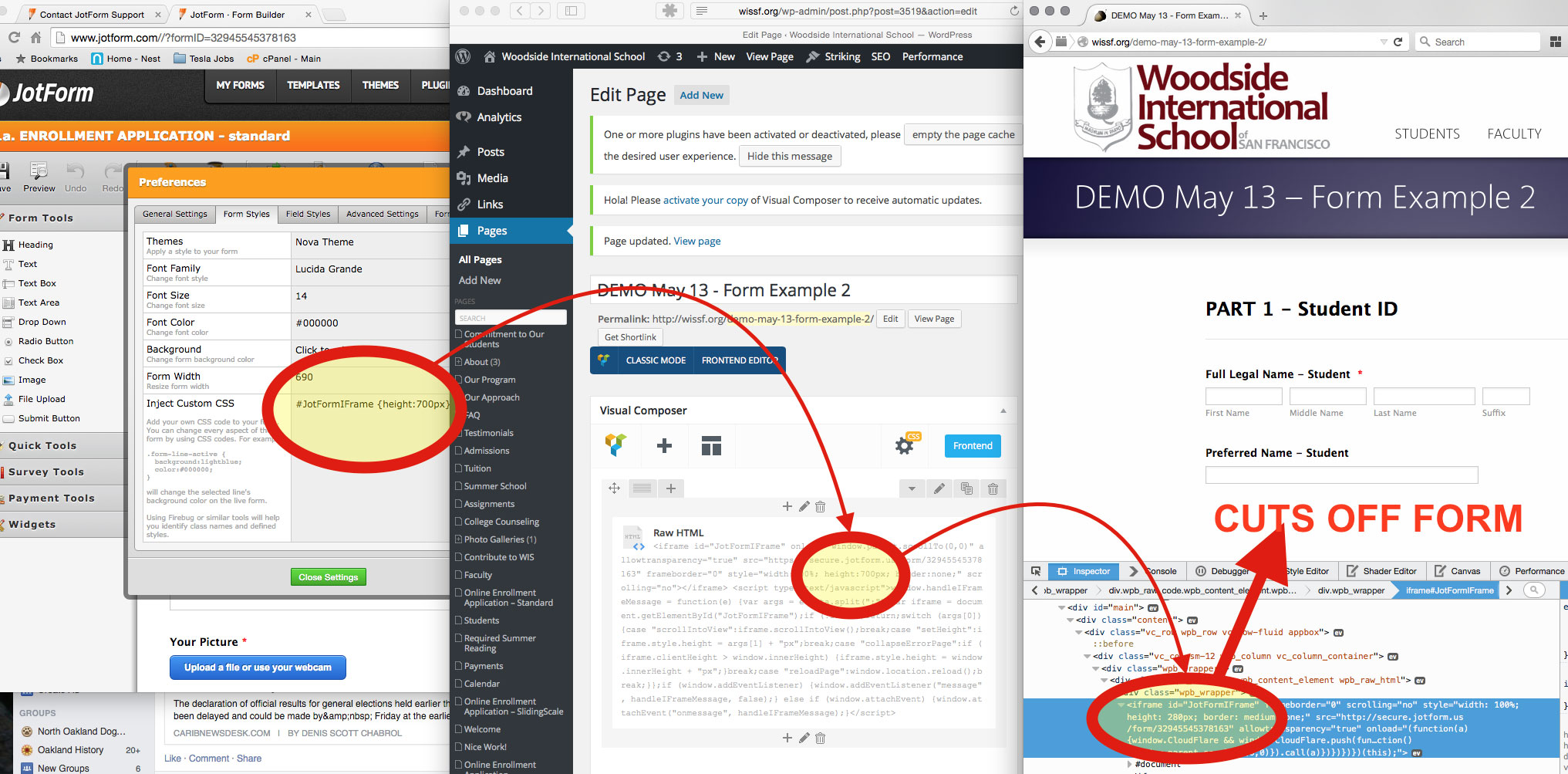
-
CharlieReplied on May 13, 2015 at 2:57 PM
It seems like the "onload" function causes the iFrame to revert or inherit other height field.
Can you try this, copy your iFrame embed code here: http://www.jotform.com/help/148-Getting-the-Form-iFrame-Code.
In my case, this is how I will edit it:
Before:
<iframe id="JotFormIFrame" onDISABLEDload="window.parent.scrollTo(0,0)" allowtransparency="true" src="//form.jotformpro.com/form/50885628517971" frameborder="0" style="width:100%; height:514px; border:none;" scrolling="no"></iframe>
<script type="text/javascript">window.handleIFrameMessage = function(e) {var args = e.data.split(":");var iframe = document.getElementById("JotFormIFrame");if (!iframe)return;switch (args[0]) {case "scrollIntoView":iframe.scrollIntoView();break;case "setHeight":iframe.style.height = args[1] + "px";break;case "collapseErrorPage":if (iframe.clientHeight > window.innerHeight) {iframe.style.height = window.innerHeight + "px";}break;case "reloadPage":window.location.reload();break;}};if (window.addEventListener) {window.addEventListener("message", handleIFrameMessage, false);} else if (window.attachEvent) {window.attachEvent("onmessage", handleIFrameMessage);}</script>
After:
<iframe id="JotFormIFrame" onDISABLEDload="window.parent.scrollTo(0,0)" allowtransparency="true" src="//form.jotformpro.com/form/50885628517971" frameborder="0" style="width:100%; height:700px !important; border:none;" scrolling="no"></iframe>
I've removed the <script> code that was included on it, then set the height inside the iFrame code to 700px and added "!important" tag. Also, please do remove the custom CSS code that you added inside the form to avoid conflicts.
Please do let us know if this works.
Thank you.
- Mobile Forms
- My Forms
- Templates
- Integrations
- INTEGRATIONS
- See 100+ integrations
- FEATURED INTEGRATIONS
PayPal
Slack
Google Sheets
Mailchimp
Zoom
Dropbox
Google Calendar
Hubspot
Salesforce
- See more Integrations
- Products
- PRODUCTS
Form Builder
Jotform Enterprise
Jotform Apps
Store Builder
Jotform Tables
Jotform Inbox
Jotform Mobile App
Jotform Approvals
Report Builder
Smart PDF Forms
PDF Editor
Jotform Sign
Jotform for Salesforce Discover Now
- Support
- GET HELP
- Contact Support
- Help Center
- FAQ
- Dedicated Support
Get a dedicated support team with Jotform Enterprise.
Contact SalesDedicated Enterprise supportApply to Jotform Enterprise for a dedicated support team.
Apply Now - Professional ServicesExplore
- Enterprise
- Pricing



























































