-
brianforfloridaAsked on May 13, 2015 at 3:41 PM
-
BJoannaReplied on May 13, 2015 at 4:47 PM
Can you be more specific in your request?
Radio buttons are placed next to the image inside of your payment filed.
Can you explain in more details what you are trying to achieve.
Looking forward to your reply.
-
brianforfloridaReplied on May 13, 2015 at 4:50 PM
Actually, I had to create a second form to allow for a fill-in denomination field, so the form had to be built a little differently. Here's the URL of the new form: https://secure.jotform.us/form/51325544934153
-
raulReplied on May 13, 2015 at 5:44 PM
I'm sorry, but I'm not clear on what are you trying to accomplish.
Do you want to mimic the images shown here: https://secure.jotform.us/form/51256795419162 on this form: https://secure.jotform.us/form/51325544934153?
If that's the case, you can do this by including the img tag of your buttons in the options of the checkbox field.
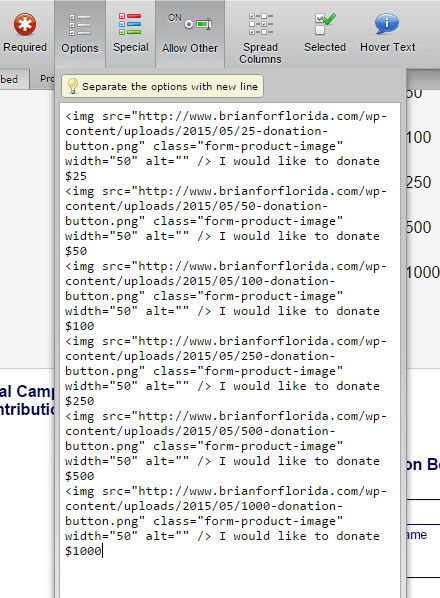
This would be the result:
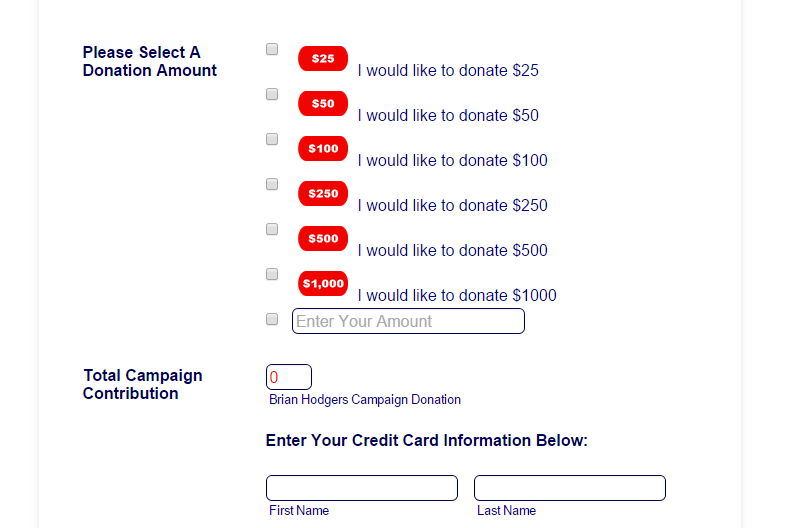
You can see a cloned version of your form here: http://form.jotformpro.com/form/51326385800957 with this change implemented. Feel free to clone it to your account to inspect it further.
- Mobile Forms
- My Forms
- Templates
- Integrations
- INTEGRATIONS
- See 100+ integrations
- FEATURED INTEGRATIONS
PayPal
Slack
Google Sheets
Mailchimp
Zoom
Dropbox
Google Calendar
Hubspot
Salesforce
- See more Integrations
- Products
- PRODUCTS
Form Builder
Jotform Enterprise
Jotform Apps
Store Builder
Jotform Tables
Jotform Inbox
Jotform Mobile App
Jotform Approvals
Report Builder
Smart PDF Forms
PDF Editor
Jotform Sign
Jotform for Salesforce Discover Now
- Support
- GET HELP
- Contact Support
- Help Center
- FAQ
- Dedicated Support
Get a dedicated support team with Jotform Enterprise.
Contact SalesDedicated Enterprise supportApply to Jotform Enterprise for a dedicated support team.
Apply Now - Professional ServicesExplore
- Enterprise
- Pricing




























































