-
MeetingFormsAsked on May 14, 2015 at 10:31 AM
I can't seem to find a way to increase/decrease font size, bold font, italicize font in the form builder. For example:
a) When I have text as part of a row in a table, I can't seem to modify (bold/italics/font size) the text in the row label:
DHHS Guidelines Presentation - John Rubling, MD
b) In a question, I can change aspects of the text:
Which of the following adverse events are likely to motivate you to switch a patient off of XOFIGO? Please select all that apply.
I am also having trouble trying to change the width of the questions I put into the form. You have the "shrink" option, but not an "expand" option.
Thank you in advance for your assistance.
Best regards,
David.
-
David JotForm SupportReplied on May 14, 2015 at 12:25 PM
Hi,
The form designer is the best place to change specific parts of fields. Open your form in the Form Designer:
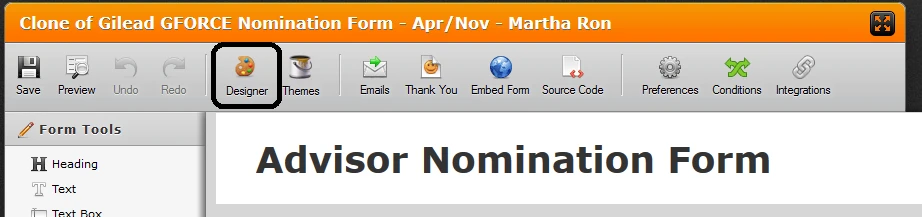
Then, click on the CSS tab, then single click on an element to change all elements of that type or double click to change only the specific element:
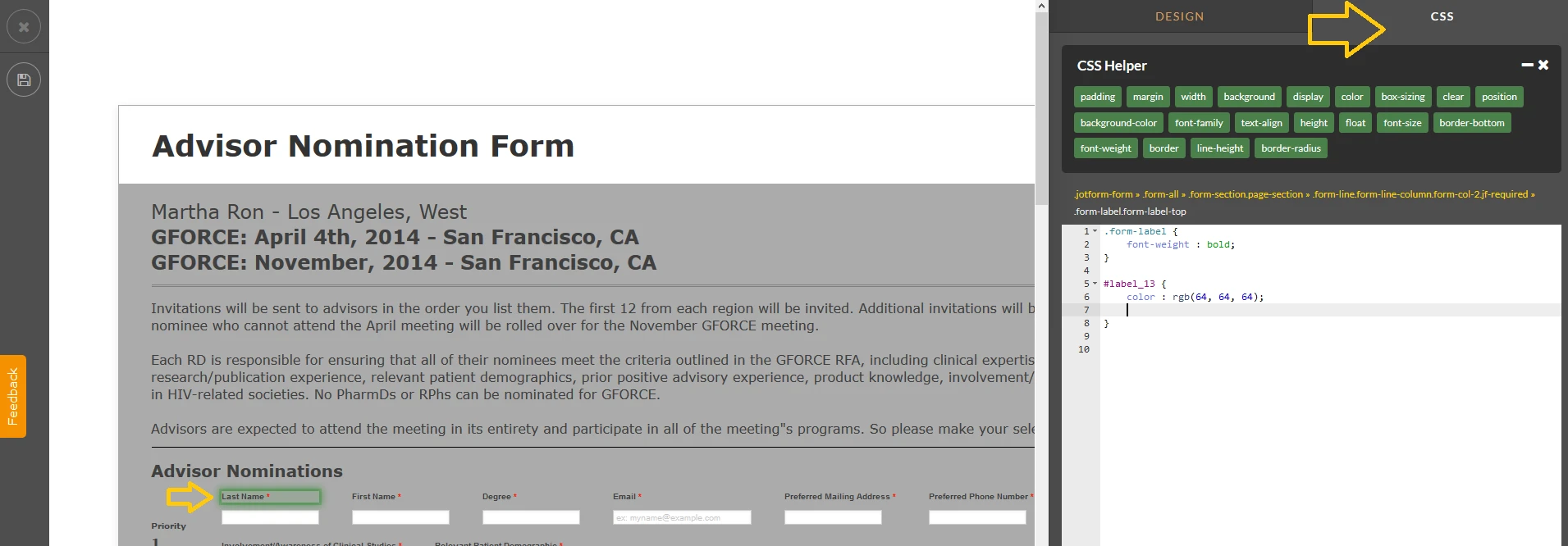
You can then adjust the styling using the CSS helper or by adding your own CSS. You can adjust the width, font size and styling and many other aspects of the fields.
If you have any further questions or need help with a specific form field, let us know the form you are working on and we will be happy to have a look.
- Mobile Forms
- My Forms
- Templates
- Integrations
- INTEGRATIONS
- See 100+ integrations
- FEATURED INTEGRATIONS
PayPal
Slack
Google Sheets
Mailchimp
Zoom
Dropbox
Google Calendar
Hubspot
Salesforce
- See more Integrations
- Products
- PRODUCTS
Form Builder
Jotform Enterprise
Jotform Apps
Store Builder
Jotform Tables
Jotform Inbox
Jotform Mobile App
Jotform Approvals
Report Builder
Smart PDF Forms
PDF Editor
Jotform Sign
Jotform for Salesforce Discover Now
- Support
- GET HELP
- Contact Support
- Help Center
- FAQ
- Dedicated Support
Get a dedicated support team with Jotform Enterprise.
Contact SalesDedicated Enterprise supportApply to Jotform Enterprise for a dedicated support team.
Apply Now - Professional ServicesExplore
- Enterprise
- Pricing



























































