-
PaulvanaackenAsked on May 14, 2015 at 11:22 AM
My church members tell me they do not like to fill in their email addresses over and over again, each time they register for an event. My question is can I manage to autofill a field using the parameters from another field?
-
David JotForm SupportReplied on May 14, 2015 at 1:19 PM
Hi,
It is indeed possible to fill fields based on the entries in other fields using the "Update a form field value" condition:
http://www.jotform.com/help/286-How-to-Populate-Field-with-a-Value-from-another-Field
Here is a quick test form to show you how it works:
http://form.jotformpro.com/form/41964168571968?
If you need any help getting this setup in your form, just let us know and we will be happy to assist you.
-
lagedorReplied on May 14, 2015 at 3:48 PM
Hi David
Thanks for your quick response.
I am actually looking for something else. Let me explain what I want to do.
I have a list of members with First & Last Names, email addresses etc..
What I would like to do is based upon the user input of their name search through the list of members and autofill the field email address with the value found in the list, corresponding with the last name as a pointer.
I hope I expressed myself better this time.
thanks
Paul
-
David JotForm SupportReplied on May 14, 2015 at 4:12 PM
It is, unfortunately, not possible to reference previous submissions in order to fill the form with the data of your users. It would be possible for them to select their name from a list and have the rest of the form populated with their data. However, this would require manually entering the form field updates for each person and adding them to your list.
The form would function something like this:
http://form.jotform.us/form/51336670016146
The conditions would be similar to this:
Depending on how many users you have and the number of fields you wish to update, this list could get fairly large rather quickly.
If you would like to give this a try and have any trouble setting it up, let us know and we will be happy to help.
-
lagedorReplied on May 14, 2015 at 5:57 PM
Thanks again for the quick turnaround.
I would like to further work on this possibility. If you could give me some pointers, I would appreciate it.
thanks
Paul
-
David JotForm SupportReplied on May 14, 2015 at 6:18 PM
To get started, you would need to create a dropdown or some other type of field for your users to enter their information. I used a dropdown due to direct selection being easier for users to directly select their full name, rather than having the fields update based off one name.
You would then setup your field update conditions to fill in your other fields based off that selection.
In my example form, if person1 is selected, then the name field is populated with "Person1 Person1" and the email field is populated with "Person1@person1.com". This is done via the conditions.
If you would like to see the specific setup of my demo form, you can clone it to your own account:
http://www.jotform.com/help/42-How-to-clone-an-existing-form-from-a-URL
Using this URL:
-
lagedorReplied on May 15, 2015 at 5:51 AM
Hi David,
I went along and started to work using your example. I filled the box select name with a series of names, then started to work on the field conditions for Email. The first two entries work OK, but when I want to edit the third condition, in the field IF - field SELECT NAME - field IS EQUAL TO it starts to go wrong, even if I select number 3 from the list of possible names, the form persists in showing the first entry of the list after the field IS EQUAL TO.....
Can you have a look at what I am doing wrong?
The form lives at http://www.jotform.com/?formID=51342989705363
cheers
Paul
-
BorisReplied on May 15, 2015 at 8:48 AM
You are on the right track, Paul. Please note that you can remove the old conditions that are no longer being used in your form (they have a red field deleted text on them). You can remove them by clicking on the small red icon that appears when you hover over the conditions, as marked in the image below.

After removing unused conditions (marked with 1), we can see that two of the remaining conditions are conflicting (marked with 2).
They say something along the lines:
"If the name is equal to Boris, then email must be boris@example.com.
But also, if name is equal to Boris, then email must be something.else@example.com"As the email can't be two different things at the same time, there is a conflict in the Conditions. Please remove one of them, and after that you can add further conditions and everything should work correctly.

Please let us know how it goes, or if you need further help, and we will be happy to help you.
-
lagedorReplied on May 16, 2015 at 7:41 AM
Hi David,
Thanks again.
However, even after cleaning the conflicting conditions, I still can't select the third name from the list of names in the "SELECT PERSON" list in the Conditions Wizard. It allows me to select the 1st and 2nd name, but not the 3rd and higher.
Is there a setting that limits the selection to 2? I have entered some 60 names in the SELECT PERSON list in the form. the form sits at http://www.jotform.com//?formID=51342989705363
thanks for the help.
Paul
-
JanReplied on May 16, 2015 at 9:57 AM
I was able to replicate your issue. Every time I tried to create a condition, I cannot select some options. I removed the extra spaces on 3rd and 4th options and I was able to make it work.
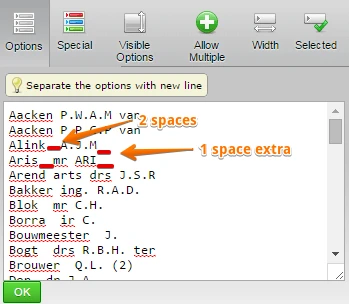
Can you please try to avoid using unnecessary spaces or spaces after each option in the drop down. Please limit 1 space per word. (e.g FirstName LastName)
After doing that, you should be able to add the option in the condition.
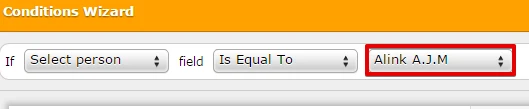
Hope this helps. Thank you.
-
lagedorReplied on May 16, 2015 at 11:11 AM
Hi David
Thanks again...
I have found a great work around that gives me close to what I want.
In the FORM conditions (not the field conditions..!) I use IF - NAME - CONTAINS - NNN then insert in the the email field nnn@nnn.nnn.
This works like a beaty! fast and easy to work.
Maybe this will also help other users haveing the same requirement.
cheers
Paul van Aacken
-
JanReplied on May 16, 2015 at 12:31 PM
Glad to hear that you found a workaround. Let us know if you need any help. Thank you.
- Mobile Forms
- My Forms
- Templates
- Integrations
- INTEGRATIONS
- See 100+ integrations
- FEATURED INTEGRATIONS
PayPal
Slack
Google Sheets
Mailchimp
Zoom
Dropbox
Google Calendar
Hubspot
Salesforce
- See more Integrations
- Products
- PRODUCTS
Form Builder
Jotform Enterprise
Jotform Apps
Store Builder
Jotform Tables
Jotform Inbox
Jotform Mobile App
Jotform Approvals
Report Builder
Smart PDF Forms
PDF Editor
Jotform Sign
Jotform for Salesforce Discover Now
- Support
- GET HELP
- Contact Support
- Help Center
- FAQ
- Dedicated Support
Get a dedicated support team with Jotform Enterprise.
Contact SalesDedicated Enterprise supportApply to Jotform Enterprise for a dedicated support team.
Apply Now - Professional ServicesExplore
- Enterprise
- Pricing
































































