-
brooke.clemAsked on May 14, 2015 at 11:55 AM
-
raulReplied on May 14, 2015 at 1:00 PM
Yes, you can do this by using the email template editor.
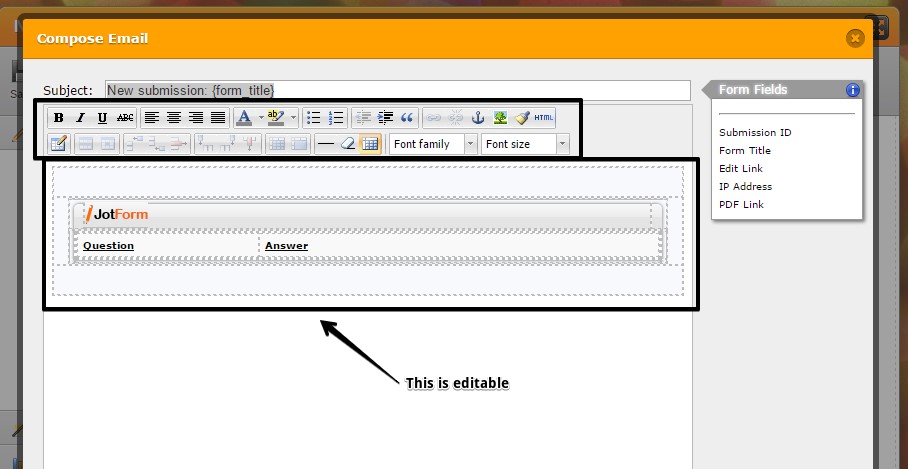
But, you should be aware that if you make changes on your form fields (add/remove/rename, etc) you need to manually update the email template since once is edited it's not automatically updated when your form is modified.
If you have further questions, please let us know.
-
brooke.clemReplied on May 14, 2015 at 2:25 PM
Right. I already have email notifications set up that contain all of the detail from the form. However, I'm looking to have emails sent specifically for the updates/changes made to the form. And, to make those emails look better...instead of just simple text layout of data. Is this possible? Something like a GUI format.
-
raulReplied on May 14, 2015 at 2:45 PM
I'm not quite sure what do you mean when you say "GUI format", but you can insert HTML code directly to the template to make it look the way you want.
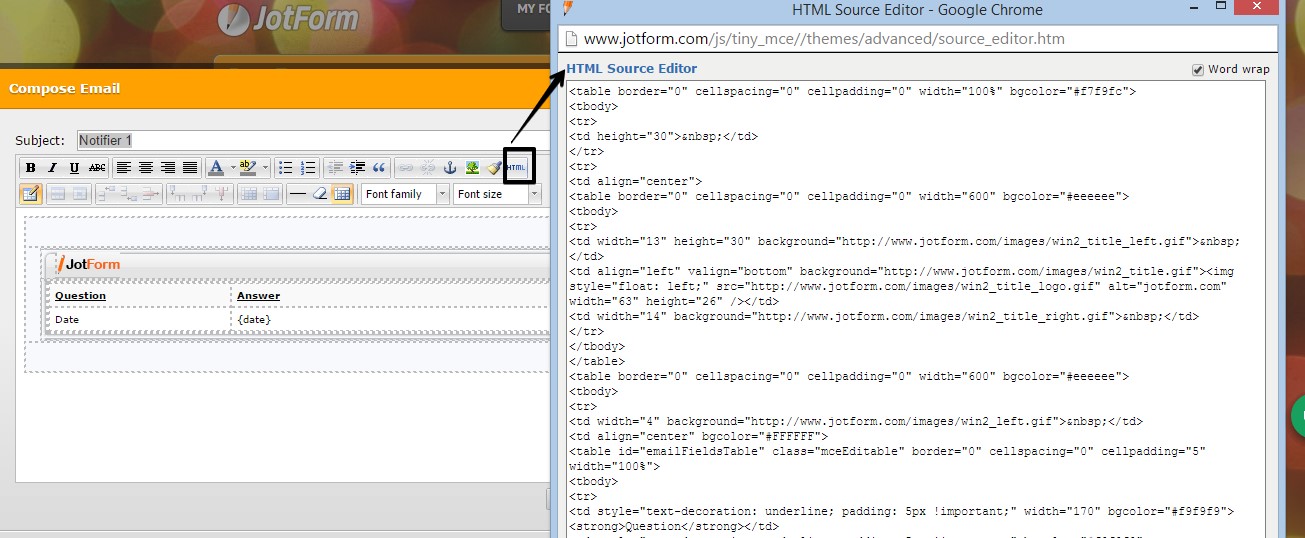
So, if you have a web page for example that shows the layout you want to use. You can simply copy/paste the HTML code and the notifier should work correctly.
You would need to use the field tags (the ones that are shown on the right side) to show the entered data in your form.
- Mobile Forms
- My Forms
- Templates
- Integrations
- INTEGRATIONS
- See 100+ integrations
- FEATURED INTEGRATIONS
PayPal
Slack
Google Sheets
Mailchimp
Zoom
Dropbox
Google Calendar
Hubspot
Salesforce
- See more Integrations
- Products
- PRODUCTS
Form Builder
Jotform Enterprise
Jotform Apps
Store Builder
Jotform Tables
Jotform Inbox
Jotform Mobile App
Jotform Approvals
Report Builder
Smart PDF Forms
PDF Editor
Jotform Sign
Jotform for Salesforce Discover Now
- Support
- GET HELP
- Contact Support
- Help Center
- FAQ
- Dedicated Support
Get a dedicated support team with Jotform Enterprise.
Contact SalesDedicated Enterprise supportApply to Jotform Enterprise for a dedicated support team.
Apply Now - Professional ServicesExplore
- Enterprise
- Pricing



























































