-
brooke.clemAsked on May 14, 2015 at 11:56 AM
-
KadeJMReplied on May 14, 2015 at 1:27 PM
So you mean you want to have the edited fields highlighted in the email notification when there are changes or updates to the form submission? Is that what you meant?
To my current knowledge if there are any changes or updates to the form the form and email notification will only currently display the updated or changed information.
I don't currently think we have any way to force that to show up. Currently when there are edits you will see the submission automatically update to reflect the changes when viewing submissions. Whereas the email notification will show that the submission itself was Edited with "Edit" written in front of the email notification's subject itself as well as containing the new changes. But if there were existing fields I do see how that could cause confusion since you wouldn't know what fields changed.
The only workaround I can think of for something like this would be to integrate your form with google spreadsheet as an example where you would be able to see and compare this since regular and edited submissions arrive as new submissions regardless. However, it would still create the same problem of confusion with the existing fields possibly if you didn't know what to look for per say.
Anyhow though, I do think this is an important interesting idea so I've sent it to our developers on your behalf for consideration. If there is one or if there's any changes with this being added then we'll update you about it as soon as we can.
Current Before:
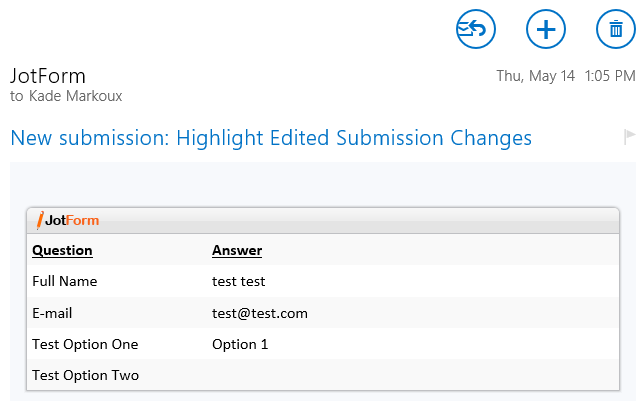
Current After:
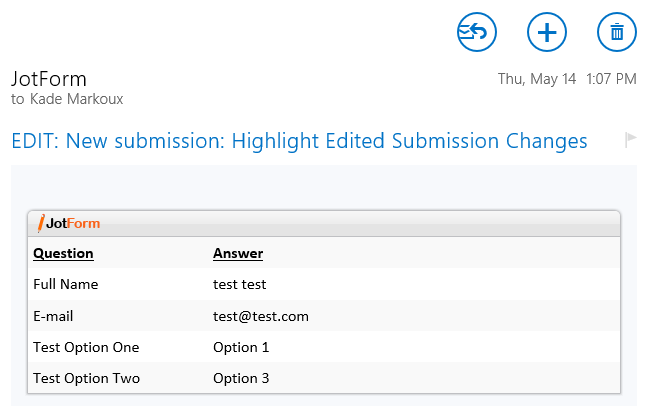
Prototype Demographic Example as a Possibility:
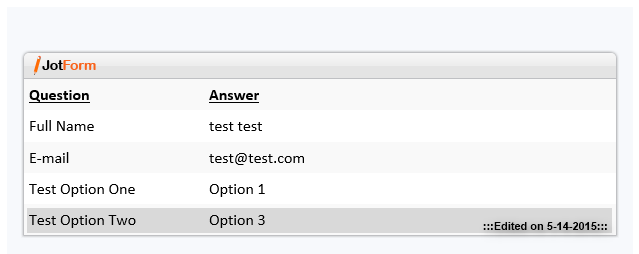
-
Central_Saint_MartinsReplied on July 20, 2015 at 7:40 AMThe prototype demographic looks brilliant. Is this function enabled yet?
I have also noticed that with each edit submission the spaces between text seem to multiply:
Example
Initial submission
Dear Infrastructure,
An Event Booking Form has just been submitted for an event on {confirmedDate14}.
The organiser has selected access requirements, please find information below.
Event Organiser: {pleaseEnter} | {keyContact17}
Email: {pleaseEnter233} | {contactEmail}
Event name: {nameOf}
Date: {confirmedDate14}
Series of events: {isThis}
{pleaseConfirm}
Location:
{locationOf237}
Breakout spaces:
{breakoutSpaces}
Edit submission
Dear Infrastructure,
An Event Booking Form has just been submitted for an event on {confirmedDate14}.
The organiser has selected access requirements, please find information below.
Event Organiser: {pleaseEnter} | {keyContact17}
Email: {pleaseEnter233} | {contactEmail}
Event name: {nameOf}
Date: {confirmedDate14}
Series of events: {isThis}
{pleaseConfirm}
Location:
{locationOf237}
Breakout spaces:
{breakoutSpaces}
------------------------------
Any idea how to resolve this?
-
CharlieReplied on July 20, 2015 at 9:30 AM
@Central_Saint_Martins
To better assist you, we advise our users to open their own thread post for their questions or concerns, I went ahead and opened new ones for you. Please refer to the following:
http://www.jotform.com/answers/614559
http://www.jotform.com/answers/614561
We will address them accordingly.
Thanks
- Mobile Forms
- My Forms
- Templates
- Integrations
- INTEGRATIONS
- See 100+ integrations
- FEATURED INTEGRATIONS
PayPal
Slack
Google Sheets
Mailchimp
Zoom
Dropbox
Google Calendar
Hubspot
Salesforce
- See more Integrations
- Products
- PRODUCTS
Form Builder
Jotform Enterprise
Jotform Apps
Store Builder
Jotform Tables
Jotform Inbox
Jotform Mobile App
Jotform Approvals
Report Builder
Smart PDF Forms
PDF Editor
Jotform Sign
Jotform for Salesforce Discover Now
- Support
- GET HELP
- Contact Support
- Help Center
- FAQ
- Dedicated Support
Get a dedicated support team with Jotform Enterprise.
Contact SalesDedicated Enterprise supportApply to Jotform Enterprise for a dedicated support team.
Apply Now - Professional ServicesExplore
- Enterprise
- Pricing





























































