-
honorableseoAsked on May 14, 2015 at 5:16 PM
I need to have:
"GATEHOUSE PROPERTIES, LLC
P.O. Box 430 ● Evergreen, CO 80437 ● 303.674.4300
RENTAL APPLICATION
Every occupant over the age of 18 MUST fill out a separate application (even if married).
Please fill out this form COMPLETELY and sign where indicated"on the top of my form, but when I convert it to a PDF, it becomes a gray box regardless if I have it as a text box, image, or header. I do not know what else to try.
Thanks
http://form.jotform.us/form/51336421947153
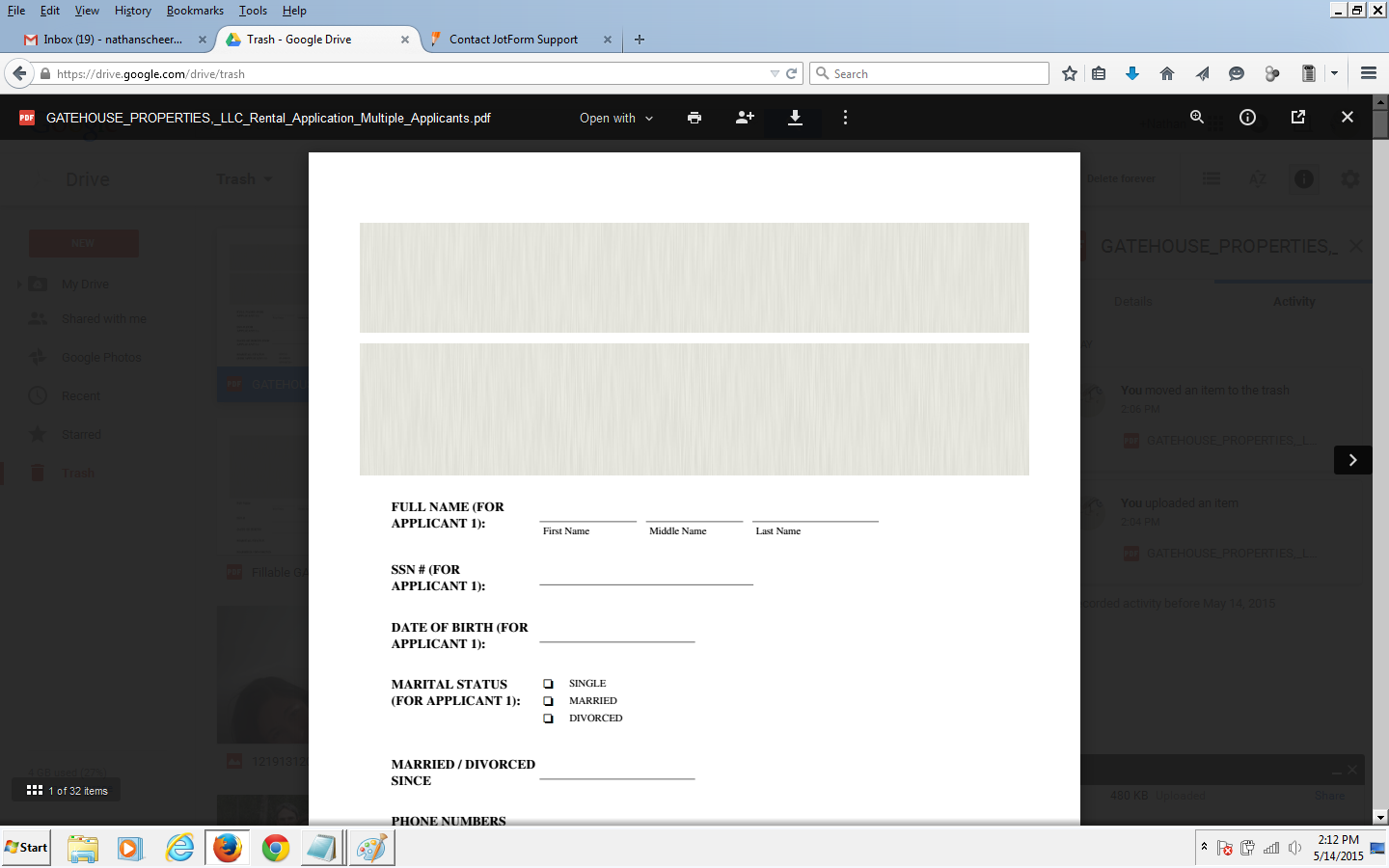
-
honorableseoReplied on May 14, 2015 at 8:02 PM
I believe I did it correctly

But now the text box fields are white, and one has weird graphics

-
Ashwin JotForm SupportReplied on May 15, 2015 at 1:39 AM
Hello honorableseo,
There seems to be some technical glitch currently where we are unable to create PDF forms. It seems to show some access denied error message. Let me create a bug report and send it to our back end team. Once that issue is resolved, we will be able to address your issue and help you resolve it.
Thank you!
-
honorableseoReplied on May 16, 2015 at 3:34 PM
Thanks,
I believe the error message glitch was corrected; I submitted a separate form for that issue:
However, I am still getting blank text box fields.
-
Mike_G JotForm SupportReplied on May 16, 2015 at 5:37 PM
I would like to apologize for any inconvenience this have caused you. I have cloned your form, the one where you have used the Smooth Signature widget.

I tried downloading a PDF copy of it and got this.

Is this the same issue that you are still having right now?
If Yes, I would recommend for you to use the E-Signature widget instead because it is the only one that works with fillable PDFs.

After changing to E-Signature and downloading the PDF copy of the updated form, here's what I got.

I would also advise you to just hide the Smooth Signature widget on your form if you already have submissions with it. Let us know if this helps. Thank you.
-
honorableseoReplied on May 16, 2015 at 6:24 PM
Thank you, I will consider that when I make a fillable PDF form - I will clone and have separate forms for the standard PDF and fillable.
I actually removed the digital signature box for the PDF and turned it into a simple text box for people to sign on the line when they print it out. The form with the digital signature box is for the embedded form on my website: http://gatehousepropertiescolorado.com/uncategorized/test/
As you can see here I have the form with multiple pages and a digital signature box embedded in the website and I have a link to download the entirely different PDF form which still has blank white boxes where there should be text boxes (I downloaded a fresh PDF this morning).
Also, as you can see I have to include a message for people to try a different browser since FireFox usually cannot go onto the next page of my form nor drop down the collapsed portion of my form.
I have already posted a query about this later problem:http://www.jotform.com/answers/567216-Next-button-is-not-working-on-wordpress-site#5
however, it still occurs on FireFox.
-
honorableseoReplied on May 16, 2015 at 6:34 PM
So, I have two separate forms which I have created separate forms to be the downloadable PDF forms, and my other PDF form downloaded just fine. I think it has to do with the specific form: ID=51336421947153
Is there a way to fix this without having to re-do the entire form? Would cloning it possibly work? I will try...
-
Mike_G JotForm SupportReplied on May 16, 2015 at 7:30 PM
You may, of course, try to clone the form and see how it goes. But, normally, the cloned form is the exact same form as to what it was cloned from.
Have you tried to consider changing the Smooth Signature widget to E-Signature widget as what I have stated above? The E-Signature widget appears when you download a PDF copy of your form and it more works like a text box as well. Kindly let us know if cloning your form works well or if you already tried to use the E-Signature widget but still not satisfied with the result. Thank you.
-
honorableseoReplied on May 16, 2015 at 7:39 PM
I did try cloning, it did not work. It is not the signature that is a problem! The problem is the header text box as well as two other text boxes farther down the page. They do not appear in the PDF. See here:http://gatehousepropertiescolorado.com/wp-content/uploads/2015/05/GATEHOUSE_PROPERTIES_LLC_Rental_Application_PDF_for_2_Applicants.pdf
It is form ID=51336421947153 that I am trying to convert to a PDF, NOT any of my other forms with the digital signature!
Thank you for your help in resolving this issue.
-
Mike_G JotForm SupportReplied on May 16, 2015 at 8:53 PM
My apologies if it took me some time to figure out what you're trying to accomplish, although it is just clear from the time you started this thread. I'm sorry for the confusion earlier. I have checked the form (for two applicants) and cloned it. But I got the same issue as you are having.


I will escalate this concern to a higher group of Support Team so they may look into it further as this should not be an issue. Normally, you should be able to do this without any difficulty. But it seems that the text/HTML is not rendering properly when converted to PDF.
We would like to apologize for any inconvenience this have caused. You may check follow ups regarding this issue on this same thread. Thank you.
-
honorableseoReplied on May 16, 2015 at 9:08 PM
Thank you! No worries, I simply want this to be fixed. Thanks.
- Mobile Forms
- My Forms
- Templates
- Integrations
- INTEGRATIONS
- See 100+ integrations
- FEATURED INTEGRATIONS
PayPal
Slack
Google Sheets
Mailchimp
Zoom
Dropbox
Google Calendar
Hubspot
Salesforce
- See more Integrations
- Products
- PRODUCTS
Form Builder
Jotform Enterprise
Jotform Apps
Store Builder
Jotform Tables
Jotform Inbox
Jotform Mobile App
Jotform Approvals
Report Builder
Smart PDF Forms
PDF Editor
Jotform Sign
Jotform for Salesforce Discover Now
- Support
- GET HELP
- Contact Support
- Help Center
- FAQ
- Dedicated Support
Get a dedicated support team with Jotform Enterprise.
Contact SalesDedicated Enterprise supportApply to Jotform Enterprise for a dedicated support team.
Apply Now - Professional ServicesExplore
- Enterprise
- Pricing




































































