-
choreoAsked on May 14, 2015 at 5:58 PM
I see (3) drop-dowsn in the upper left of that panel:
Sender Name:
Sender E-Mail:
Reply-to Email:
Sender Name apparently lists certain text fields from the form I created, but also lists "Jotform" as an option - what does that do?
Sender E-Mail lists "noreply@jotform.com", "noreply@formresponse.com" and "Add a Sender Email" - what do each of these do and which should I use and when?
Reply-to Email lists "None", several text fields from my form, the email address field (I am assuming from my form) - what does this do?
-
raulReplied on May 14, 2015 at 7:19 PM
Thank you for contacting us.
The Sender Name is the value that is shown as the sender name in the received email, the sender email is the email address that will be used as the sender address on the email notification.
You can see a more clear identification on the picture below.
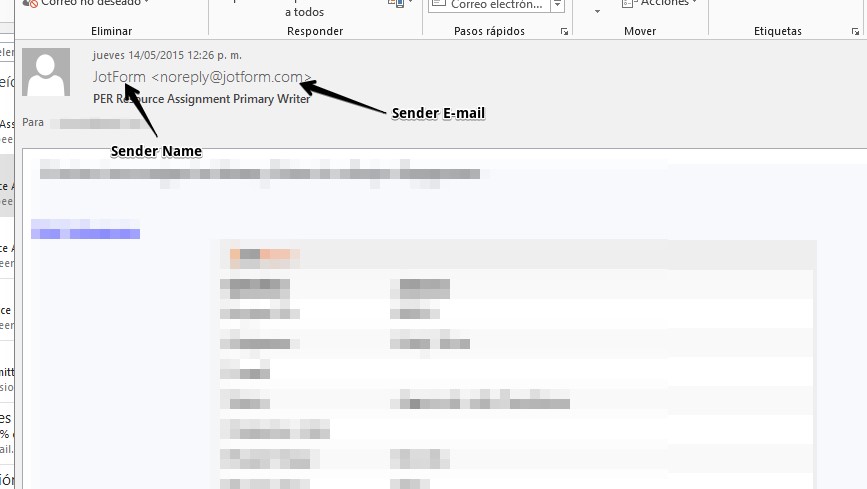
The reply-to address is the address that will be used when the user hits the Reply button on his email client.
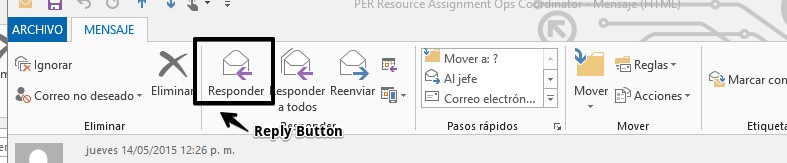
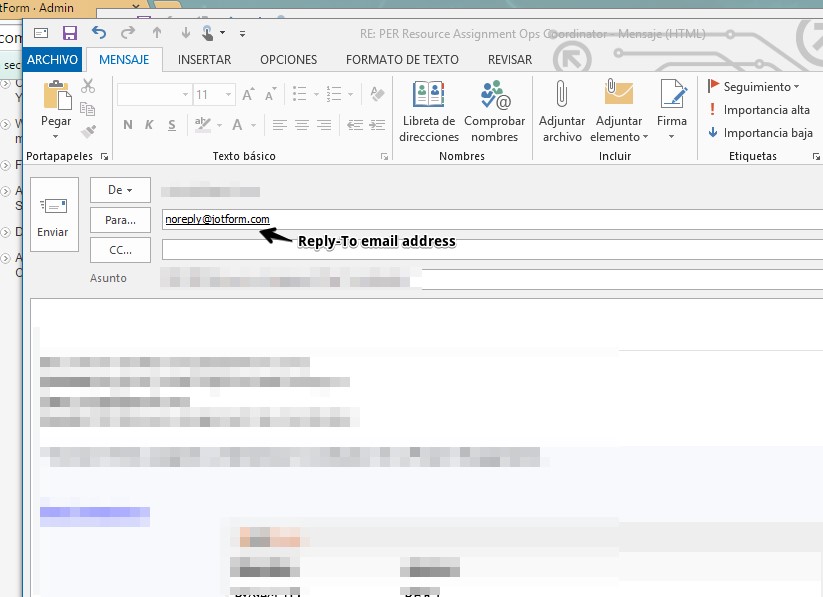
I hope this answers your question.
If you need more clarification on this matter, please let us know.
-
choreoReplied on May 14, 2015 at 7:33 PM
Why would anyone want to Reply To: "noreply@jotform.com"? Where would that response be sent to?
-
Kiran Support Team LeadReplied on May 15, 2015 at 12:32 AM
As the email ID indicates, the emails sent to noreply@jotform.com will not be sent and you should be receiving a bounce message. If you want the users to reply to email sent, you can select the email address field from the dropdown if it is a notifier.

If it is an auto-responder, you can type the email address allowing form submitting people to reply back to you.

Hope this information helps. Please let us know if you have any other questions. We will be happy to help.
Thanks!
-
choreoReplied on May 15, 2015 at 2:53 AM
Thanks for the clarification!
-
BorisReplied on May 15, 2015 at 7:33 AM
On behalf of my colleague, you are welcome.
Please contact us again if you have any other questions, we will be happy to help.
- Mobile Forms
- My Forms
- Templates
- Integrations
- INTEGRATIONS
- See 100+ integrations
- FEATURED INTEGRATIONS
PayPal
Slack
Google Sheets
Mailchimp
Zoom
Dropbox
Google Calendar
Hubspot
Salesforce
- See more Integrations
- Products
- PRODUCTS
Form Builder
Jotform Enterprise
Jotform Apps
Store Builder
Jotform Tables
Jotform Inbox
Jotform Mobile App
Jotform Approvals
Report Builder
Smart PDF Forms
PDF Editor
Jotform Sign
Jotform for Salesforce Discover Now
- Support
- GET HELP
- Contact Support
- Help Center
- FAQ
- Dedicated Support
Get a dedicated support team with Jotform Enterprise.
Contact SalesDedicated Enterprise supportApply to Jotform Enterprise for a dedicated support team.
Apply Now - Professional ServicesExplore
- Enterprise
- Pricing































































