-
KimmersAsked on May 14, 2015 at 10:12 PM
My form looks great when viewing it on the computer and iphone. However, when viewing it on an iPad, it looks fine in vertical orientation, but if you rotate to horizontal orientation - the fields in 2 columns overlap each other and can't be filled in (Rider's full name/phone number, Emergency contact name/phone number).
I tried editing the css to force the fields in the right column to align right as was suggested in another support question, but that made no change.
Is there something else I can do?
-
Chriistian Jotform SupportReplied on May 14, 2015 at 10:51 PM
Hi Kimmers,
Thanks for contacting us.
I checked your form and I can't replicate your issue. Here is a screenshot of my testing of your form.

Can you also provide a screenshot and give us the browser version of the iPad to further check this issue?
Regards.
-
KimmersReplied on May 14, 2015 at 11:11 PM
I'm viewing the below in Safari - I don't know how to tell what version, but it is up to date. I get the same overlap issue when I view on iPad in Chrome as well.

-
JanReplied on May 15, 2015 at 9:50 AM
Sorry but I don't have an iPad to test the form. Although I tested your direct form and webpage and it is showing properly in Chrome, Firefox and Internet Explorer. I tried changing or re-sizing the window and it shows up fine on the desktop.
May I know if the issue happens in direct form URL (http://www.jotform.com/50507123604949) or in the webpage where the form is embedded (http://blueridgebrutal.org/registration/)? Or does it happens in both.
Based on the screenshot, it seems that you used the shrink method for the Full name and Phone number field. Can you please try to expand the fields and then test it on your iPad.
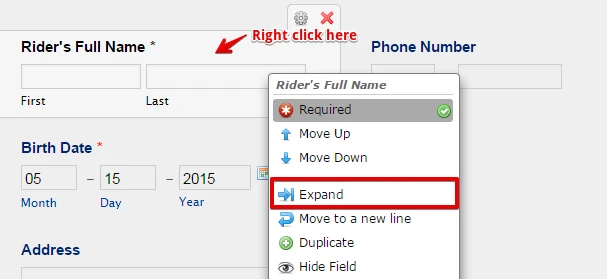
If it works, then please expand the fields if it is okay with you rather that using shrink. If you don't like it, let us know so we can further troubleshoot. Thank you.
-
KimmersReplied on May 19, 2015 at 9:30 PM
Yes, the issue occurs the same when viewing the direct URL and when viewing it view the embed on website - looks fine when iPad is vertical, but overlaps the 'shrunk' fields when in landscape orientation. I do realize I can just expand the fields and not put 2 fields on same level - but it seems I shouldn't have to. It's weird that on an even smaller device (iPhone) - either orientation looks fine.
-
BJoannaReplied on May 20, 2015 at 3:16 AM
I have tested your form and I could not reproduce mentioned problem that fields are overlapping.
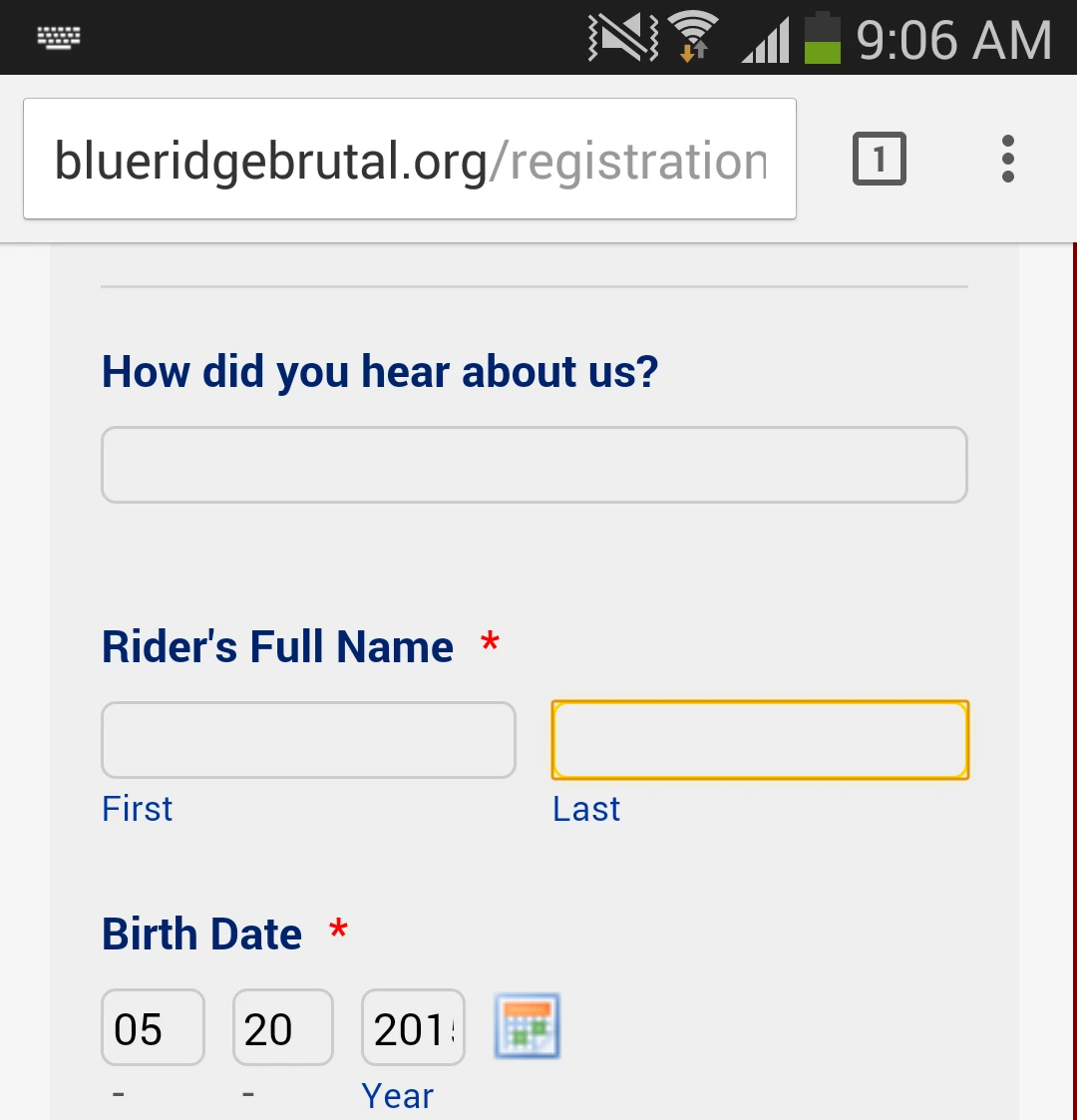
It seems that you have changed position of Phone fields and DateTime field inside of your form and seem that that has resolved your problem.
Are you still having problem with overlapping fields ?
Looking forward to your reply.
- Mobile Forms
- My Forms
- Templates
- Integrations
- INTEGRATIONS
- See 100+ integrations
- FEATURED INTEGRATIONS
PayPal
Slack
Google Sheets
Mailchimp
Zoom
Dropbox
Google Calendar
Hubspot
Salesforce
- See more Integrations
- Products
- PRODUCTS
Form Builder
Jotform Enterprise
Jotform Apps
Store Builder
Jotform Tables
Jotform Inbox
Jotform Mobile App
Jotform Approvals
Report Builder
Smart PDF Forms
PDF Editor
Jotform Sign
Jotform for Salesforce Discover Now
- Support
- GET HELP
- Contact Support
- Help Center
- FAQ
- Dedicated Support
Get a dedicated support team with Jotform Enterprise.
Contact SalesDedicated Enterprise supportApply to Jotform Enterprise for a dedicated support team.
Apply Now - Professional ServicesExplore
- Enterprise
- Pricing































































