-
Emma_LeggettAsked on May 15, 2015 at 7:55 AM
Hi there,
I have just completed my form and am very pleased with the overall result - thank-you for a great product! However, on adding the terms and conditions widget to my colour scheme (which is a corporate scheme so can't be changed), I am having trouble seeing the default font colour of this widget. Is there any way of changing this widget font please? I can't see anything through the design element. I will upload a screen shot so you can see my problem.
Many thanks,
Emma.
-
BorisReplied on May 15, 2015 at 10:09 AM
Hello Emma.
Unfortunately, we do not have an option to change color of that Widget, and the color of that text can't be changed at this time.
However, we can make this text visible by injecting some custom CSS into your form:
#customFieldFrame_36 {
background : #FFF;
border : 4px solid #979E92 !important;
padding : 4px 3px 2px;
margin-left : 5px;
}Another way to inject this CSS is by going to Setup & Embed > Designer, and pasting the code into the textbox under the CSS tab.
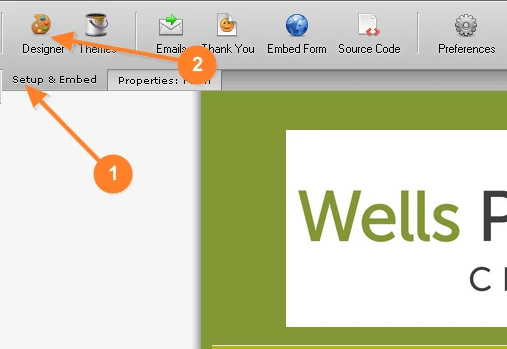
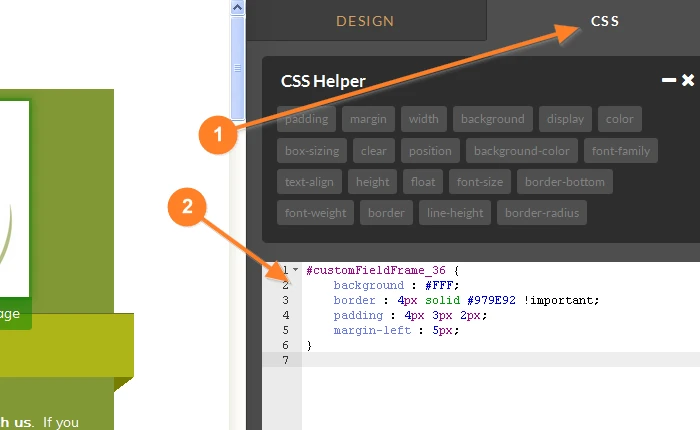
It would make your terms of use widget display like this:
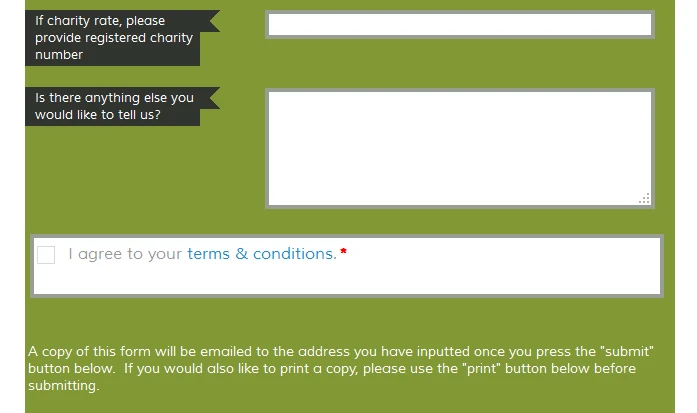
Please let us know if you need further help or assistance, Emma, and we will be glad to help.
- Mobile Forms
- My Forms
- Templates
- Integrations
- INTEGRATIONS
- See 100+ integrations
- FEATURED INTEGRATIONS
PayPal
Slack
Google Sheets
Mailchimp
Zoom
Dropbox
Google Calendar
Hubspot
Salesforce
- See more Integrations
- Products
- PRODUCTS
Form Builder
Jotform Enterprise
Jotform Apps
Store Builder
Jotform Tables
Jotform Inbox
Jotform Mobile App
Jotform Approvals
Report Builder
Smart PDF Forms
PDF Editor
Jotform Sign
Jotform for Salesforce Discover Now
- Support
- GET HELP
- Contact Support
- Help Center
- FAQ
- Dedicated Support
Get a dedicated support team with Jotform Enterprise.
Contact SalesDedicated Enterprise supportApply to Jotform Enterprise for a dedicated support team.
Apply Now - Professional ServicesExplore
- Enterprise
- Pricing



























































