-
twomountainAsked on May 15, 2015 at 2:05 PM
Do I have to update the script on my website if I make changes to the notification emails on my forms?
I'm not receiving notifications to info@goldendalechamber.org when forms are submitted on my client's website. Additionally, though I've made and saved changes on the subject line, the form submitter receives a subject line: Auto Responder 1. Also, although I have verified info@goldendalechamber.org, the response comes from jot form.
Not good, can you assist?
Thanks,
Nicole Lundin
Two Mountain Marketing
nicole@twomountainmarketing.com
509.314.0516
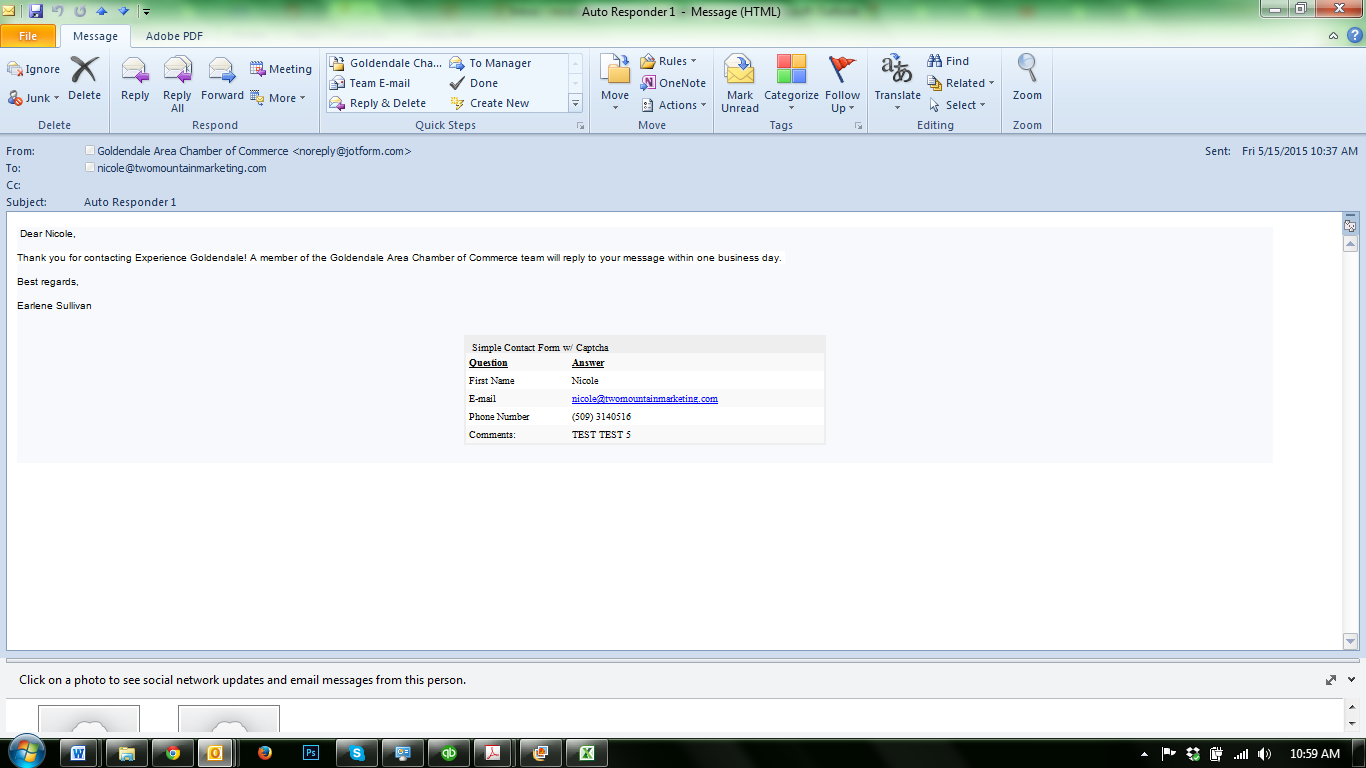
-
Aurora JotForm SupportReplied on May 15, 2015 at 3:37 PM
@twomountain
I am sorry for the inconvenience this issue is causing you.
I have gone ahead and checked your forms "Contact Us" and "Mild" and had the following:
Mild: Receipient E-mail is empty, as shown below,

Contact Us, does not have E-mail Notification:

The following guides will help you to fix this up:
http://www.jotform.com/help/25-Setting-Up-Email-Notifications
http://www.jotform.com/help/26-Creating-a-Form-Autoresponder
http://www.jotform.com/help/30-Notification-Autoresponder-Email-Details
I hope this helps to solve this issue. If any other question please do not hesitate to contact us.
- Mobile Forms
- My Forms
- Templates
- Integrations
- INTEGRATIONS
- See 100+ integrations
- FEATURED INTEGRATIONS
PayPal
Slack
Google Sheets
Mailchimp
Zoom
Dropbox
Google Calendar
Hubspot
Salesforce
- See more Integrations
- Products
- PRODUCTS
Form Builder
Jotform Enterprise
Jotform Apps
Store Builder
Jotform Tables
Jotform Inbox
Jotform Mobile App
Jotform Approvals
Report Builder
Smart PDF Forms
PDF Editor
Jotform Sign
Jotform for Salesforce Discover Now
- Support
- GET HELP
- Contact Support
- Help Center
- FAQ
- Dedicated Support
Get a dedicated support team with Jotform Enterprise.
Contact SalesDedicated Enterprise supportApply to Jotform Enterprise for a dedicated support team.
Apply Now - Professional ServicesExplore
- Enterprise
- Pricing





























































