-
tbethuneAsked on May 15, 2015 at 4:25 PM
I have multiple people that are filling out the same JotForm survey I created, and I'm trying to integrate their submissions into a Dropbox subfolder. Each time someone submits the survey it saves over the previous persons file in the Dropbox subfolder. How do I make sure each submission is saved as an individual file in my subfolder? Can this only be done in the root folder?
-
David JotForm SupportReplied on May 15, 2015 at 5:36 PM
Hi,
During the Dropbox integration setup, you are presented with the options for choosing your folder structure:
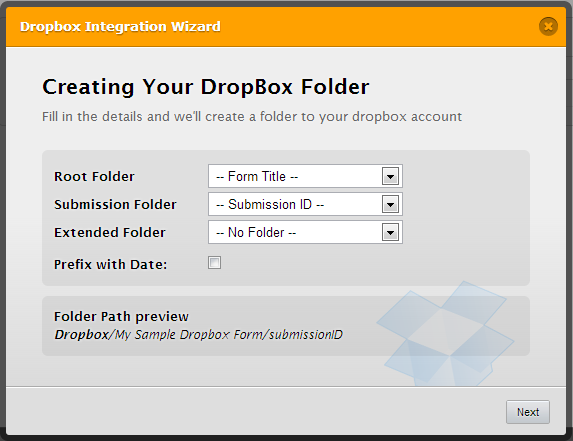
The default structure would have the top folder always the same. Then there would be a folder labeled with the submission ID. This would ensure that a new folder is created for each submission. If this is set to a field that is always the same, the folder may be overwritten. Just make sure there last folder is based on something that will be unique to each submission and you should not have a problem with the folder being overwritten.
Here is a bit more in depth guide on our Dropbox integration:
https://www.jotform.com/help/77-Upload-to-Dropbox-with-JotForm
I checked with my own form and it is indeed still working as expected. My submissions were not overwriting previous ones.
If you have any further questions or are still having trouble after checking your integration, let us know and we will be happy to have another look.
- Mobile Forms
- My Forms
- Templates
- Integrations
- INTEGRATIONS
- See 100+ integrations
- FEATURED INTEGRATIONS
PayPal
Slack
Google Sheets
Mailchimp
Zoom
Dropbox
Google Calendar
Hubspot
Salesforce
- See more Integrations
- Products
- PRODUCTS
Form Builder
Jotform Enterprise
Jotform Apps
Store Builder
Jotform Tables
Jotform Inbox
Jotform Mobile App
Jotform Approvals
Report Builder
Smart PDF Forms
PDF Editor
Jotform Sign
Jotform for Salesforce Discover Now
- Support
- GET HELP
- Contact Support
- Help Center
- FAQ
- Dedicated Support
Get a dedicated support team with Jotform Enterprise.
Contact SalesDedicated Enterprise supportApply to Jotform Enterprise for a dedicated support team.
Apply Now - Professional ServicesExplore
- Enterprise
- Pricing



























































