-
channingbaileyAsked on May 18, 2015 at 10:09 AM
When the signature feature is set to "Required," it doesn't always register and doesn't allow the user to continue to the next page.
Does this work on mobile devices?
-
CharlieReplied on May 18, 2015 at 11:18 AM
Hi,
May I know what device you are having problems? I'm unable to replicate the problem using your website link and in my cloned form. I viewed them on a desktop computer and an Android device.
However, I do see that you embedded using the default embed code. Could you try using the iFrame code instead. That should prevent any code conflict between your website's code and your form's code that might be causing the problem in the next page button and the signature widget. You might also need to make your form responsive, you can follow this guide: How to make form mobile responsive?
Do let us know if the iFrame gives you a better result.
Thank you.
-
channingbaileyReplied on May 18, 2015 at 11:21 AM
We're using an Apple iPAD
-
CharlieReplied on May 18, 2015 at 11:52 AM
I cloned your form, here's mine: http://form.jotformpro.com/form/51374286989978.
I made a test submission to your website on an iPad iOS 7.0.3, I was able to submit. Although I see that you have set the E-Signature to unrequire.

Could you try filling out my cloned form using your iPad and see if you are still unable to proceed or submit. As mentioned earlier, it's possible that there was a code conflict between your website and your form, the iFrame should fix it. If after using the iFrame and testing my cloned form you are still having problems, do let us know.
-
channingbaileyReplied on May 18, 2015 at 12:53 PM
Yes I removed the "Required" feature because that would eliminate the problem altogether until we could get this fixed.
-
BJoannaReplied on May 18, 2015 at 2:10 PM
Did you try what my colleague suggested to you? Were you able to go to the next page when you have embedded your form with iFrame? Can you please make E-Signature required again so that we can test it?
Looking forward to your reply.
-
channingbaileyReplied on May 18, 2015 at 2:11 PM
I wasn't able to get to an iPad yet. I've made the form required again. Please try and let me know.
-
CharlieReplied on May 18, 2015 at 2:27 PM
I've tested it on an iPad iOS 8.3. I was able to proceed on the next page and got a successful submission.
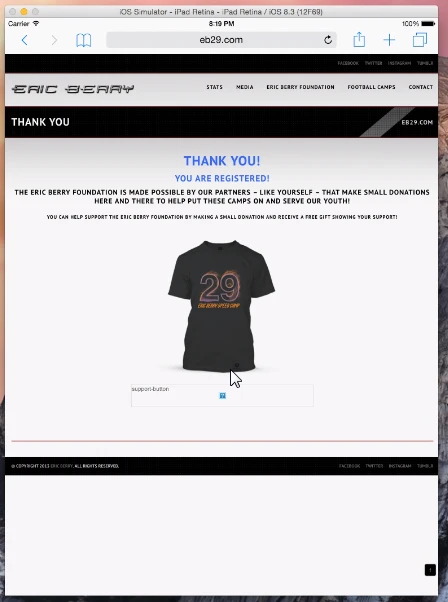
You should be able to see the test submissions in your account. It might be a different case on a specific iPad and it's iOS version. But based from our test, it should work, given that the iFrame code was used. Please do update us if you were able to get a hold on an iPad and test it in your end. We'll wait for your response.
Thank you.
- Mobile Forms
- My Forms
- Templates
- Integrations
- INTEGRATIONS
- See 100+ integrations
- FEATURED INTEGRATIONS
PayPal
Slack
Google Sheets
Mailchimp
Zoom
Dropbox
Google Calendar
Hubspot
Salesforce
- See more Integrations
- Products
- PRODUCTS
Form Builder
Jotform Enterprise
Jotform Apps
Store Builder
Jotform Tables
Jotform Inbox
Jotform Mobile App
Jotform Approvals
Report Builder
Smart PDF Forms
PDF Editor
Jotform Sign
Jotform for Salesforce Discover Now
- Support
- GET HELP
- Contact Support
- Help Center
- FAQ
- Dedicated Support
Get a dedicated support team with Jotform Enterprise.
Contact SalesDedicated Enterprise supportApply to Jotform Enterprise for a dedicated support team.
Apply Now - Professional ServicesExplore
- Enterprise
- Pricing





























































