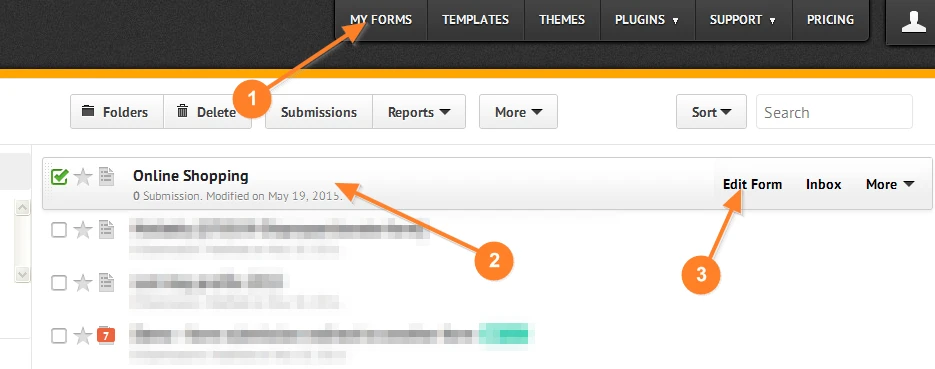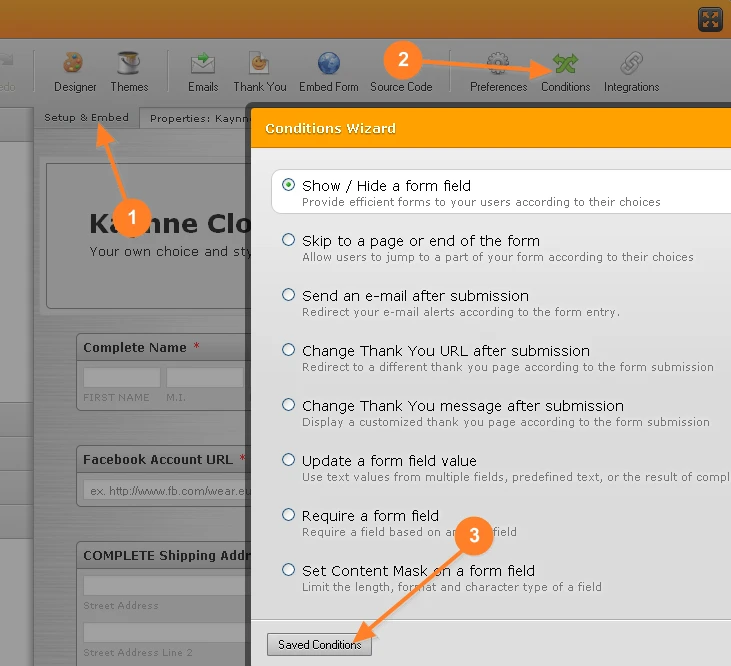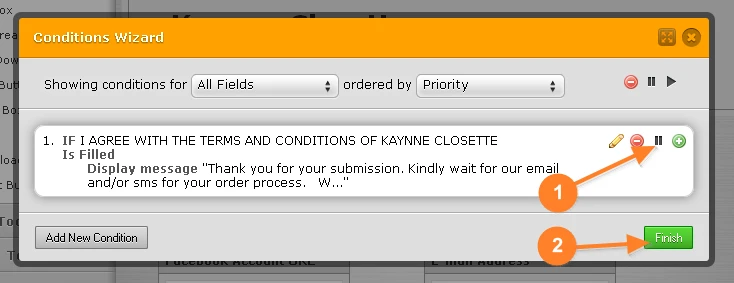-
kaynneclosetteAsked on May 19, 2015 at 2:23 AM
I created my personal Thank you message however when i tried my form its not what i did.
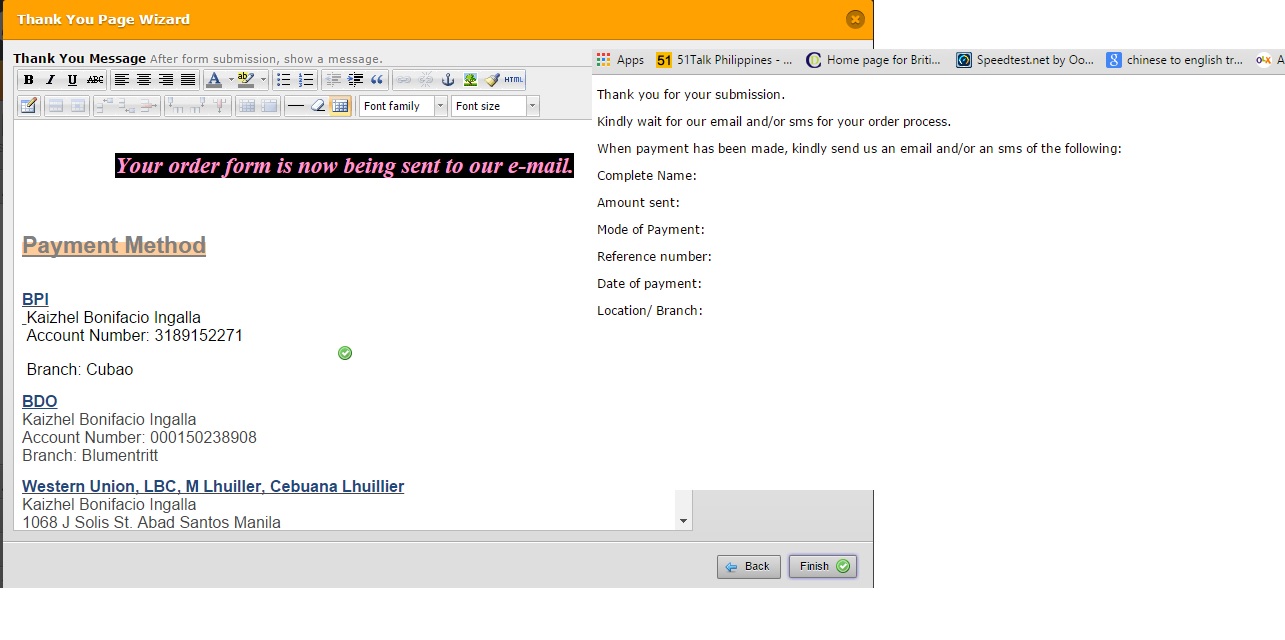
-
kaynneclosetteReplied on May 19, 2015 at 3:08 AM
can anyone help me please?
-
kaynneclosetteReplied on May 19, 2015 at 3:17 AM
Can anyone please help this is the only step that i need to complete my form..
I can't use my personalized Thank you message/
-
Chriistian Jotform SupportReplied on May 19, 2015 at 3:35 AM
Hi kaynneclosette,
Thanks for contacting us.
I checked your form and found out that there is a condition that overrides the Thank You page settings.
Please follow instruction below to disable/delete this condition:


If you need further assistance, please feel free to contact us again.
Regards.
-
kaynneclosetteReplied on May 19, 2015 at 3:41 AM
Hi! sorry but I am having a hard time I dont know how to do it.. still the same maybe you can help me
-
kaynneclosetteReplied on May 19, 2015 at 3:56 AM
oh my god!!! Thank you so much! It Works!
-
BorisReplied on May 19, 2015 at 4:02 AM
kaynneclosette, I'll try to rephrase the instructions from my colleague.
Please go to your My Forms page, select the form that you wish to edit, and click on Edit.
The Form Builder will open with your form. In the bar at the top, please click on the Conditions button. (If you do not see the Conditions button, click on Setup & Embed first and Conditions will appear.)
After clicking Conditions, a window will open, and at the bottom of it there is a Saved Conditions button. Please click on it.
In the saved conditions, please click on the Pause icon that looks like ||
This will disable your condition that displays a custom message when the condition is met. Your form will now display the regular custom thank you page you have set up.
-
BorisReplied on May 19, 2015 at 4:05 AM
I now see that you were able to resolve the issue from the guide of my colleague.
On behalf of my colleague, Christian, you are welcome.
Thank you kaynneclosette for updating us about your success with disabling the condition.
Please don't hesitate to contact us again if you have other questions or if you need further help, we are glad to assist.
- Mobile Forms
- My Forms
- Templates
- Integrations
- INTEGRATIONS
- See 100+ integrations
- FEATURED INTEGRATIONS
PayPal
Slack
Google Sheets
Mailchimp
Zoom
Dropbox
Google Calendar
Hubspot
Salesforce
- See more Integrations
- Products
- PRODUCTS
Form Builder
Jotform Enterprise
Jotform Apps
Store Builder
Jotform Tables
Jotform Inbox
Jotform Mobile App
Jotform Approvals
Report Builder
Smart PDF Forms
PDF Editor
Jotform Sign
Jotform for Salesforce Discover Now
- Support
- GET HELP
- Contact Support
- Help Center
- FAQ
- Dedicated Support
Get a dedicated support team with Jotform Enterprise.
Contact SalesDedicated Enterprise supportApply to Jotform Enterprise for a dedicated support team.
Apply Now - Professional ServicesExplore
- Enterprise
- Pricing