-
andypennAsked on May 19, 2015 at 6:04 AM
Please advise this form is used for data collection from 10 people (3 at present) data found maybe from other websites so a link would need to be provided, so that we can return back to the site at a later date, When the form is filled out and you copy a link it does not retain the link format , when the form is submitted it is displayed as text only. Is there way to either create a link within the form or keep the original link format.
-
KadeJMReplied on May 19, 2015 at 9:54 AM
I believe you might possibly be looking to retain a link to return to editing your form and show the original information that was used possibly.
You can do this with the autofill feature. Alternatively, it is also possible using the "{edit_link}" in an email notification or via the thank you page as an example.
If that's not what you were asking about or trying to do then please elaborate more about this question you have and also provide us with an example explanation of the workflow you seek.
-
andypennReplied on May 19, 2015 at 10:29 AM
No this is not what I need
Under "enter you activity " . An inputted line of text may contain a link. I want that link to be active when the form reaches its destination. so that the recipriant can click the link to vist the address.
At present any included links are converted into text and has to be copied into the browser. I wish to retain the link informtion from form to my inbox without the hyperling codeing being stripped from it.
-
KadeJMReplied on May 19, 2015 at 12:25 PM
Ah okay, I believe I get what you mean by that now and thank you for the further clarification.
It seems to me that you mean you want the "enter your activity" field to allow a url to automatically become and stay hyperlinked when entered and sent and received for future use.
So for instance when someone enters information into the field it would appear as "www.google.com" and then when it is picked up by the field to be viewed elsewhere it would show as "www.google.com" which is automatically hyperlinked.
Is that what you mean? Please confirm or correct me again if necessary.
-
andypennReplied on May 19, 2015 at 12:42 PM
basically yes, the only difference is that sometimes a URL link may be copied from a site so it would have been copied in hyperlink format already, I mention this as it may make a difference, however I think your suggestion could work. so please inform of your advice.
thanx
-
KadeJMReplied on May 19, 2015 at 1:30 PM
Thank you for the confirmation.
Please allow us some time to try to look into this more to find if we can make this work for you.
-
andypennReplied on May 19, 2015 at 3:04 PM
is there a way to insert this code link code css
<style type="text/css">
a:link { color: #CC0000; }
a:visited { color: #FF6600; }
a:link:hover { color: #FF6633; }
</style> -
raulReplied on May 19, 2015 at 3:54 PM
How about changing the Editor Mode to Rich Text mode?
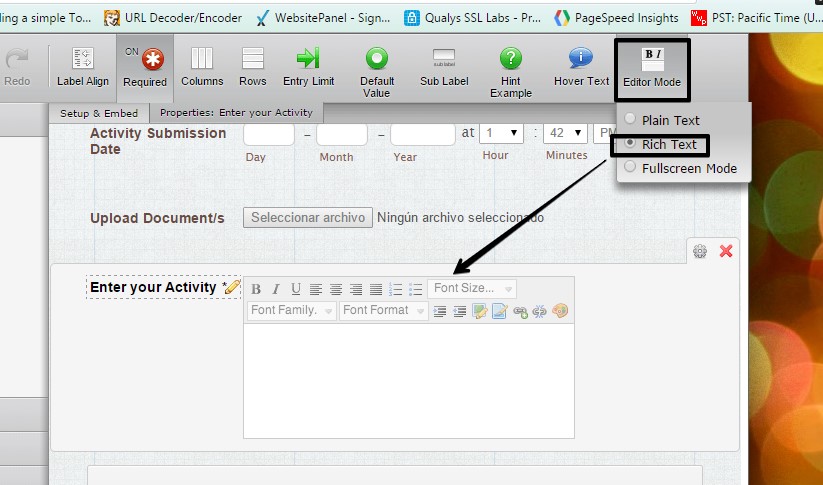
This would allow your submitters to create hyperlinks.
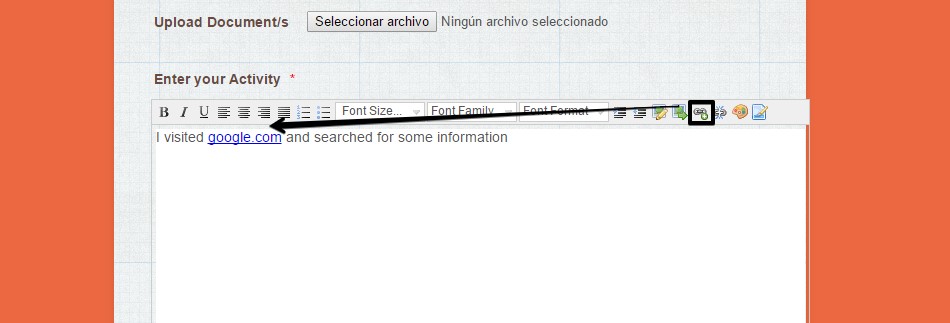
Which would be clickable on the email notification.
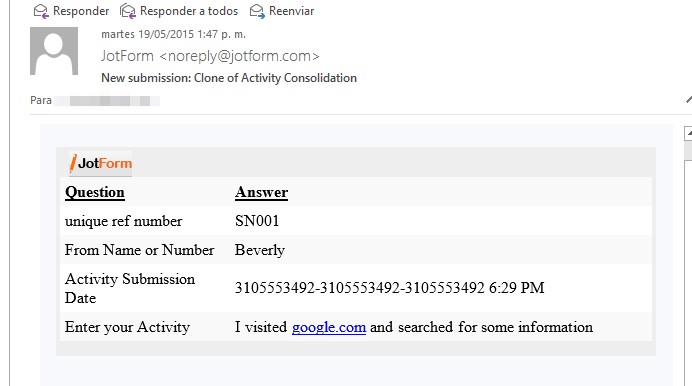
Would that work for you?
-
andypennReplied on May 19, 2015 at 4:09 PM
that will do thanks a bunch , I can work with that. I will just need to update my instruction section once again really big thanks.
-
raulReplied on May 19, 2015 at 4:13 PM
You're most welcome.
Feel free to contact us anytime, should you require our help.
- Mobile Forms
- My Forms
- Templates
- Integrations
- INTEGRATIONS
- See 100+ integrations
- FEATURED INTEGRATIONS
PayPal
Slack
Google Sheets
Mailchimp
Zoom
Dropbox
Google Calendar
Hubspot
Salesforce
- See more Integrations
- Products
- PRODUCTS
Form Builder
Jotform Enterprise
Jotform Apps
Store Builder
Jotform Tables
Jotform Inbox
Jotform Mobile App
Jotform Approvals
Report Builder
Smart PDF Forms
PDF Editor
Jotform Sign
Jotform for Salesforce Discover Now
- Support
- GET HELP
- Contact Support
- Help Center
- FAQ
- Dedicated Support
Get a dedicated support team with Jotform Enterprise.
Contact SalesDedicated Enterprise supportApply to Jotform Enterprise for a dedicated support team.
Apply Now - Professional ServicesExplore
- Enterprise
- Pricing




























































