-
kevinstcAsked on May 19, 2015 at 7:06 PM
Hi,
I would like to adjust an individual column width in a matrix. From what I have been able to find in the setting, it appears I can only adjust the general cell size, rather than a particular column.
I have attached a screen shot for reference. What I am trying to do is widen the input field for the "Description (please specify VOLTAGE if applicable)" column so that it matches the header width.
Thanks in advance,
Kevin
-
kevinstcReplied on May 19, 2015 at 7:19 PM
Found the answer in a previous thread on the forum. This can be accomplished with the following CSS code:
.form-textbox {
width: 90%;
}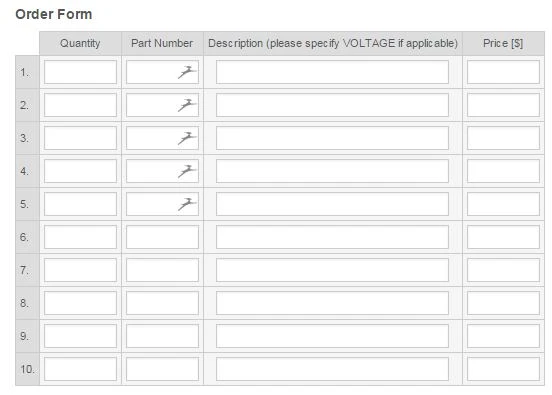
-
CharlieReplied on May 20, 2015 at 12:18 AM
Glad that it worked for you. You can also try using this CSS code instead:
td.form-matrix-values:nth-child(4) > input {
width : 90% !important;
}
The code above is specific to the input fields in the "Voltage" column in the Matrix field.
Do let us know if that works also.
Thank you.
-
kevinstcReplied on May 20, 2015 at 12:16 PM
Hi Charlie,
That worked as well! I'll go ahead and use your option as it is more specific than my solution.
Thanks for the help!
Kevin
-
CharlieReplied on May 20, 2015 at 12:28 PM
You're welcome.
For other concerns, please do not hesitate to contact us here in the forum.
Thank you.
- Mobile Forms
- My Forms
- Templates
- Integrations
- INTEGRATIONS
- See 100+ integrations
- FEATURED INTEGRATIONS
PayPal
Slack
Google Sheets
Mailchimp
Zoom
Dropbox
Google Calendar
Hubspot
Salesforce
- See more Integrations
- Products
- PRODUCTS
Form Builder
Jotform Enterprise
Jotform Apps
Store Builder
Jotform Tables
Jotform Inbox
Jotform Mobile App
Jotform Approvals
Report Builder
Smart PDF Forms
PDF Editor
Jotform Sign
Jotform for Salesforce Discover Now
- Support
- GET HELP
- Contact Support
- Help Center
- FAQ
- Dedicated Support
Get a dedicated support team with Jotform Enterprise.
Contact SalesDedicated Enterprise supportApply to Jotform Enterprise for a dedicated support team.
Apply Now - Professional ServicesExplore
- Enterprise
- Pricing



























































