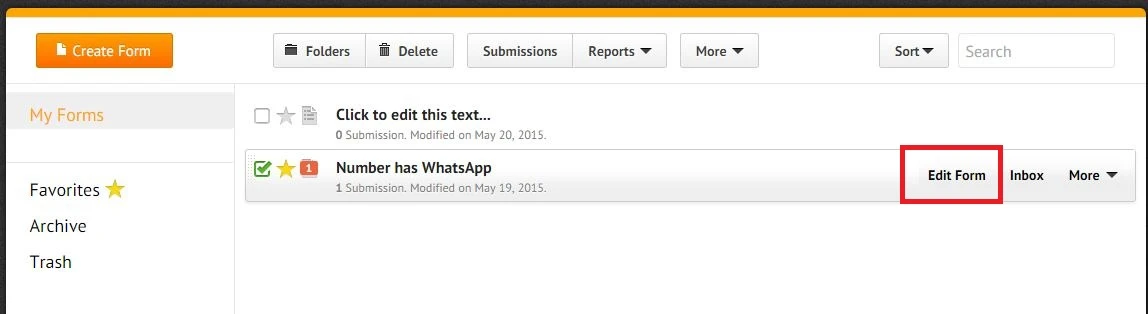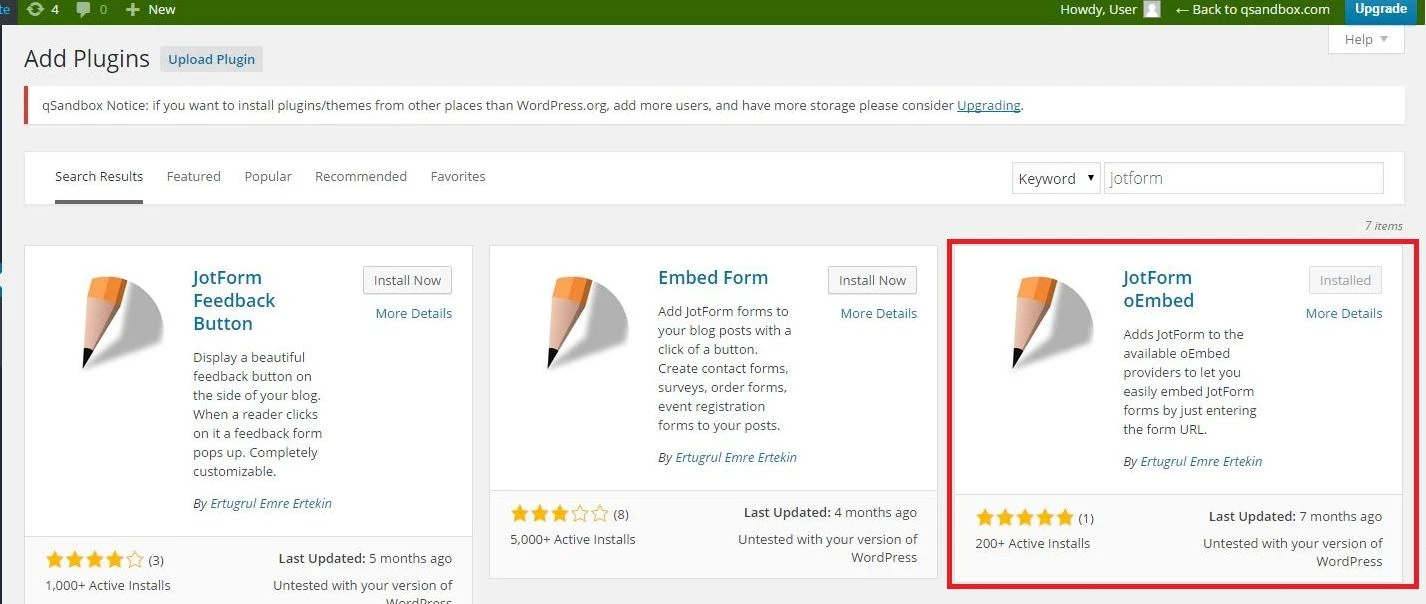-
MardakiAsked on May 19, 2015 at 10:17 PM
Hello Team,
i create form and i need to keep it in my pages when i click on Select Form its not working . i mean its not clicking to take action and take me back to my wordpress page.
I`m using wordpress plugin and Vir of WordPress 4.2.2
find attached file
Thanks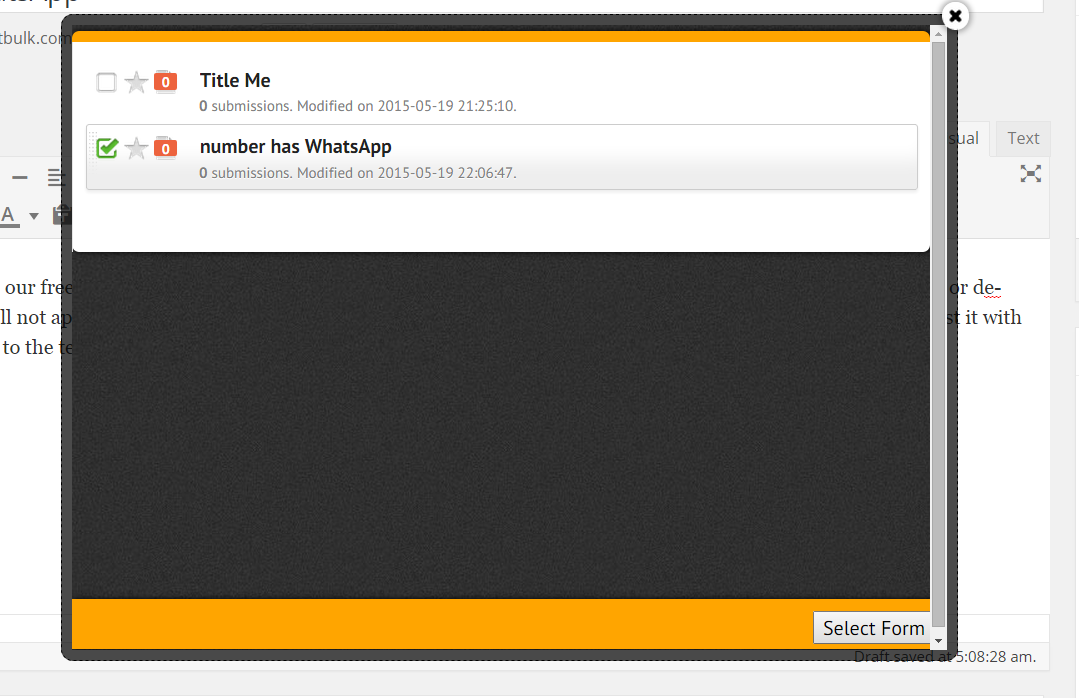
-
BJoannaReplied on May 20, 2015 at 3:45 AM
I have tested your forms and they are working. If you want to edit your forms log in to your JotForm account select your form and click on Edit Form.
If you are unable to edit your form I would suggest to clear your form cache and your browser cache.
What plugin are you using to embed your form to Wordpress?
Inside of this article you find out how to embed your form to Wordpress using oEmbed plugin:
https://wordpress.org/plugins/jotform-oembed/installation/
Once you are done, you'll be able to grab the direct link of the form and paste it directly in any of your Wordpress pages, so Wordpress will automatically recognize it's a Jotform URL's and will create the iFrame.
If you still have any problem please provide us URL of your website so that we can inspect it.
Hope this will help. Let us know if you need further assistance.
- Mobile Forms
- My Forms
- Templates
- Integrations
- INTEGRATIONS
- See 100+ integrations
- FEATURED INTEGRATIONS
PayPal
Slack
Google Sheets
Mailchimp
Zoom
Dropbox
Google Calendar
Hubspot
Salesforce
- See more Integrations
- Products
- PRODUCTS
Form Builder
Jotform Enterprise
Jotform Apps
Store Builder
Jotform Tables
Jotform Inbox
Jotform Mobile App
Jotform Approvals
Report Builder
Smart PDF Forms
PDF Editor
Jotform Sign
Jotform for Salesforce Discover Now
- Support
- GET HELP
- Contact Support
- Help Center
- FAQ
- Dedicated Support
Get a dedicated support team with Jotform Enterprise.
Contact SalesDedicated Enterprise supportApply to Jotform Enterprise for a dedicated support team.
Apply Now - Professional ServicesExplore
- Enterprise
- Pricing