-
cagofficeAsked on May 20, 2015 at 10:06 AM
All I want is for our contact details to be centered at the bottom of the Thank You page but I'm struggling. Help!
I tried putting it into a table because I want it to be two lines and when I just type it the spacing is too much between the two lines. But now I can't get my table to center.
-
JanReplied on May 20, 2015 at 10:55 AM
I understand the problem. In order to fix it, you need to add a HTML attribute in the table element.
1. Click the HTML button in Thank You Message Wizard.
2. Inside the HTML Source Editor, scroll it down and look for the Table where the contact details are.
3. On the Table where the contact details are located, add the align="center" attribute. The HTML should look like this: <table border="0" width="652" align="center">
4. Click Update when you're done and save the form.
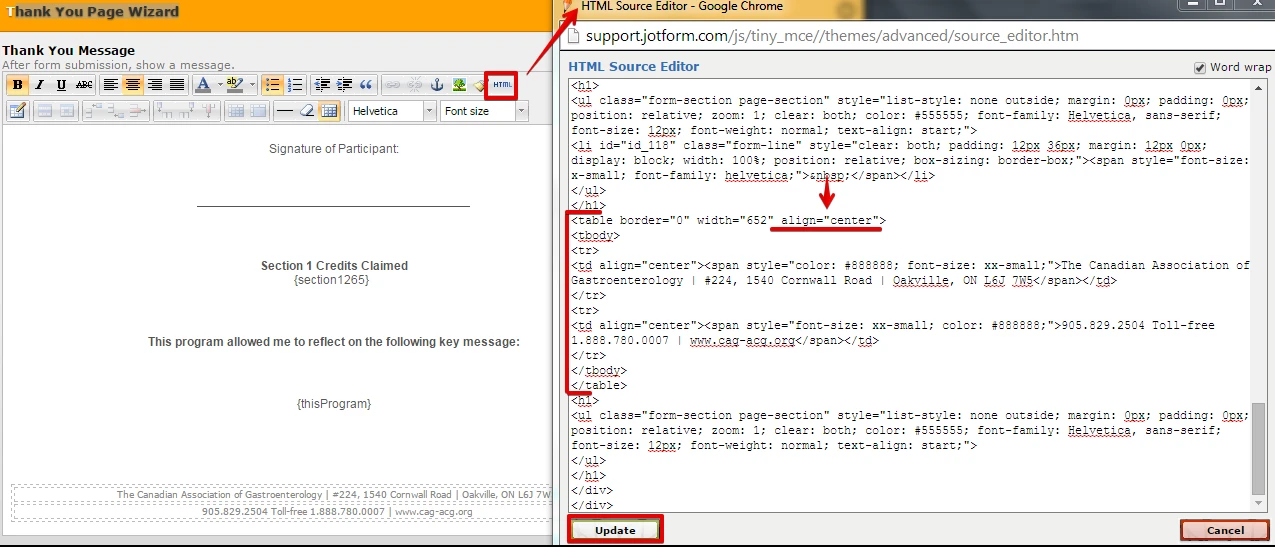
Let us know if you need further assistance. Thank you.
-
cagofficeReplied on May 20, 2015 at 12:26 PM
Worked! Thank you!
- Mobile Forms
- My Forms
- Templates
- Integrations
- INTEGRATIONS
- See 100+ integrations
- FEATURED INTEGRATIONS
PayPal
Slack
Google Sheets
Mailchimp
Zoom
Dropbox
Google Calendar
Hubspot
Salesforce
- See more Integrations
- Products
- PRODUCTS
Form Builder
Jotform Enterprise
Jotform Apps
Store Builder
Jotform Tables
Jotform Inbox
Jotform Mobile App
Jotform Approvals
Report Builder
Smart PDF Forms
PDF Editor
Jotform Sign
Jotform for Salesforce Discover Now
- Support
- GET HELP
- Contact Support
- Help Center
- FAQ
- Dedicated Support
Get a dedicated support team with Jotform Enterprise.
Contact SalesDedicated Enterprise supportApply to Jotform Enterprise for a dedicated support team.
Apply Now - Professional ServicesExplore
- Enterprise
- Pricing



























































