-
townparkAsked on May 20, 2015 at 10:56 AM
Hello,
I am trying to edit some submissions to our form, but condition #46 does not seem to be working when I go to edit the submissions. Can you help me figure out why it's not updating the submissions?
Thanks,
Alissa Kline
-
townparkReplied on May 20, 2015 at 10:57 AM

-
Chriistian Jotform SupportReplied on May 20, 2015 at 11:30 AM
Hi townpark,
Thanks for contacting us.
I cloned your form (https://www.jotform.com/form/51394167012955) since the fields are hidden in your actual form. I cannot replicate your problem. From my end, it is calculating the your condition correctly as per screenshots below.


You may check my cloned form. If the problem persists, I would suggest you clear your form cache as well as your browser cache.
Do let us know if it works.
Regards.
-
townparkReplied on May 20, 2015 at 11:59 AM
Hello,
I cleared the cache and my browser history/cookies and it's still not working... Any other ideas?

-
townparkReplied on May 20, 2015 at 12:09 PM
OK, I think there is something seriously wrong here... As a workaround, I tried to create a NEW field to replace the old one. In the screenshot below, "Net Deposit" is the new field.
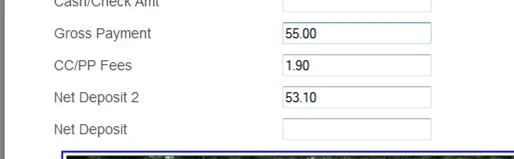
So there is something wrong...
Please help.
Thanks,
Alissa
-
Welvin Support Team LeadReplied on May 20, 2015 at 1:04 PM
Hi Alissa,
The calculation won't work if there's no action made in the form. Since you have the field to update only when Paypal/Credit Card is selected, you have to unselect/select the option for this to work. So,
a. Input the amount in the fields
b. Navigate at the bottom part and unselect "Paypal/Credit Card".
c. Select "Paypal/Credit Card" back and the conditional calculation should be triggered.
This is how our calculation works and pre-selected option won't trigger the conditional logic.
Thanks
-
townparkReplied on May 20, 2015 at 5:04 PM
Hi again,
I am so sorry, but your logic is not correct. By reselecting PayPal/Credit Card, it does not make a difference because ALL the other fields are working as stated even WITHOUT changing Payment Method. Please check again in the programming or language because there is something else that is wrong.
Thanks,
Alissa
-
raulReplied on May 20, 2015 at 6:21 PM
I've also cloned your form to make some tests on my side and was also unable to reproduce the issue. The calculations were correct when I opened the submission and edit it.
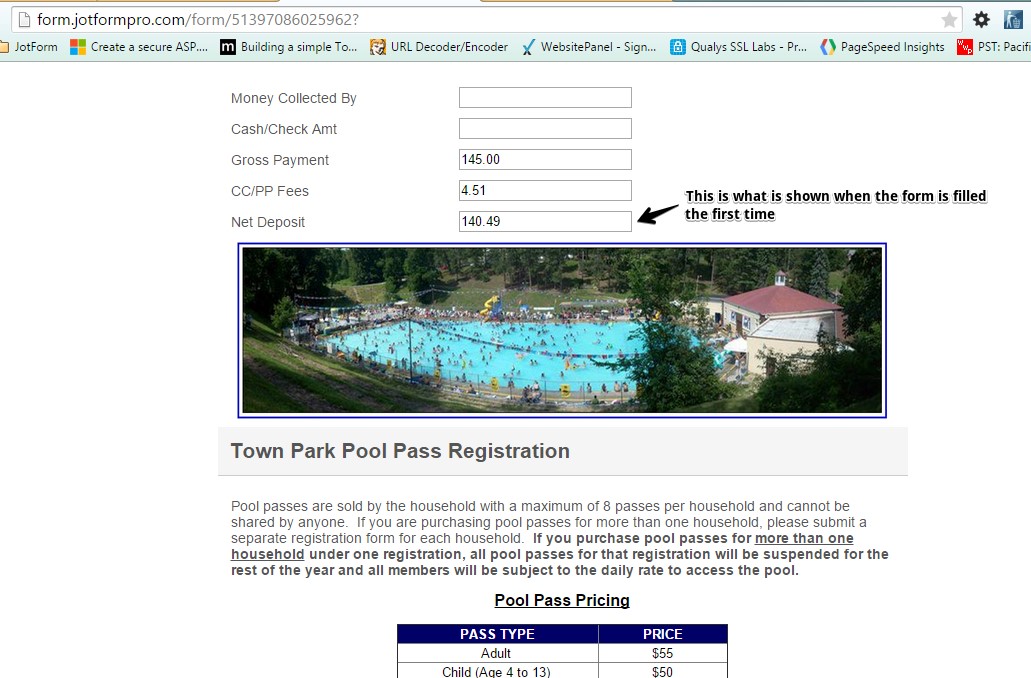
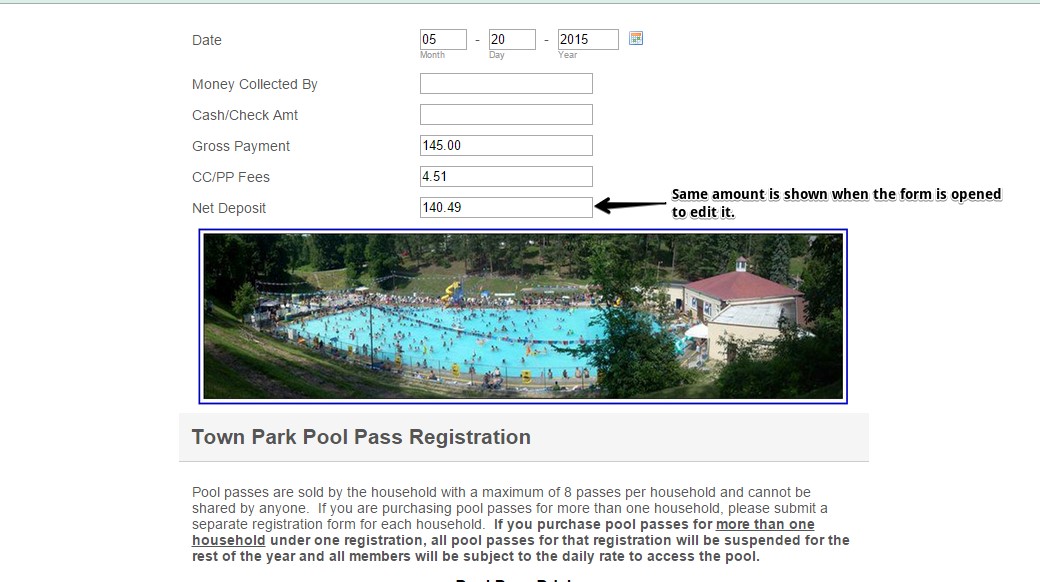
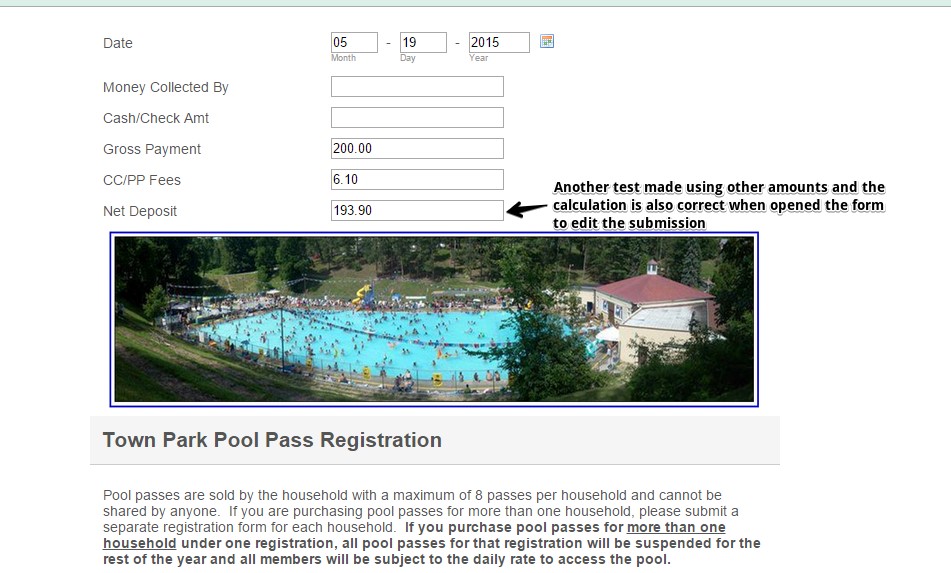
Can you try to create a cloned version of your form and let us know if the issue persists in the cloned version?
-
townparkReplied on May 21, 2015 at 1:52 PM
-
CharlieReplied on May 21, 2015 at 2:27 PM
Hi,
I see that you have edited your last post? Have you managed to fix the problem in your end? I'm checking your forms and it seems to be working as expected.
Could you give us an example of a correct calculation in your end. Also, is the form embedded on a website or is it being viewed directly using the Form URL?
We'll wait for your response.
Thank you.
- Mobile Forms
- My Forms
- Templates
- Integrations
- INTEGRATIONS
- See 100+ integrations
- FEATURED INTEGRATIONS
PayPal
Slack
Google Sheets
Mailchimp
Zoom
Dropbox
Google Calendar
Hubspot
Salesforce
- See more Integrations
- Products
- PRODUCTS
Form Builder
Jotform Enterprise
Jotform Apps
Store Builder
Jotform Tables
Jotform Inbox
Jotform Mobile App
Jotform Approvals
Report Builder
Smart PDF Forms
PDF Editor
Jotform Sign
Jotform for Salesforce Discover Now
- Support
- GET HELP
- Contact Support
- Help Center
- FAQ
- Dedicated Support
Get a dedicated support team with Jotform Enterprise.
Contact SalesDedicated Enterprise supportApply to Jotform Enterprise for a dedicated support team.
Apply Now - Professional ServicesExplore
- Enterprise
- Pricing


































































