-
saluceroAsked on May 20, 2015 at 5:52 PM
Hi,
I'm looking for a way to migrate my account so that it may become a sub-account of my co-worker's account... is there a way to make this link?
thanks,
Steven
-
jonathanReplied on May 20, 2015 at 7:19 PM
Hi Steven,
Please refer to the user guide: -How-to-Share-Forms-with-a-Sub-Account-User
What needed to be done is, your co-worker should just add your account(email) as a sub-account on their account. You will then become a sub-user of your co-worker's
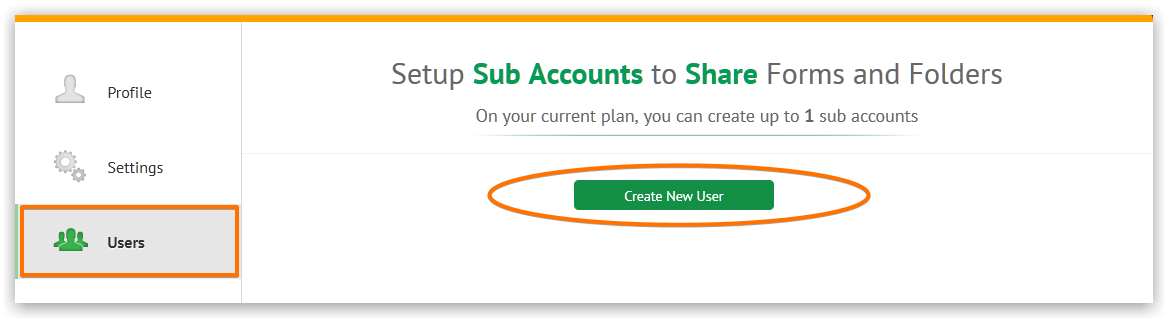
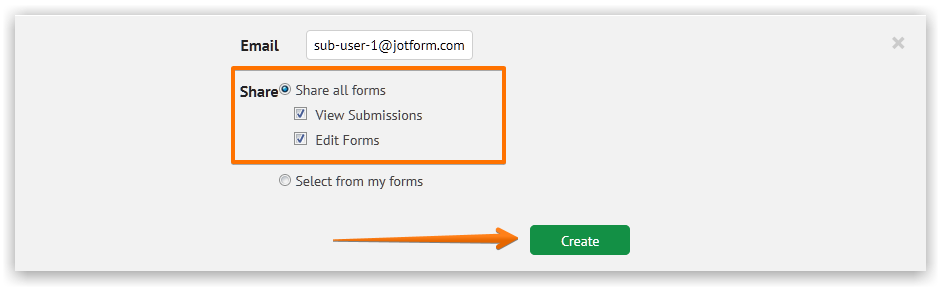
Hope this help. Let us know if this did not work for you.
Thanks.
-
saluceroReplied on May 20, 2015 at 7:25 PM
What if we're in a scenario where I've designed my form under my acct (and linked it to all of my services), and we're just wanting to link it to her paid account (as she is the account manager with the accounting obligation).
-
jonathanReplied on May 20, 2015 at 8:35 PM
The question also is, who is the 'owner' of the form?
From what I get so far, you must have designed the form for 'her'.. but you could be working for 'her' (its like an employer to employee setup). If this is the case 'she' could still be the rightful owner of the form.. so the form should belong to 'her' account.
You can transfer the form to 'her' account, and then you will still be a sub-user of her account. You will be given the privilege/rights to manage the form then as a sub-user.
--
If the scenario above is not applicable, you can also grant 'her' rights to your form. That is let 'her' have a copy of your form on 'her' account. And then the same setup -- you are a sub-user and you will be granted access to the form on 'her' account.
Let us know how this goes.
Thanks.
- Mobile Forms
- My Forms
- Templates
- Integrations
- INTEGRATIONS
- See 100+ integrations
- FEATURED INTEGRATIONS
PayPal
Slack
Google Sheets
Mailchimp
Zoom
Dropbox
Google Calendar
Hubspot
Salesforce
- See more Integrations
- Products
- PRODUCTS
Form Builder
Jotform Enterprise
Jotform Apps
Store Builder
Jotform Tables
Jotform Inbox
Jotform Mobile App
Jotform Approvals
Report Builder
Smart PDF Forms
PDF Editor
Jotform Sign
Jotform for Salesforce Discover Now
- Support
- GET HELP
- Contact Support
- Help Center
- FAQ
- Dedicated Support
Get a dedicated support team with Jotform Enterprise.
Contact SalesDedicated Enterprise supportApply to Jotform Enterprise for a dedicated support team.
Apply Now - Professional ServicesExplore
- Enterprise
- Pricing



























































